R(advanced movie mode), P (photo story mode), 17 en – Olympus SH60 User Manual
Page 17
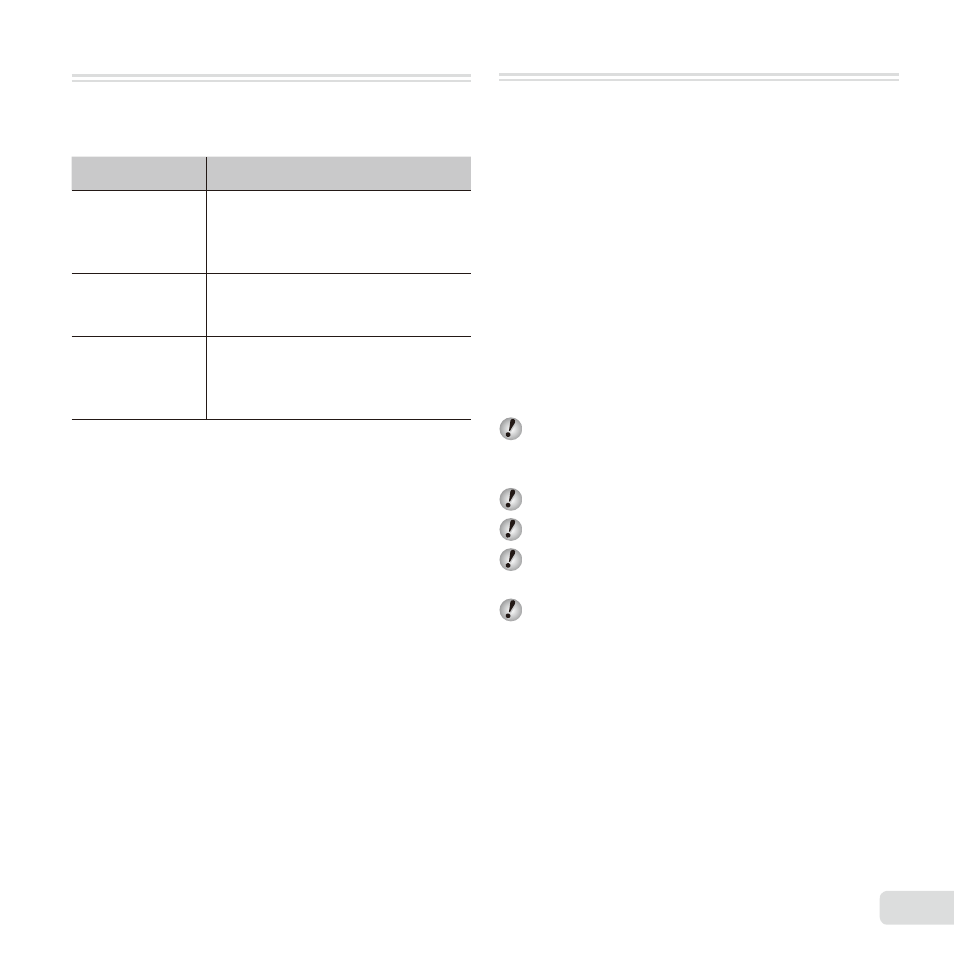
17
EN
r
(Advanced Movie mode)
You can shoot the movie by using the
evolving movie function.
Submenu
Description
s
Captures still images as you shoot
a movie. During a single movie,
you can capture a maximum of 12
still images.
:
Shoots a smooth movie at 60
frames/second. Image size is
fi xed at full HD (1920×1080).
;
Shoots a fast-moving subject
and play back in slow motion.
HS120fps (1280×720), HS240fps
(432×324)
● Except in Photo in Movie, you cannot take still
images by pressing the shutter button. The Photo
in Movie function is also enabled when shooting in
P mode or M mode.
● The fl ash is not available when capturing still
images using Photo in Movie.
P (Photo Story mode)
You can create a composite image by
combining several pictures into one.
1
Choose a theme from P1, P2, P3, and P4, and
confi gure the settings in detail (effects, number of
images per sheet, etc.).
2
Take the pictures.
● After you take a picture, the next frame is
selected automatically.
● Touch a frame with no pictures to select that
frame.
● Touch a frame with a picture and touch
O to
take the picture again for that frame.
3
When pictures have been taken for all the frames,
press the
A button to save the image.
You may press the
button before all the
pictures have been taken. In that case, select
between save and exit.
The photometric system is fi xed to ESP.
The AF target is fi xed to one point at the center.
The image size is fi xed at a size equivalent to
5M.
The following operations are not available in the
Photo Story mode.
Movie recording, sequential, self-timer, and
information display.
