Other practical use methods – Olympus DS-2500 User Manual
Page 59
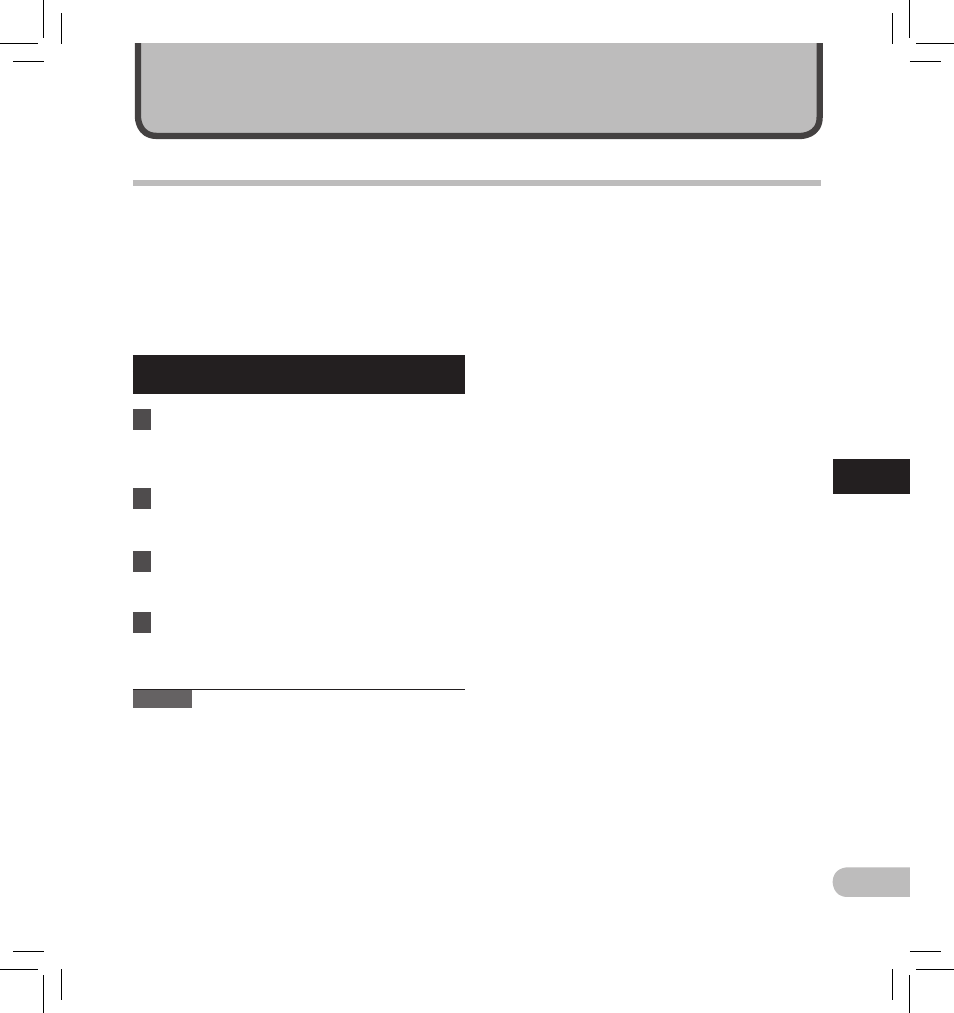
Other practical use methods
Using as external memory of the computer
When the recorder is connected to your PC, it will be
recognized on your PC as a removable drive.
You can view and access the recorder card from My
Computer and download data from the card to your
PC using standard windows copy/move and delete
commands. You can also upload data from the PC to
the card in the recorder in the same way.
Example: Copying Data from PC to Card Using Explorer
or Finder
1
Connecting the recorder to your PC.
• For connection procedure, refer to
“Connecting to Your PC Using the USB
Cable” (
☞ P.56).
2
Open Windows Explorer or Finder
window.
• [Removable disk] is displayed.
3
Copy the data.
• The recorder will appear as a removable drive
icon.
4
Unplug the recorder from a computer.
Note
• NEVER remove the card or disconnect the USB
cable while the record indicator light is fl ashing.
If you do, the data on the card will get destroyed.
5
EN
59
U
sin
g a
s e
x
te
rn
a
l m
e
m
o
ry
o
f t
h
e c
o
m
p
u
te
r
