Menu index, Menus for shooting functions, 6 en – Olympus VG-120 User Manual
Page 6: Program auto
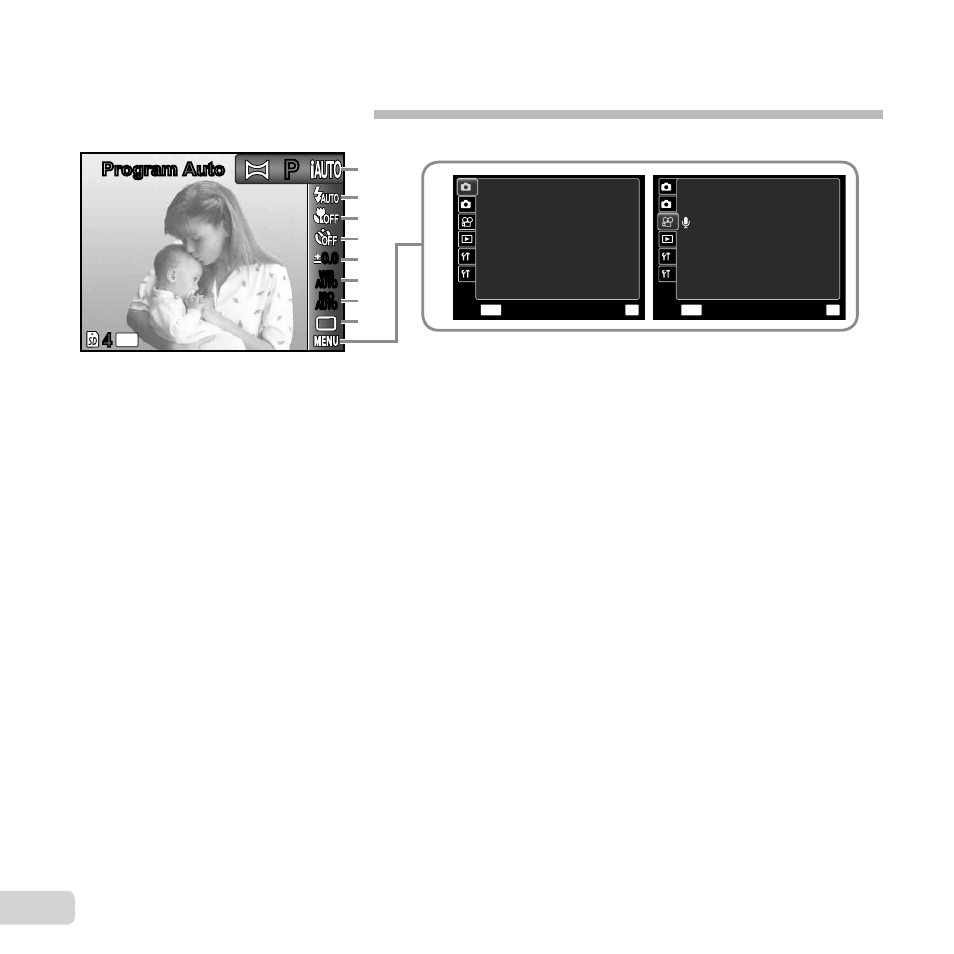
6 EN
Menu Index
Menus for Shooting Functions
1
Shooting mode
P (Program Auto) .............p. 19
M (iAUTO) ...................p. 26
N (DIS Mode) ................p. 26
s (Scene Mode) .........p. 26
P (Magic Filter) ..........p. 28
~ (Panorama)..................p. 29
2
Flash .................................p. 30
3
Macro ...............................p. 30
4
Self-timer ..........................p. 31
5
Exposure compensation ...p. 31
6
White balance ...................p. 32
7
ISO ...................................p. 32
8
Drive .................................p. 33
9
# (Setup) X
p (Shooting menu 1)
Reset ...........................p. 34
Image Size ..................p. 34
Compression ...............p. 34
AF Mode ......................p. 35
Digital Zoom ................p. 36
AF Illuminat.
*1
...............p. 36
Icon Guide ...................p. 37
q (Shooting menu 2)
Date Stamp .................p. 37
A (Movie menu)
Image Size ..................p. 35
Frame Rate .................p. 35
R (Movie sound
recording) ..................p. 36
44
P
P
0.0
0.0
AUTO
WB
AUTO
WB
AUTO
ISO
AUTO
ISO
Program Auto
Program Auto
14
M
4
8
5
1
2
3
7
6
9
MENU
OK
Set
Exit
Digital Zoom
Off
AF Illuminat.
On
AF Mode
Face/iESP
1
2
1
2
Icon Guide
On
Compression
Normal
Image Size
14M
Reset
Image Size
VGA
On
Frame Rate
30fps
1
2
1
2
MENU
OK
Set
Exit
*1
VG-140/D-715 and VG-130/D-710 only
