Monitor, 10 en – Olympus VG-120 User Manual
Page 10
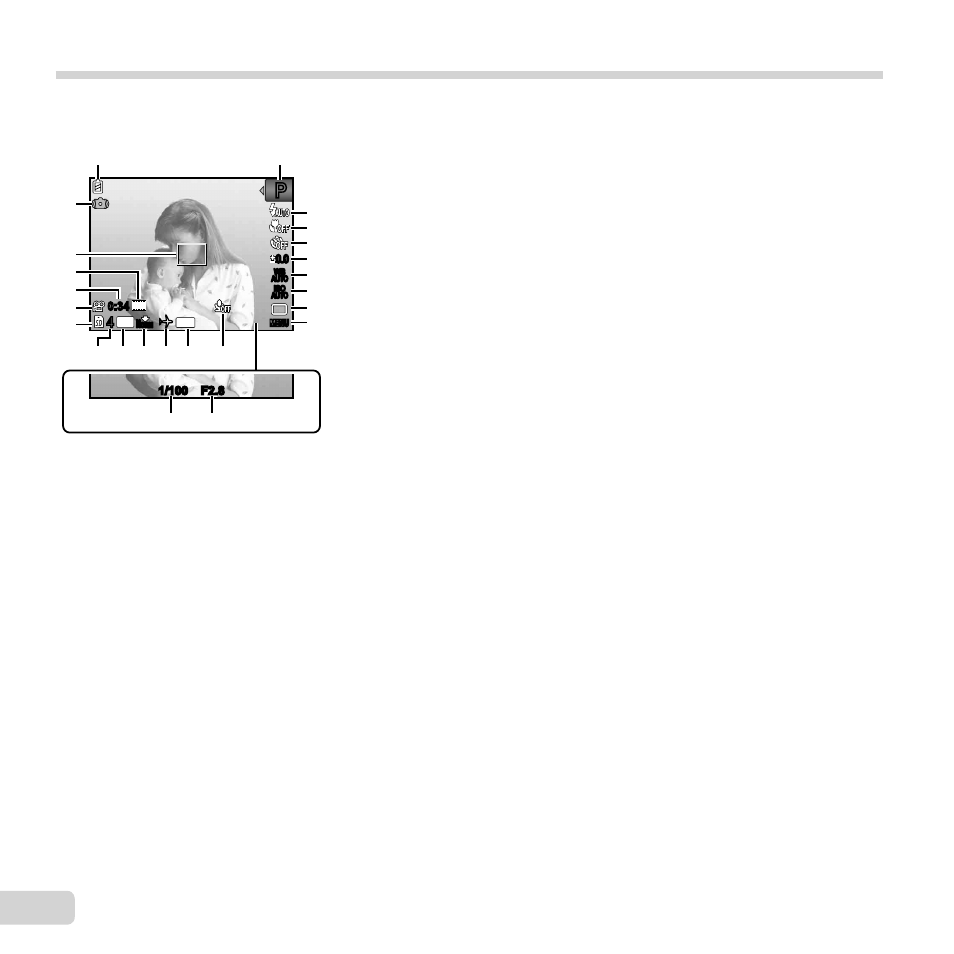
10 EN
Monitor
Shooting mode display
Shooting mode display
1/100 F2.8
F2.8
P
P
1/100
z
z
P
P
0.0
0.0
AUTO
WB
AUTO
WB
AUTO
ISO
AUTO
ISO
DATE
0:34
0:34
VGA
#
#
1
2
3
4
5
6
7
8
9
10
14
15
16
12 11
17
18
19
20
21
22
23
24
13
14
M
44
N
ORM
1
Battery check
................ p. 16
2
Shooting mode ....... p. 19, 26
3
Flash
............................. p. 30
Flash standby/fl ash charge
.................................... p. 54
4
Macro ........................... p.
30
5
Self-timer
...................... p.
31
6
Exposure compensation
.................................... p. 31
7
White balance
............... p. 32
8
ISO
............................... p.
32
9
Drive
............................. p.
33
10
Setup menu .................... p. 5
11
Recording with sound
(movies) ...................... p. 36
12
Date stamp ................... p. 37
13
World time .................... p. 46
14
Compression
(still images)................ p. 34
15
Image size
(still images)................ p. 34
16
Number of storable pictures
(still images)................ p. 19
17
Current memory ........... p. 61
18
Movie recording icon .... p. 20
19
Continuous recording length
(movies) ...................... p. 20
20
Image size
(movies) ...................... p. 35
21
AF target mark .............. p. 20
22
Camera shake warning
23
Aperture value .............. p. 20
24
Shutter speed ............... p. 20
