Monitor symbols & icons, Monitor - shooting mode, App endi x – Olympus 1030 SW User Manual
Page 76
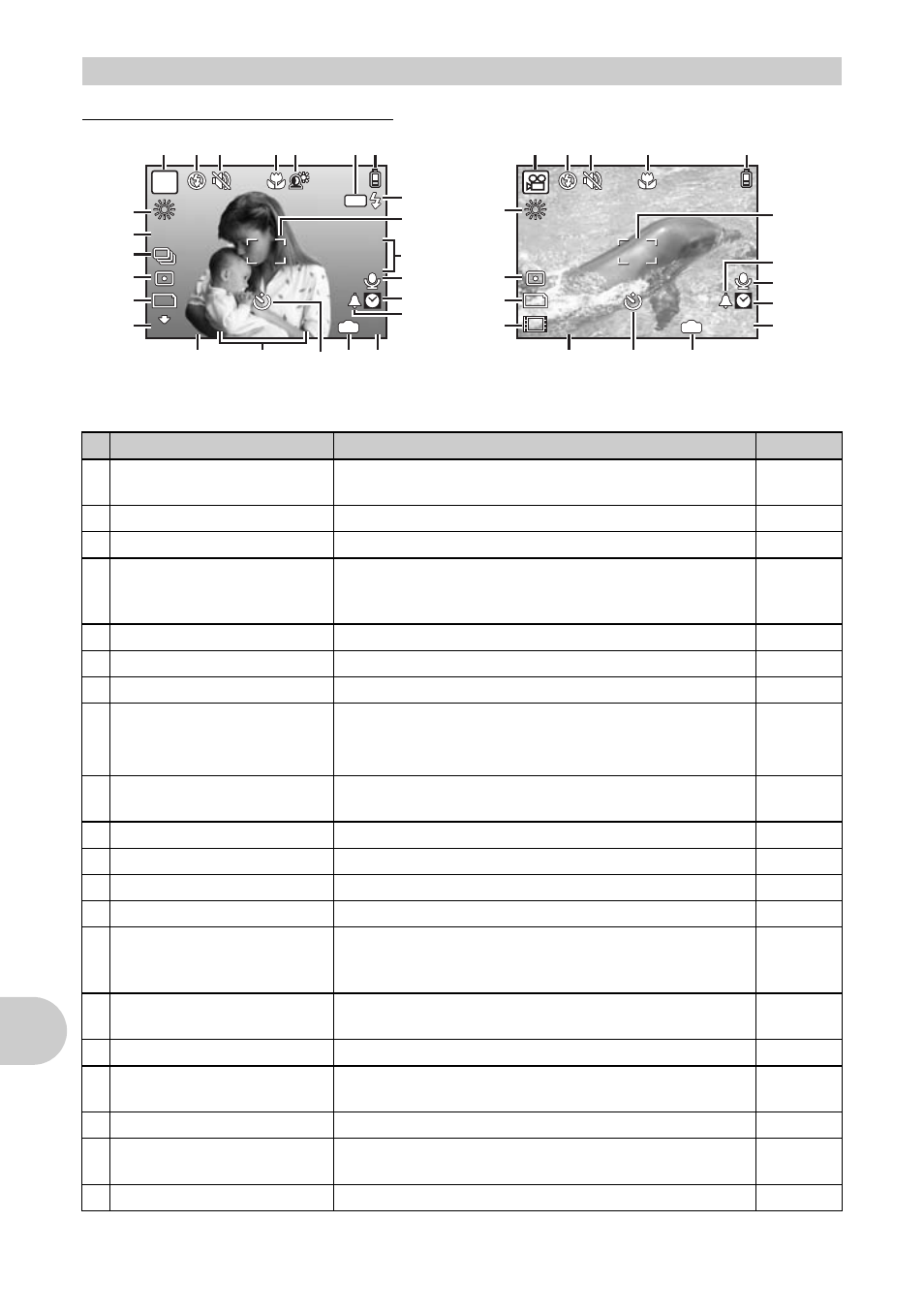
76
EN
App
endi
x
(Monitor - Shooting mode
Monitor Symbols & Icons
Item
Indication
Ref. Page
1 Shooting modes
b, c, G, B, F, D, G, etc.
2 Flash mode
!, #, $
3 Silent mode
U
4 Macro mode
Super macro mode
S-macro LED mode
&
%
O
5 Shadow Adjustment Technology
f
6 AF lock mark
^
7 Battery check
Z = full power, [ = low power
8 Flash standby
# (Lit)
Camera movement warning/
flash charge
# (Blinks)
9 AF target mark
g
10 Pressure, altitude/depth
960hPa 0m etc.
11 Sound record
R
12 Dualtime
l
13 Alarm
k
14 Number of storable still
pictures
Remaining recording time
4
00:34
15 Current memory
B (Recording pictures to the internal memory),
No icon (Recording pictures to the card)
16 Self-timer
Y
17 Shutter speed/
Aperture value
1/30 F3.5, etc.
–
18 Exposure compensation
-2.0 – +2.0
19 Compression
Frame rate
M (NORMAL), L (FINE)
O (15 frames/sec.), N (30 frames/sec.)
20 Image size
F, H, D, C, etc.
10
M
10
M
+2.0
+2.0 1/30
1/30
F3.5
F3.5
960hPa
0 m
960hPa
0 m
P
4
4
IN
ISO
1600
ISO
1600
AFL
N
ORM
N
ORM
1
8
11
12
13
10
9
15 14
16
18
17
24
23
22
21
20
19
2
4
7
6
5
3
+2.0
+2.0
IN
00:34
00:34
VGA
VGA
15
15
1
11
12
14
13
9
15
16
18
24
21
20
19
2
4
7
3
Movie
Still picture
