How to use the mode dial, About the mode dial – Olympus FE-115 User Manual
Page 10
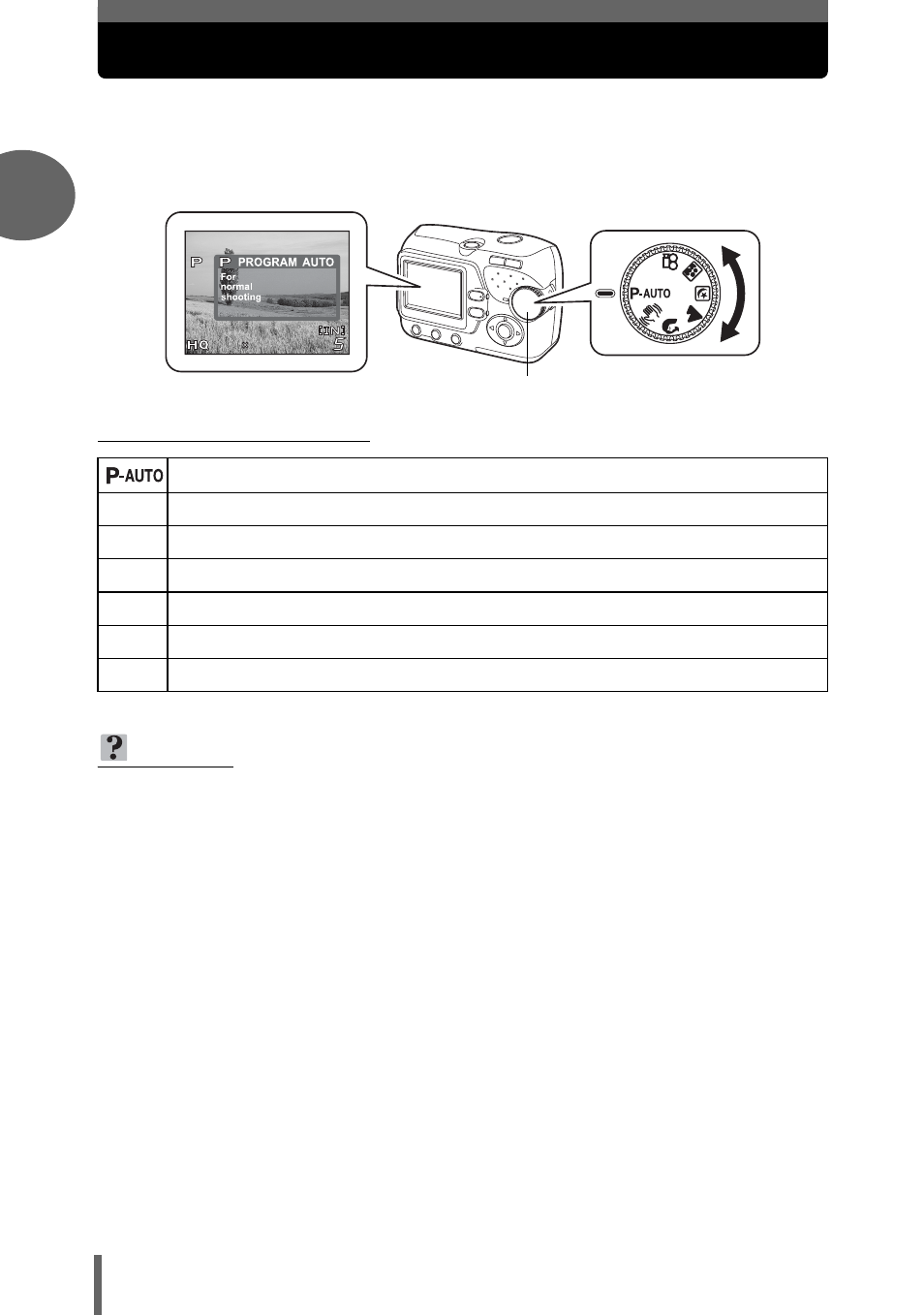
10
1
Ba
sic
opera
ti
o
n
How to use the mode dial
This camera is capable of taking still pictures and movies. Use the mode
dial to switch between shooting modes before taking pictures. When the
mode dial is set to a mode, the explanation for that mode is displayed on
the monitor
(About the mode dial
Suitable for general situations.
h
Reducing blur.
i
Suitable for taking portrait-style pictures.
l
Suitable for taking pictures of landscapes.
m
Suitable for taking pictures at night.
o
Suitable for taking self-portraits.
n
Records movies.
TIPS
• For details of each mode, see “Selecting a shooting mode according to the
• You can change the mode dial before and after turning the camera on.
1920
1920
2592
2560
2560
Mode dial
See also other documents in the category Olympus Cameras:
- OM 10 (51 pages)
- C-120 (172 pages)
- D-380 (133 pages)
- Stylus 500 Digital (170 pages)
- Stylus 500 Digital (2 pages)
- Stylus 500 Digital (100 pages)
- C-480 Zoom (2 pages)
- D-545 Zoom (138 pages)
- C-480 (100 pages)
- C-40Zoom (203 pages)
- C-1 Zoom (40 pages)
- TOUGH-3000 EN (83 pages)
- C-50 (2 pages)
- C-50 Zoom (156 pages)
- D-230 (116 pages)
- Stylus Verve (192 pages)
- Stylus Verve (2 pages)
- Stylus Verve (163 pages)
- D-550 Zoom (178 pages)
- C-730 Ultra Zoom (266 pages)
- C-1 (158 pages)
- Stylus Verve S (2 pages)
- Stylus Verve S (124 pages)
- MJU-II Zoom-170 (5 pages)
- Stylus 410 Digital (228 pages)
- Stylus 410 Digital (2 pages)
- Stylus 410 Digital (72 pages)
- E-500 (12 pages)
- E-500 (216 pages)
- C-2500L (31 pages)
- C-2500L (95 pages)
- E-300 (211 pages)
- C-860L (32 pages)
- D-390 (2 pages)
- E-20p (32 pages)
- 3000 (2 pages)
- D-520 Zoom (180 pages)
- C-750 Ultra Zoom (238 pages)
- C-3040 Zoom (40 pages)
- C-5050 Zoom (2 pages)
- C-5050 Zoom (268 pages)
- E-1 (2 pages)
- EVOLT E-300 (1 page)
- E-1 (5 pages)
- E-1 (180 pages)
