Inserting a card – Olympus EVOLT E-330 User Manual
Page 6
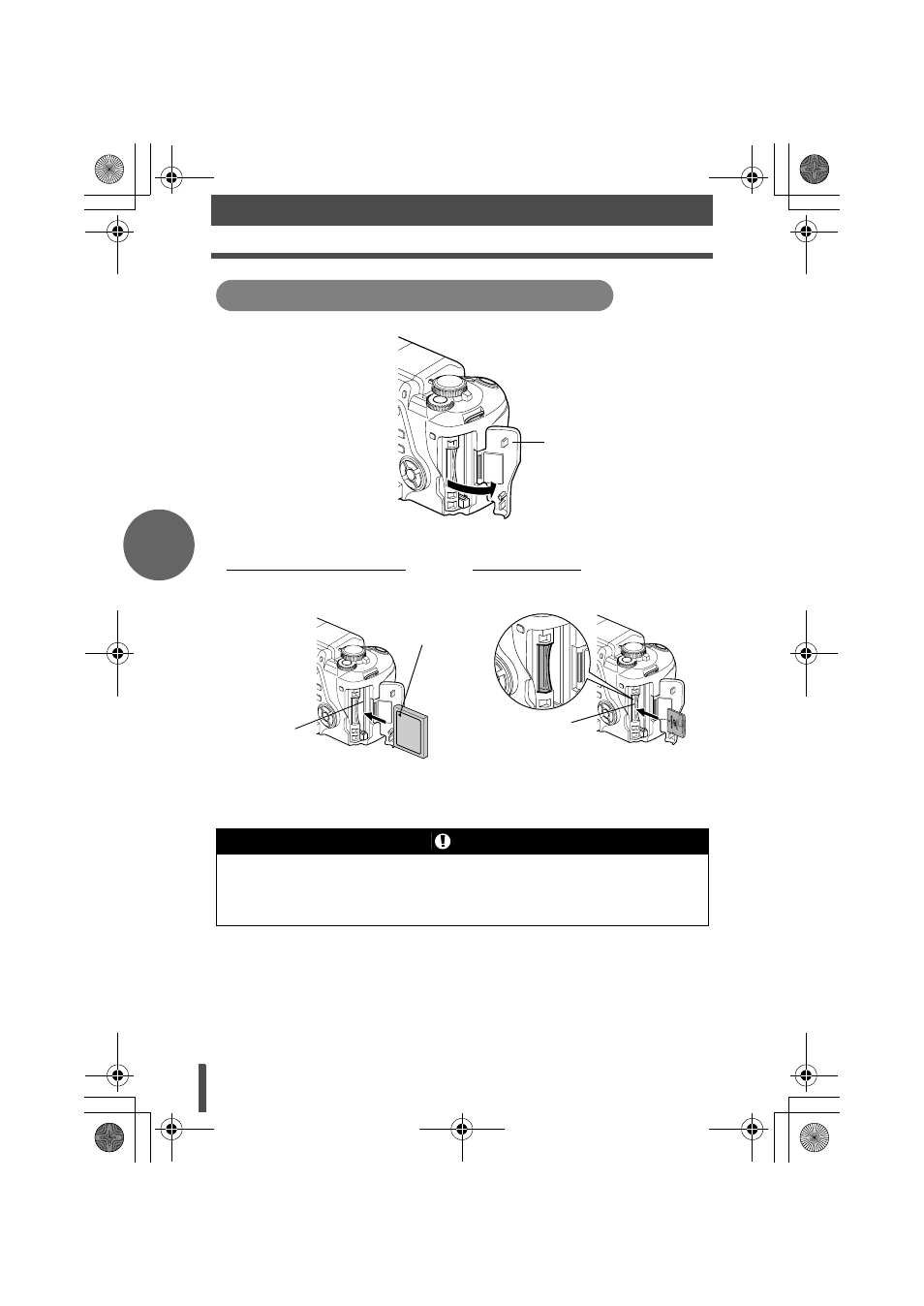
6
Getting started
En
Open the card cover and insert the card.
• For usable cards,
gADVANCED MANUAL (P. 163).
Compact Flash/Microdrive
xD-Picture Card
Insert the card’s contact area into the
slot as far as it can go.
Insert the card as shown in the
illustration until it is locked into place.
Notes
• Do not push the card in with a pen or similar hard or pointed object.
• Never open the battery compartment cover or card cover, or remove the
battery or card while the camera is turned on. Doing so could destroy the data
stored on the card. Once destroyed, data cannot be restored.
Inserting a card
Card cover
CF card slot
WMark
xD-Picture
Card slot
s003_En-Fr-Es-De.book Page 6 Tuesday, December 27, 2005 4:34 PM
See also other documents in the category Olympus Cameras:
- OM 10 (51 pages)
- C-120 (172 pages)
- D-380 (133 pages)
- Stylus 500 Digital (170 pages)
- Stylus 500 Digital (2 pages)
- Stylus 500 Digital (100 pages)
- C-480 (100 pages)
- C-480 Zoom (2 pages)
- D-545 Zoom (138 pages)
- C-40Zoom (203 pages)
- C-1 Zoom (40 pages)
- TOUGH-3000 EN (83 pages)
- C-50 (2 pages)
- C-50 Zoom (156 pages)
- D-230 (116 pages)
- Stylus Verve (192 pages)
- Stylus Verve (2 pages)
- Stylus Verve (163 pages)
- D-550 Zoom (178 pages)
- C-730 Ultra Zoom (266 pages)
- C-1 (158 pages)
- Stylus Verve S (2 pages)
- Stylus Verve S (124 pages)
- MJU-II Zoom-170 (5 pages)
- Stylus 410 Digital (228 pages)
- Stylus 410 Digital (2 pages)
- Stylus 410 Digital (72 pages)
- E-500 (12 pages)
- E-500 (216 pages)
- C-2500L (31 pages)
- C-2500L (95 pages)
- E-300 (211 pages)
- C-860L (32 pages)
- D-390 (2 pages)
- E-20p (32 pages)
- 3000 (2 pages)
- D-520 Zoom (180 pages)
- C-750 Ultra Zoom (238 pages)
- C-3040 Zoom (40 pages)
- C-5050 Zoom (2 pages)
- C-5050 Zoom (268 pages)
- E-1 (2 pages)
- EVOLT E-300 (1 page)
- E-1 (5 pages)
- E-1 (180 pages)
