Olympus EVOLT E-330 User Manual
Page 2
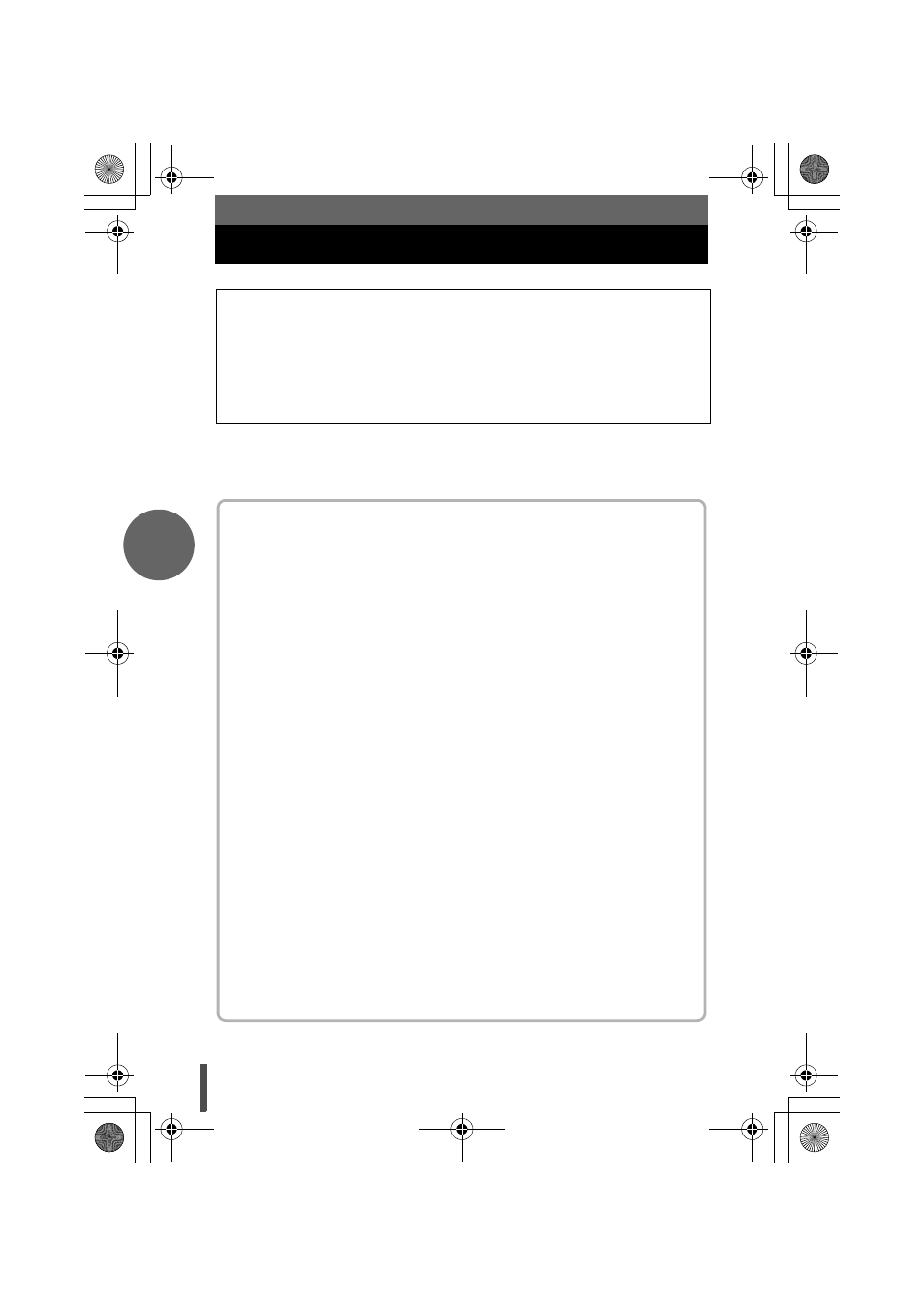
2
En
Contents
This manual explains shooting preparation and easy techniques for shooting and
playback. This manual is only for quick reference and should be read first to learn basic
camera operation.
• Thank you for purchasing an Olympus digital camera. Before you start to use your
new camera, please read these instructions carefully to enjoy optimum
performance and a longer service life.
• This manual explains shooting and playback basics. For details on functions, read
the advanced manual. Keep this manual in a safe place for future reference.
• We recommend that you take test shots to get accustomed to your camera before
taking important photographs.
• The screen and camera illustrations shown in this manual were produced during the
development stages and may differ from the actual product.
Viewing through the viewfinder to take a picture.............................................. 10
Taking a picture while viewing the monitor....................................................... 11
Viewing and editing images on the computer . . . . . . . . . . . . . . . . . . . . . . . . . . 13
Connecting the camera to a computer ............................................................. 13
Operations using the control panel . . . . . . . . . . . . . . . . . . . . . . . . . . . . . . . . . . 17
Menu function. . . . . . . . . . . . . . . . . . . . . . . . . . . . . . . . . . . . . . . . . . . . . . . . . . . . 18
OLYMPUS Master software . . . . . . . . . . . . . . . . . . . . . . . . . . . . . . . . . . . . . . . . . 19
Specifications . . . . . . . . . . . . . . . . . . . . . . . . . . . . . . . . . . . . . . . . . . . . . . . . . . . . 20
s003_En-Fr-Es-De.book Page 2 Tuesday, December 27, 2005 4:34 PM
