P a s m – Olympus EVOLT E-300 User Manual
Page 83
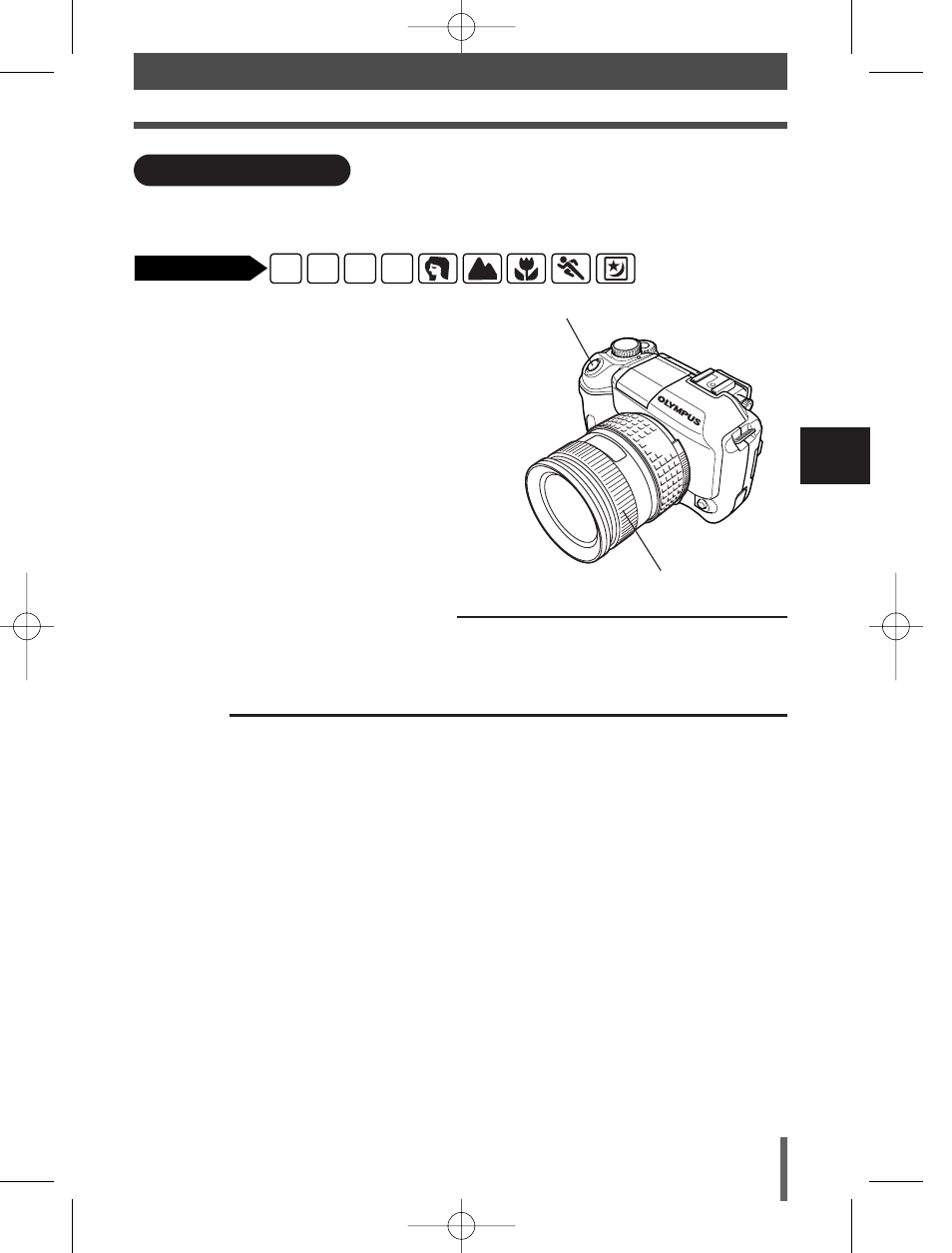
5
Focusing functions
83
This function allows you to manually focus on any subject while looking through
the viewfinder.
Manual focus (MF)
Rotational direction of the focus ring
You can select the rotational direction of the focus ring to suit your preference for
how the lens adjusts to the focusing point.
~
“FOCUS RING” (P. 126)
Focus aid
When you focus the lens on a subject manually (by turning the focus ring), the AF
confirmation mark lights.
When 3 AF frames are selected, the camera performs focusing in the center AF
frame.
Shutter button
Focus ring
Focus mode
1
Adjust the focus using the focus ring.
2
Take the picture.
P A S M
Available modes
05E-300EN-P77 04.10.22 11:24 AM Page 83
See also other documents in the category Olympus Cameras:
- OM 10 (51 pages)
- C-120 (172 pages)
- D-380 (133 pages)
- Stylus 500 Digital (100 pages)
- Stylus 500 Digital (170 pages)
- Stylus 500 Digital (2 pages)
- D-545 Zoom (138 pages)
- C-480 (100 pages)
- C-480 Zoom (2 pages)
- C-40Zoom (203 pages)
- C-1 Zoom (40 pages)
- TOUGH-3000 EN (83 pages)
- C-50 Zoom (156 pages)
- C-50 (2 pages)
- D-230 (116 pages)
- Stylus Verve (2 pages)
- Stylus Verve (163 pages)
- Stylus Verve (192 pages)
- D-550 Zoom (178 pages)
- C-730 Ultra Zoom (266 pages)
- C-1 (158 pages)
- Stylus Verve S (2 pages)
- Stylus Verve S (124 pages)
- MJU-II Zoom-170 (5 pages)
- Stylus 410 Digital (2 pages)
- Stylus 410 Digital (72 pages)
- Stylus 410 Digital (228 pages)
- E-500 (12 pages)
- E-500 (216 pages)
- C-2500L (31 pages)
- C-2500L (95 pages)
- E-300 (211 pages)
- C-860L (32 pages)
- D-390 (2 pages)
- E-20p (32 pages)
- 3000 (2 pages)
- D-520 Zoom (180 pages)
- C-750 Ultra Zoom (238 pages)
- C-3040 Zoom (40 pages)
- C-5050 Zoom (268 pages)
- C-5050 Zoom (2 pages)
- E-1 (5 pages)
- E-1 (180 pages)
- E-1 (182 pages)
- E-1 (2 pages)
