Olympus EVOLT E-300 User Manual
Page 210
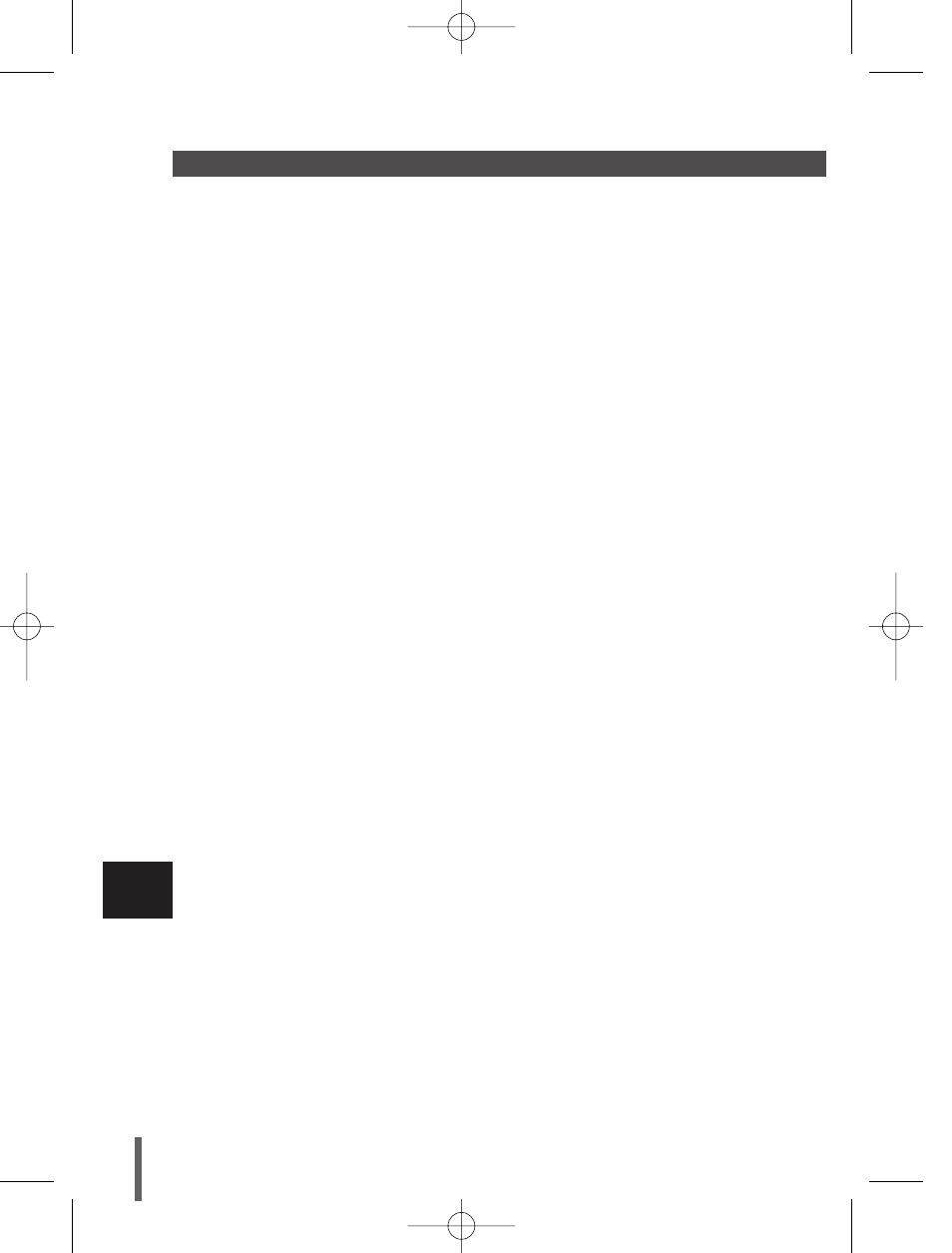
12E-300EN-P191 04.10.22 11:40 AM Page 211
2
0
)XQFWLRQVDYDLODEOHLQ(92/7(ILUPZDUHYHUVLRQ
● BUTTON TIMER
It is now possible to set the interval between pressing a button and when the
control dial can be operated. The available options are [OFF / 3 sec / 5 SEC].
OFF means no time limited. The default is 3 seconds.
To enable this function, in the Setup1 menu, first select BUTTON TIMER, then
select the desired interval. Finally, press the OK button to activate the selection.
● UNDERWATER MACRO AND UNDERWATER WIDE OPTIONS
It is now possible to assign the UNDERWATER MACRO and UNDERWATER
WIDE shooting modes to the mode dial. The modes will replace the SPORT
and NIGHT SCENE modes, respectively. The default operation is OFF.
To enable this function, in the Setup1 menu, choose the UNDERWATER mode
icons, then select ON and then press the OK button.
Notes:
UNDERWATER MACRO: Suitable for shooting close-ups of fish. The natural
color of the water will appear. If you use the flash, you can enhance the red tones.
UNDERWATER WIDE: Suitable for shooting a wide area, such as a school of fish.
This mode lets you take pictures with a rich, more vivide blue background.
When VKRRWLQJSLFWXUHVXQGHUZDWHUZLWKWKH(92/7(XQGHUZDWHU\RXPXVW
XVHWKH37(8QGHUZDWHU+RXVLQJVROGVHSDUDWHO\
+2:72&21),507+(6+227,1*02'(
7KHLFRQRIWKHVHOHFWHGVKRRWLQJPRGHZLOOEHGLVSOD\HGLQWKHXSSHUOHIWFRUQHU
RIWKHFRQWUROSDQHOVFUHHQ7KLVZLOODOORZ\RXWRFRQILUPEHIRUHVKRRWLQJWKDWWKH
FRUUHFWVKRRWLQJPRGHKDVEHHQVHOHFWHG
6HWWKHIXQFWLRQWR2))LI\RXZLVKWREHDEOHWRVHOHFW63257RU1,*+76&(1(
PRGHIURPWKHPRGHGLDO
12
Inf
ormation
