Playing – Olympus DS-4000 User Manual
Page 30
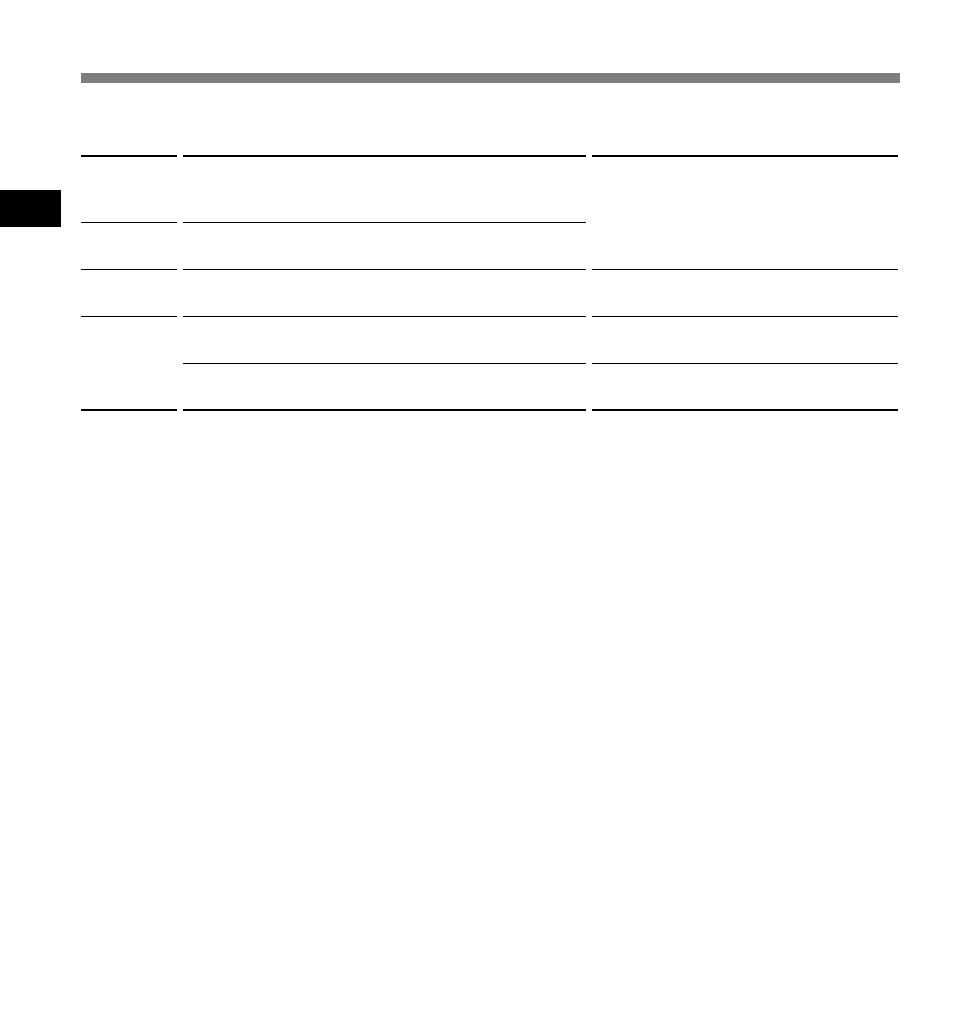
30
2
Playing
• If you press the FF button once while fast-forwarding or twice while stopped, the recorder will stop at the
end of the file (F.SKIP).
• If you press the REW button once while rewinding or twice while stopped, the recorder will stop at the
beginning of the file (B.SKIP). If the REW button is pressed within 2 seconds, the recorder skips to the
beginning of the previous file.
Playback
functions
Fast
Forward
(FF)
Rewind
(REW)
Cue
(CUE)
Review
(REV)
Operation
Press the FF button once while stopped.
Press the REW button once while stopped.
Hold the FF button while stopped or playing a file.
Hold the REW button while stopped or playing a file.
Move the slide switch to the REV position.
How to Cancel
Move the slide switch to a position
other than the STOP position.
➥ The recorder starts the operation of
the set position.
Release the button.
Release the button.
Release the slide switch.
Playing
