Menu operations – Olympus SP-570 UZ User Manual
Page 48
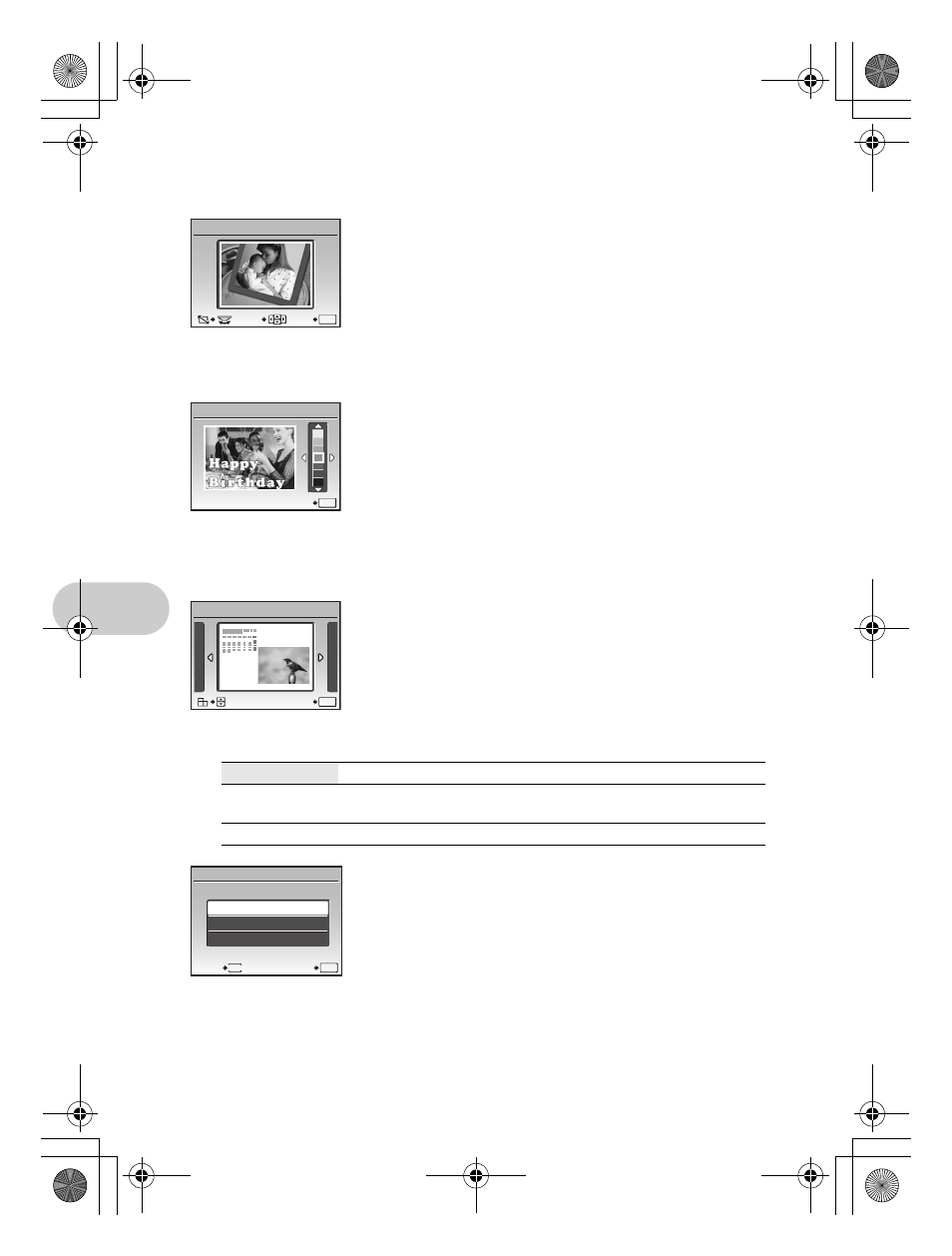
48
EN
Menu operations
This function lets you select a frame, integrate the frame with an image, and save it as a new picture.
This function lets you select a label, integrate the label with an image, and save it as a new picture.
This function lets you select a calendar format, integrate the calendar with a picture, and save it as
a new file.
FRAME ..................................................................................
Add a frame to your picture
• Select the picture to be framed with
4 3, and press o.
(Press
12 to turn the picture 90 degrees clockwise or 90
degrees counterclockwise.)
• Select a frame with
4 3 and press o.
• Use the arrow pad and the control dial to adjust the position and
size of the picture, and press
o.
LABEL ....................................................................................
Add a label to your picture
• Select the picture with
4 3 and press o.
• Select the label with
4 3, and press o. (Press 12 to rotate the
picture 90° clockwise or counterclockwise.)
• Use the arrow pad and the control dial to adjust the position and
size of the label, and press
o.
• Set the color of the label with the arrow pad, and press
o.
CALENDAR .........................................................
Create a calendar print with your picture
• Select the picture with
4 3 and press o.
• Select the calendar with
4 3, and press o. (Press 12 to rotate
the picture 90° clockwise or counterclockwise.)
• Set the date of the calendar, and press
o.
LAYOUT .....................................................................
Creating an index layout of pictures
ALL IMAGES
All pictures in the internal memory or the card are added to the layout.
CALENDAR
A monthly calendar appears and the pictures you want to make layout
are selected by the date.
SEL. IMAGE
Pictures that you want to make layout are specified one by one.
• Press
4 3 to select a layout, and press o.
• Select the type of layout picture, and press
o.
• Select the pictures and press
o. (When [SEL. IMAGE] is selected
in [LAYOUT] screen, press
12 to rotate the picture 90°
clockwise or counterclockwise.)
OK
FRAME
SET
MOVE
OK
LABEL
SET
OK
CALENDAR
SET
MENU
LAYOUT
BACK
SET
OK
ALL IMAGES
CALENDAR
SEL.IMAGE
d4364_e_00_unified_bookfile.book Page 48 Friday, December 28, 2007 4:06 PM
