Button operations, Fdisp./e button, Disp. changing the information on display – Olympus SP-570 UZ User Manual
Page 26: Shooting mode, Playback mode, Simple display, Normal display histogram display, Histogram display, Normal display detailed display, No information display
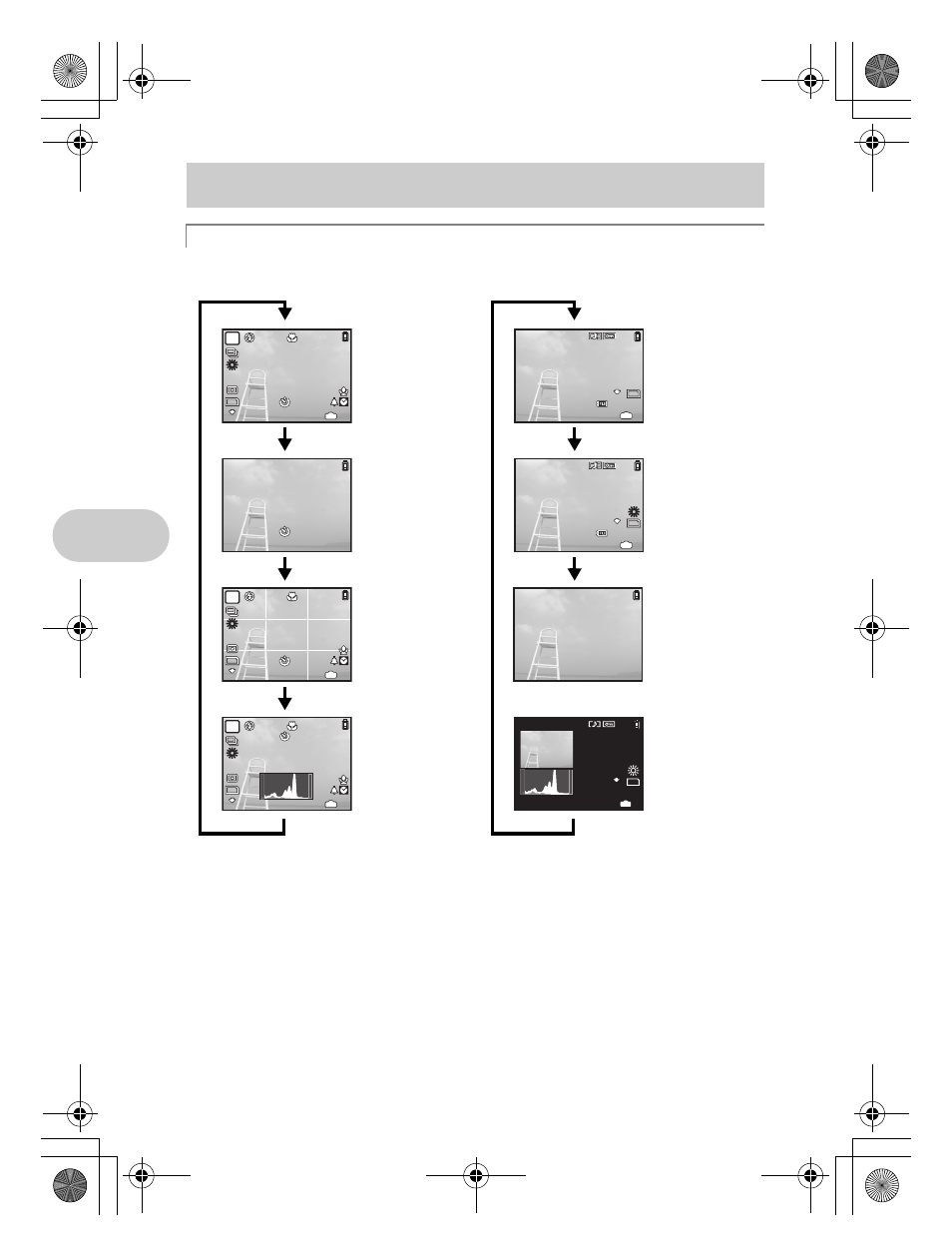
Button operations
26
EN
Press
DISP. to change the display in the following order.
*1 This is not displayed when the mode dial is set to
n or
g.
*2 This is not displayed when the mode is set to [OFF] in the menu.
g “u Displaying the histogram” (P.57)
“FRAME ASSIST Displaying the frame assist/Determining the type of frame assist” (P.56)
f
DISP./E button
Changing the information on display/Displaying the menu guide/Checking the time
DISP. Changing the information on display
Frame assist
(Horizontal and
vertical lines or
diagonal lines)
*1*2
Simple display
*1
Normal display
Histogram
display
*1*2
Shooting mode
Histogram
display
*1
Normal display
Detailed
display
Playback mode
No information
display
2008.08.26
2008.08.26 12:30
12:30
44
100-0004
100-0004
IN
10
M
10
M
N
ORM
N
ORM
10
M
10
M
2008.08.26
2008.08.26 12:30
12:30
44
100-0004
100-0004
+2.0
+2.0
F3.5
F3.5
1/1000
1/1000
IN
ISO 400
ISO 400
N
ORM
N
ORM
10
M
10
M
+2.0
+2.0
P
44
IN
N
ORM
N
ORM
ISO
1600
ISO
1600
12
s
12
s
1/400
1/400
F3.5
F3.5
10
M
10
M
+2.0
+2.0
P
44
IN
ISO
1600
ISO
1600
N
ORM
N
ORM
12
s
12
s
1/400
1/400
F3.5
F3.5
12
s
12
s
10
M
10
M
+2.0
+2.0
P
44
IN
N
ORM
N
ORM
ISO
1600
ISO
1600
1/400
1/400
F3.5
F3.5
12
s
12
s
10
M
10
M
2008.08.26
2008.08.26 12:30
12:30
+2.0
+2.0
F3.5
F3.5
4
4
IN
N
ORM
N
ORM
1/1000
1/1000
ISO 400
ISO 400
d4364_e_00_unified_bookfile.book Page 26 Tuesday, January 8, 2008 9:35 AM
