Menu operations – Olympus SP-570 UZ User Manual
Page 42
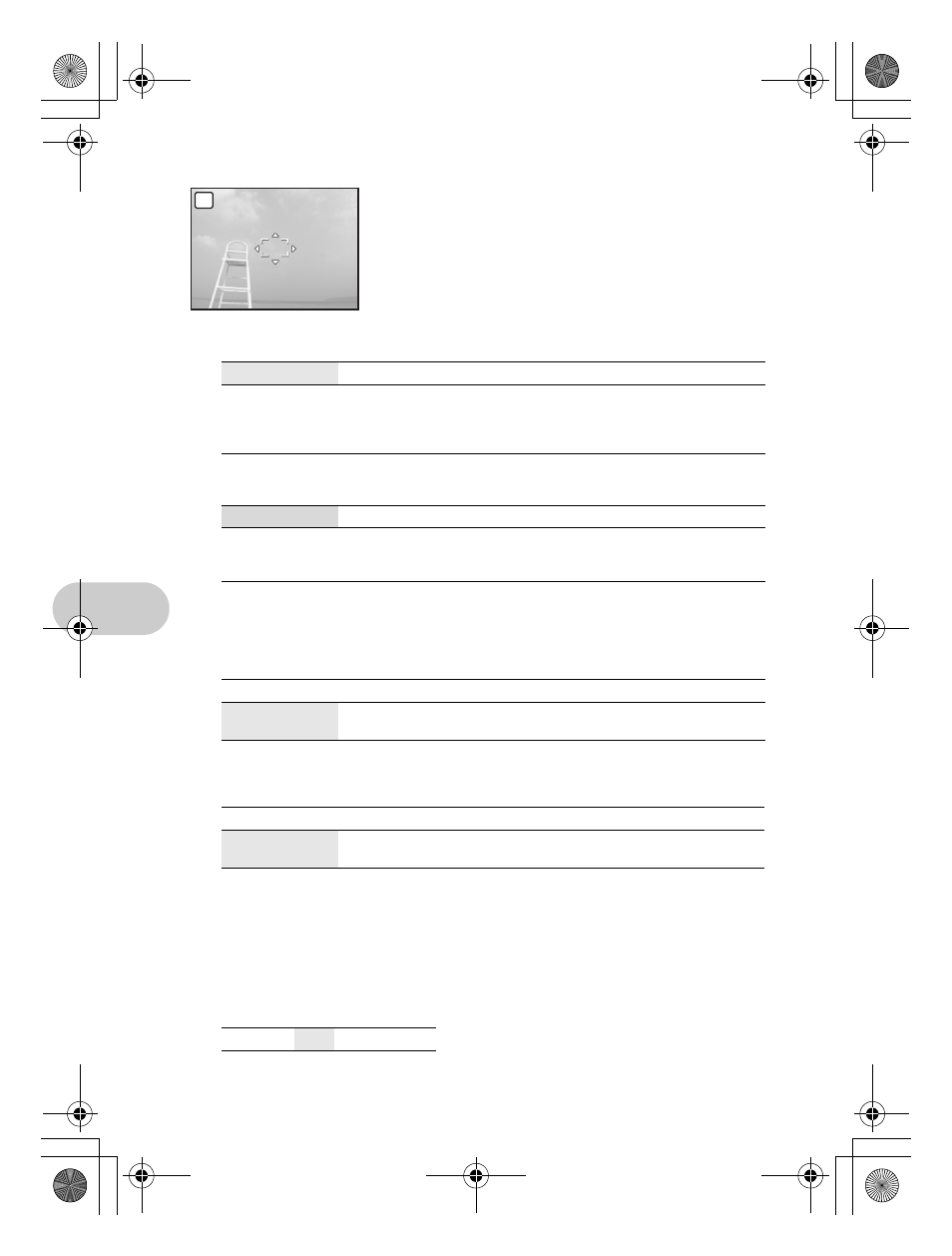
42
EN
Menu operations
When [AREA] is selected
• AF predict continues to operate while the shutter button is pressed halfway (
{ blinks).
• Depending on the subject, the picture may be out of focus even if [AF PREDICT] is set.
• During macro and super macro mode, [AF PREDICT] is not available.
This function stabilizes the blur caused by camera movement when taking pictures.
• When taking pictures with the camera stabilized (using a tripod), set to [OFF].
• Images may not be correctable if the camera is severely shaken.
• During night shooting or when the shutter speed is very slow, the Digital image stabilization
mode may not work.
Depending on situations such as shooting small subjects or distant backgrounds, it may be
advisable to adjust the amount of light emitted by the flash. In addition, this function is useful when
increased contrast is desired.
Press
12 to adjust, and press o.
• To move the AF target mark
The AF target mark changes to V. Use the arrow pad to
move the position of the AF target mark.
You can take pictures while in this status.
• To set the position of the AF target mark
Hold down
o.
To change the position of the mark, hold down
o again.
FULLTIME AF ......................................
Shooting pictures while keeping the subject in focus
OFF
Press the shutter button halfway to focus.
ON
Fulltime AF keeps the subject in front of the lens in focus at all times,
without having to press the shutter button halfway. The focusing time
is reduced, so you will not miss snapshot opportunities. Also, the
subject is automatically kept in focus during movie recording.
AF PREDICT ....................
Shooting pictures with the focus on subjects moving back and forth
OFF
AF predict is deactivated.
ON
When activated, position the AF target mark on the subject and press
the shutter button halfway to engage the AF predict. Then, press the
shutter button completely to take the picture.
AF ILLUMINAT. .............................................
Setting to light the illuminator in a dark place
OFF
AF illuminator does not light.
ON
Press the shutter button halfway. The AF illuminator lights
automatically, allowing you to focus in a dark place.
IMAGE STABILIZER ..............................
Shooting pictures using d
ual image stabilization
OFF
D
ual image stabilization is deactivated.
ON
D
ual image stabilization is activated after pressing the shutter button
halfway.
w ............................................................
Adjusting the amount of light emitted by the flash
-2.0EV to
0.0 to +2.0EV
P
1/400
1/400
F3.5
F3.5
d4364_e_00_unified_bookfile.book Page 42 Friday, December 28, 2007 4:06 PM
