Olympus EVOLT E-330 User Manual
Page 26
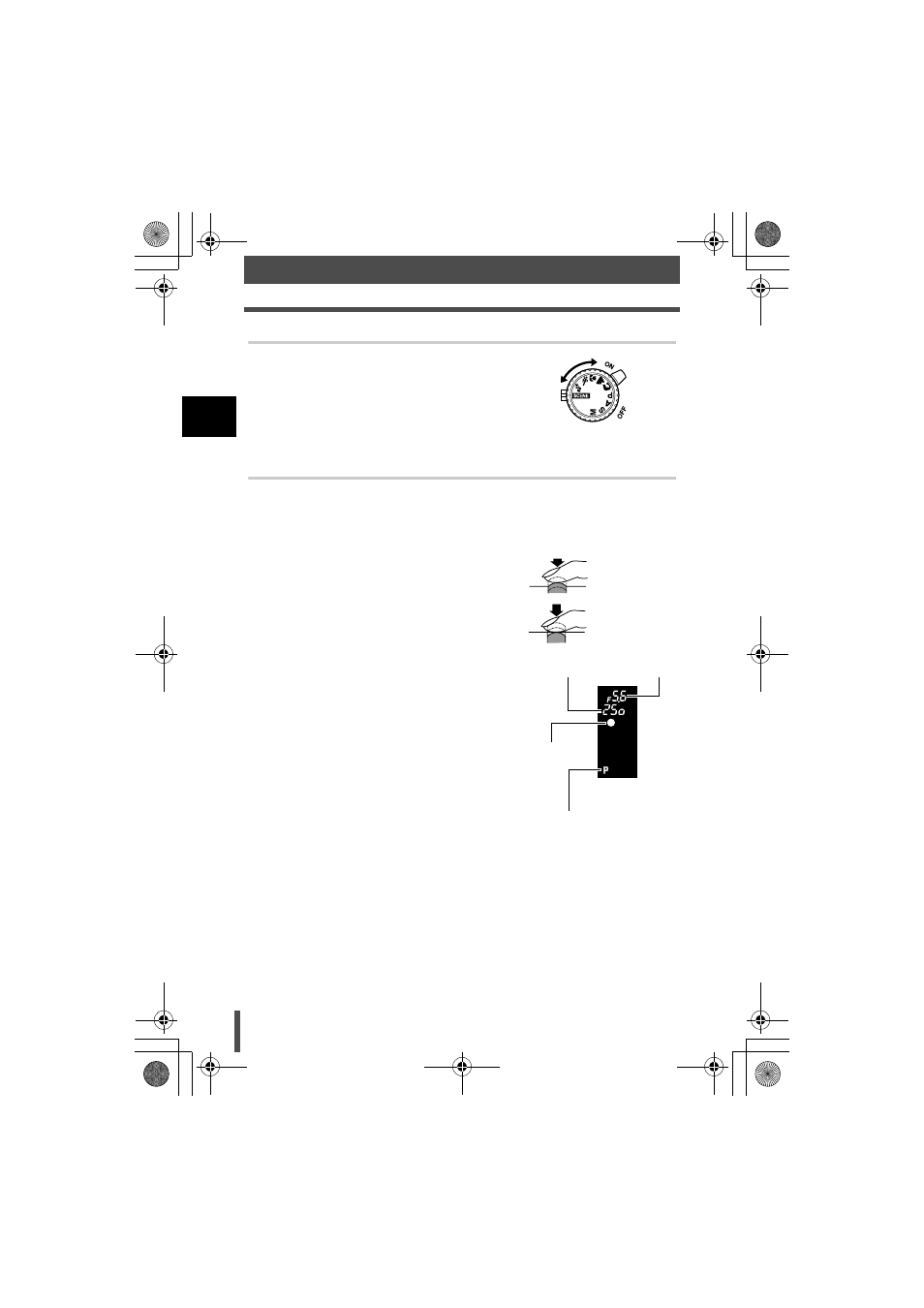
26
Shooting modes
Select
ing the
right mode for
sh
ooting
conditions
2
Setting
Set the mode dial to the mode you want to
use.
• For
g, see g“Scene mode” (P. 27).
Shooting
For A/S/M, set the shutter speed or aperture value first.
g“A: Aperture priority shooting” (P. 30), “S: Shutter priority
shooting” (
g P. 32), “M: Manual shooting” (g P. 34)
Press the shutter button halfway
down to focus and press it all the
way down to shoot the picture.
• When the shutter button is pressed
halfway down, the diagram on the right
is displayed in the viewfinder.
Halfway down
Viewfinder
Aperture value
All the way down
Exposure mode
Shutter speed
AF confirmation mark
s0003_e_advanced.book Page 26 Wednesday, December 28, 2005 2:33 PM
See also other documents in the category Olympus Cameras:
- OM 10 (51 pages)
- C-120 (172 pages)
- D-380 (133 pages)
- Stylus 500 Digital (170 pages)
- Stylus 500 Digital (2 pages)
- Stylus 500 Digital (100 pages)
- D-545 Zoom (138 pages)
- C-480 (100 pages)
- C-480 Zoom (2 pages)
- C-40Zoom (203 pages)
- C-1 Zoom (40 pages)
- TOUGH-3000 EN (83 pages)
- C-50 Zoom (156 pages)
- C-50 (2 pages)
- D-230 (116 pages)
- Stylus Verve (192 pages)
- Stylus Verve (2 pages)
- Stylus Verve (163 pages)
- D-550 Zoom (178 pages)
- C-730 Ultra Zoom (266 pages)
- C-1 (158 pages)
- Stylus Verve S (2 pages)
- Stylus Verve S (124 pages)
- MJU-II Zoom-170 (5 pages)
- Stylus 410 Digital (2 pages)
- Stylus 410 Digital (72 pages)
- Stylus 410 Digital (228 pages)
- E-500 (12 pages)
- E-500 (216 pages)
- C-2500L (31 pages)
- C-2500L (95 pages)
- E-300 (211 pages)
- C-860L (32 pages)
- D-390 (2 pages)
- E-20p (32 pages)
- 3000 (2 pages)
- D-520 Zoom (180 pages)
- C-750 Ultra Zoom (238 pages)
- C-3040 Zoom (40 pages)
- C-5050 Zoom (268 pages)
- C-5050 Zoom (2 pages)
- E-1 (182 pages)
- E-1 (2 pages)
- EVOLT E-300 (1 page)
- E-1 (5 pages)
