Shooting modes, 2 selecting the right mode for shooting conditions, Mode – Olympus EVOLT E-330 User Manual
Page 25: G p. 25)
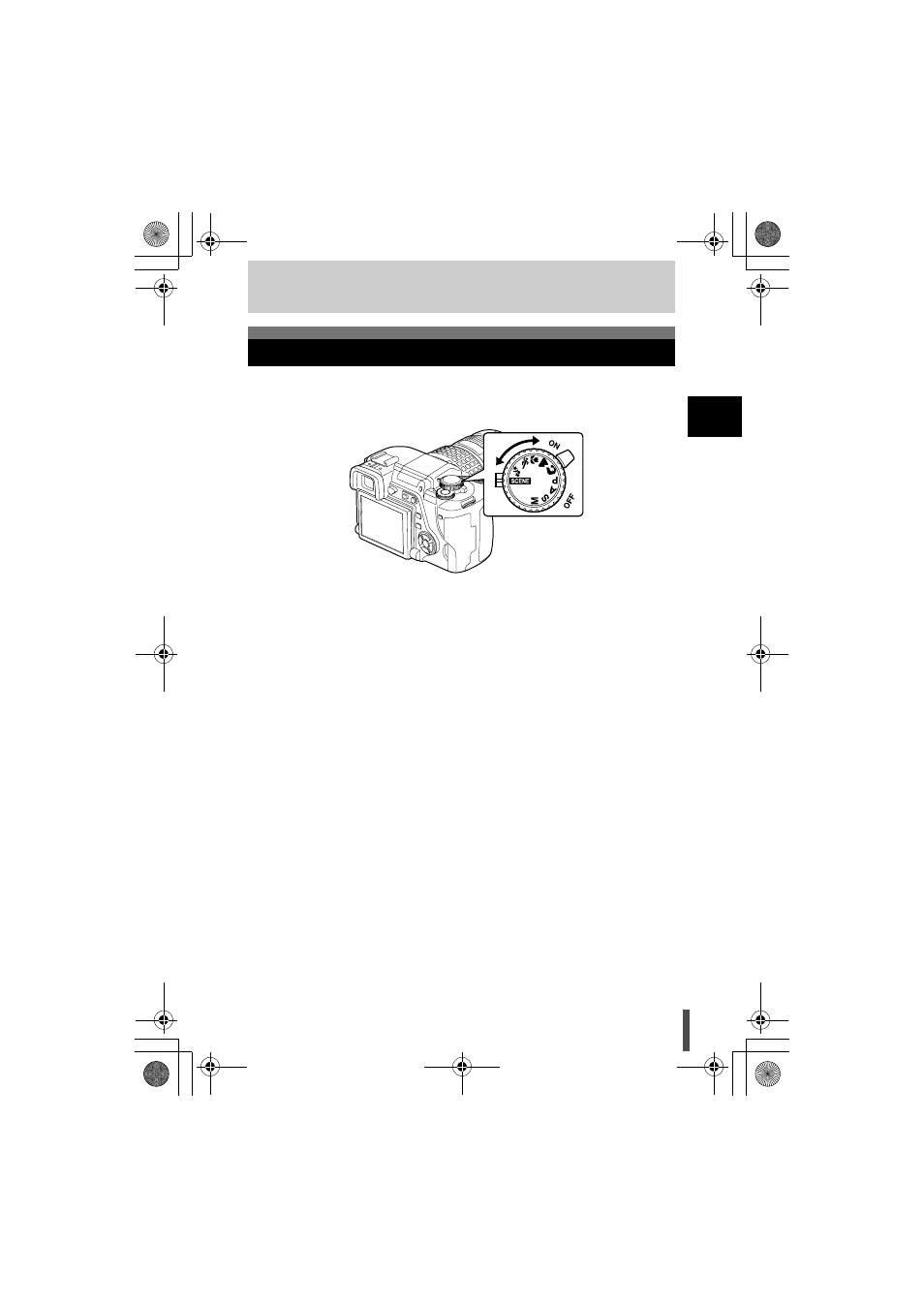
25
Select
ing the
right mode for
sh
ooting
conditions
2
2 Selecting the right mode for shooting conditions
This camera has different shooting modes, which can be switched using the
mode dial.
Easy shooting modes
• Select according to the shooting scene. The camera sets the appropriate shooting
conditions automatically.
i
Portrait
l
Landscape
&
Macro
j
Sport
/
Night scene and portrait
g 20 different scene modes are available. g“Scene mode” (P. 27)
Advanced shooting modes
• For more advanced shooting and greater creative control, you can set the
aperture value and shutter speed.
P
Program shooting (
A
Aperture priority shooting (
S
Shutter priority shooting (
M
Manual shooting (
Shooting modes
s0003_e_advanced.book Page 25 Wednesday, December 28, 2005 2:33 PM
See also other documents in the category Olympus Cameras:
- OM 10 (51 pages)
- C-120 (172 pages)
- D-380 (133 pages)
- Stylus 500 Digital (100 pages)
- Stylus 500 Digital (170 pages)
- Stylus 500 Digital (2 pages)
- D-545 Zoom (138 pages)
- C-480 (100 pages)
- C-480 Zoom (2 pages)
- C-40Zoom (203 pages)
- C-1 Zoom (40 pages)
- TOUGH-3000 EN (83 pages)
- C-50 Zoom (156 pages)
- C-50 (2 pages)
- D-230 (116 pages)
- Stylus Verve (2 pages)
- Stylus Verve (163 pages)
- Stylus Verve (192 pages)
- D-550 Zoom (178 pages)
- C-730 Ultra Zoom (266 pages)
- C-1 (158 pages)
- Stylus Verve S (2 pages)
- Stylus Verve S (124 pages)
- MJU-II Zoom-170 (5 pages)
- Stylus 410 Digital (2 pages)
- Stylus 410 Digital (72 pages)
- Stylus 410 Digital (228 pages)
- E-500 (12 pages)
- E-500 (216 pages)
- C-2500L (31 pages)
- C-2500L (95 pages)
- E-300 (211 pages)
- C-860L (32 pages)
- D-390 (2 pages)
- E-20p (32 pages)
- 3000 (2 pages)
- D-520 Zoom (180 pages)
- C-750 Ultra Zoom (238 pages)
- C-3040 Zoom (40 pages)
- C-5050 Zoom (268 pages)
- C-5050 Zoom (2 pages)
- E-1 (5 pages)
- E-1 (180 pages)
- E-1 (182 pages)
- E-1 (2 pages)
