Olympus EVOLT E-330 User Manual
Page 159
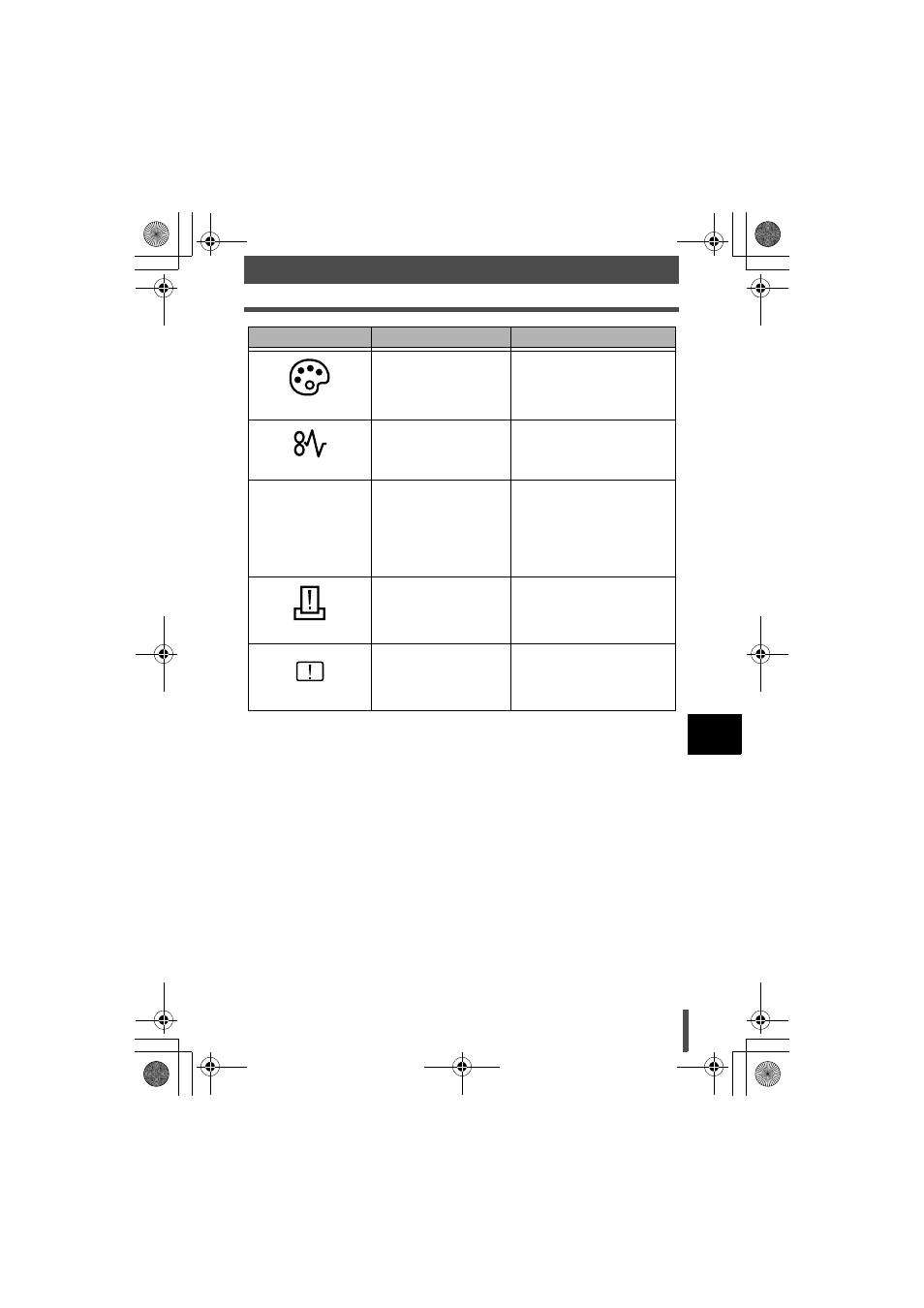
159
When error messages are displayed
Getting
to kno
w
yo
ur camera b
etter
10
NO INK
The printer has run out of
ink.
Replace the ink cartridge in
the printer.
JAMMED
The paper is jammed.
Remove the jammed paper.
SETTINGS
CHANGED
The printer's paper
cassette has been
removed or the printer
has been manipulated
while making settings on
the camera.
Do not manipulate the printer
while making settings on the
camera.
PRINT ERROR
There is a problem with
the printer and/or
camera.
Turn off camera and printer.
Check the printer and remedy
any problems before turning
the power on again.
CANNOT PRINT
Pictures recorded on
other cameras may not
be printed on this
camera.
Use a personal computer to
print.
Monitor indication
Possible cause
Corrective action
s0003_e_advanced.book Page 159 Wednesday, December 28, 2005 2:33 PM
- OM 10 (51 pages)
- C-120 (172 pages)
- D-380 (133 pages)
- Stylus 500 Digital (170 pages)
- Stylus 500 Digital (2 pages)
- Stylus 500 Digital (100 pages)
- D-545 Zoom (138 pages)
- C-480 (100 pages)
- C-480 Zoom (2 pages)
- C-40Zoom (203 pages)
- C-1 Zoom (40 pages)
- TOUGH-3000 EN (83 pages)
- C-50 Zoom (156 pages)
- C-50 (2 pages)
- D-230 (116 pages)
- Stylus Verve (192 pages)
- Stylus Verve (2 pages)
- Stylus Verve (163 pages)
- D-550 Zoom (178 pages)
- C-730 Ultra Zoom (266 pages)
- C-1 (158 pages)
- Stylus Verve S (2 pages)
- Stylus Verve S (124 pages)
- MJU-II Zoom-170 (5 pages)
- Stylus 410 Digital (2 pages)
- Stylus 410 Digital (72 pages)
- Stylus 410 Digital (228 pages)
- E-500 (12 pages)
- E-500 (216 pages)
- C-2500L (31 pages)
- C-2500L (95 pages)
- E-300 (211 pages)
- C-860L (32 pages)
- D-390 (2 pages)
- E-20p (32 pages)
- 3000 (2 pages)
- D-520 Zoom (180 pages)
- C-750 Ultra Zoom (238 pages)
- C-3040 Zoom (40 pages)
- C-5050 Zoom (268 pages)
- C-5050 Zoom (2 pages)
- E-1 (182 pages)
- E-1 (2 pages)
- EVOLT E-300 (1 page)
- E-1 (5 pages)
