Olympus PT-014 User Manual
Page 28
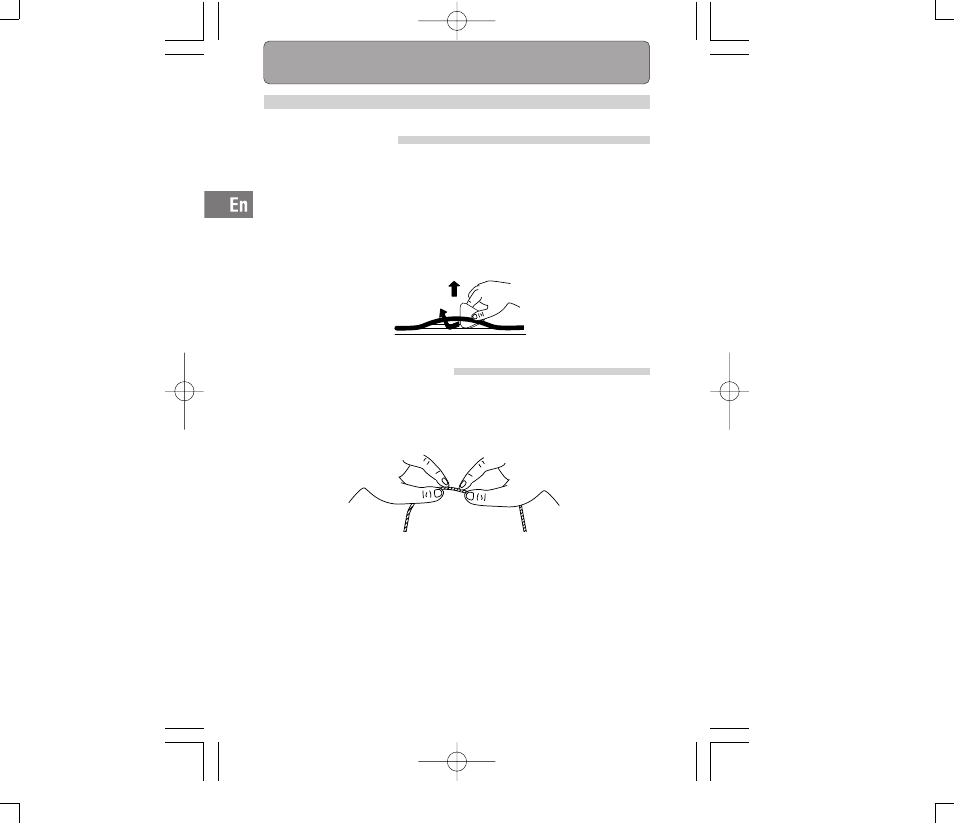
E-28
E-27
6. Maintaining the Waterproof Function
Remove the O-ring.
Open the Case and remove the O-ring from the Case.
Removal of the O-ring
① Insert the O-ring removal pick between the O-ring and the wall of the O-
ring groove.
② Move the tip of the inserted pick under the O-ring. (Take care not to
damage the O-ring groove with the tip of the pick.)
③ Hold the O-ring with your fingertips after it has come out of the groove and
remove it from the Case.
Remove any sand, dirt, etc.
After visually checking that dirt has been removed from the O-ring, checking
for attached sand and other foreign matter, as well as for damage and cracks
can be done by squeezing the entire circumference of the O-ring lightly with
your fingertips.
See also other documents in the category Olympus Accessories communication:
- CAMEDIA B-20LPC (40 pages)
- BCM-1 (2 pages)
- B-20 LPC (40 pages)
- BCL-1 (2 pages)
- PFL-01 (19 pages)
- PT-018 (38 pages)
- PS-BCL1 (2 pages)
- CAMEDIA BU-300 (52 pages)
- PT-022 (43 pages)
- PPO-02 (2 pages)
- PT 021 (37 pages)
- LI 10C (35 pages)
- PT E06 (30 pages)
- MR-100 (8 pages)
- PT 048 (32 pages)
- PT 048 (31 pages)
- CAMEDIA BU-200 (52 pages)
- BATTERY CRADLE ET-CK30 (2 pages)
- BU-300 (52 pages)
- PT E03 (284 pages)
- DIGITAL BCM-1 (2 pages)
- PT 023 (42 pages)
- PT 033 (44 pages)
- HLD-6 (58 pages)
- UC-90 (6 pages)
- BCS-5 (7 pages)
- XZ10 (89 pages)
- SH60 (88 pages)
- SH1 (113 pages)
- VH-410 (71 pages)
- SZ17 (86 pages)
- STYLUS 1 (120 pages)
- TG850 (111 pages)
- VG-180 (65 pages)
- VG-120 (76 pages)
- VG-120 (76 pages)
- VR-370 (78 pages)
- VR-310 (76 pages)
- VR-310 (76 pages)
- TG3 (118 pages)
- TG810 (92 pages)
- TG835 (101 pages)
- SP100EE (109 pages)
- FE-130 (80 pages)
