Button operati o ns, Close-up playback, Index display – Olympus FE-310 User Manual
Page 17: Single-frame playback, Playback mode: switching the picture display, Wt w
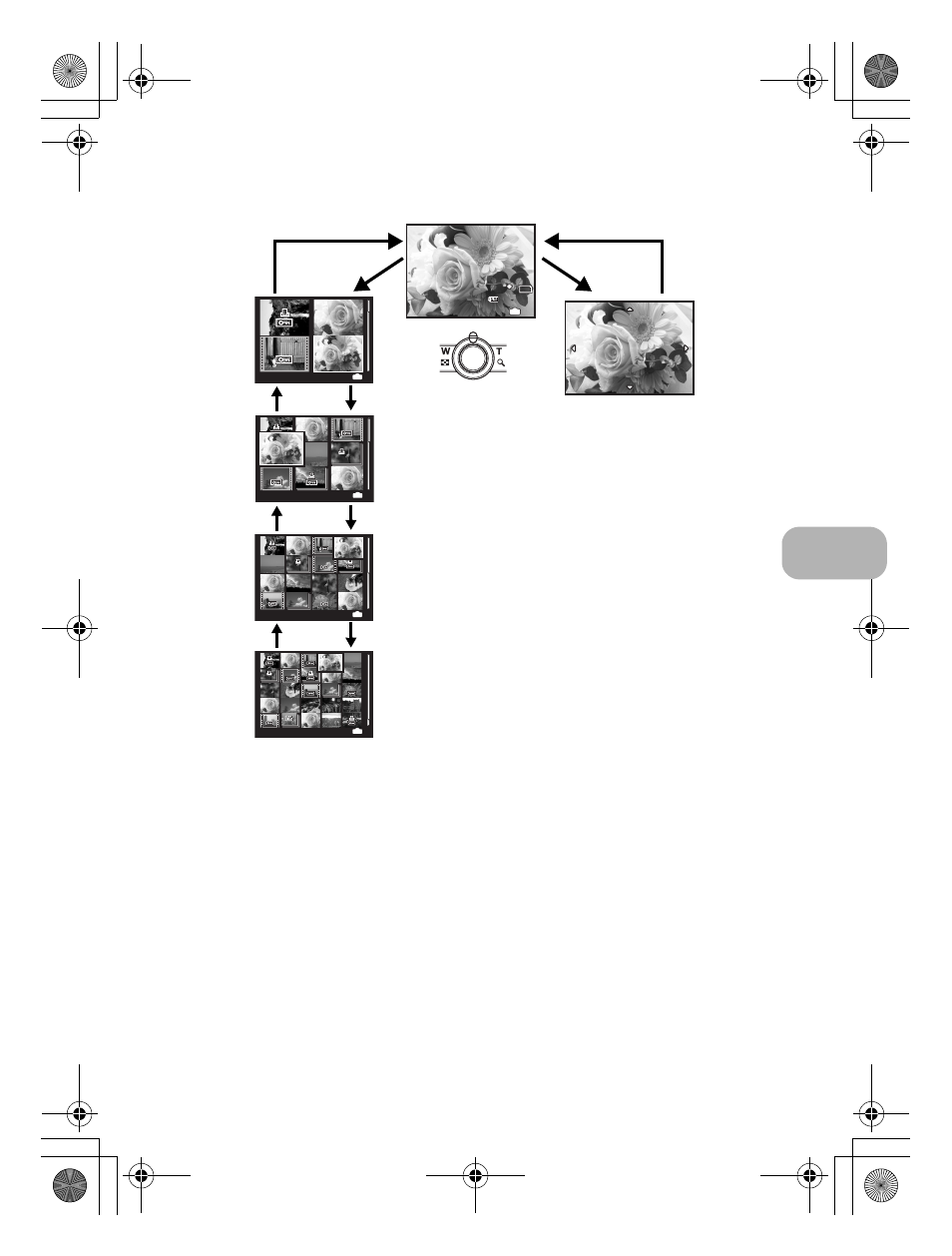
Button operati
o
ns
EN
17
Playback mode: Switching the picture display
2008.08.26
2008.08.26 12:30
12:30
10
10
xx
4
4
IN
44
IN
2008.08.26
2008.08.26 12:30
12:30
100-0004
100-0004
8
M
8
M
N
ORM
N
ORM
2008.08.26
2008.08.26 12:30
12:30
44
IN
2008.08.26
2008.08.26 12:30
12:30
44
IN
2008.08.26
2008.08.26
4
4
IN
12:30
12:30
Close-up playback
• Turn and hold the zoom lever to
the T-side to incrementally zoom
in (up to 10 times the original
size), and to the W-side to zoom
out.
• Press the arrow pad during close-
up playback to scroll the picture in
the indicated direction.
• When returning to the single-
frame playback, press
.
Index display
• Use the arrow pad to select a
picture for playback, and
press
to play back the
single-frame of the picture
selected.
Single-frame playback
• Use the arrow pad to browse pictures.
W
T
W
W
T
W
T
W
T
T
d4368_e_0000_7.book Page 17 Friday, November 30, 2007 3:16 PM
- OM 10 (51 pages)
- C-120 (172 pages)
- D-380 (133 pages)
- Stylus 500 Digital (170 pages)
- Stylus 500 Digital (2 pages)
- Stylus 500 Digital (100 pages)
- D-545 Zoom (138 pages)
- C-480 (100 pages)
- C-480 Zoom (2 pages)
- C-40Zoom (203 pages)
- C-1 Zoom (40 pages)
- TOUGH-3000 EN (83 pages)
- C-50 Zoom (156 pages)
- C-50 (2 pages)
- D-230 (116 pages)
- Stylus Verve (192 pages)
- Stylus Verve (2 pages)
- Stylus Verve (163 pages)
- D-550 Zoom (178 pages)
- C-730 Ultra Zoom (266 pages)
- C-1 (158 pages)
- Stylus Verve S (2 pages)
- Stylus Verve S (124 pages)
- MJU-II Zoom-170 (5 pages)
- Stylus 410 Digital (2 pages)
- Stylus 410 Digital (72 pages)
- Stylus 410 Digital (228 pages)
- E-500 (12 pages)
- E-500 (216 pages)
- C-2500L (95 pages)
- C-2500L (31 pages)
- E-300 (211 pages)
- C-860L (32 pages)
- D-390 (2 pages)
- E-20p (32 pages)
- 3000 (2 pages)
- D-520 Zoom (180 pages)
- C-750 Ultra Zoom (238 pages)
- C-3040 Zoom (40 pages)
- C-5050 Zoom (268 pages)
- C-5050 Zoom (2 pages)
- E-1 (182 pages)
- E-1 (2 pages)
- EVOLT E-300 (1 page)
- E-1 (5 pages)
