Lcd monitor – Olympus DS-2500 User Manual
Page 7
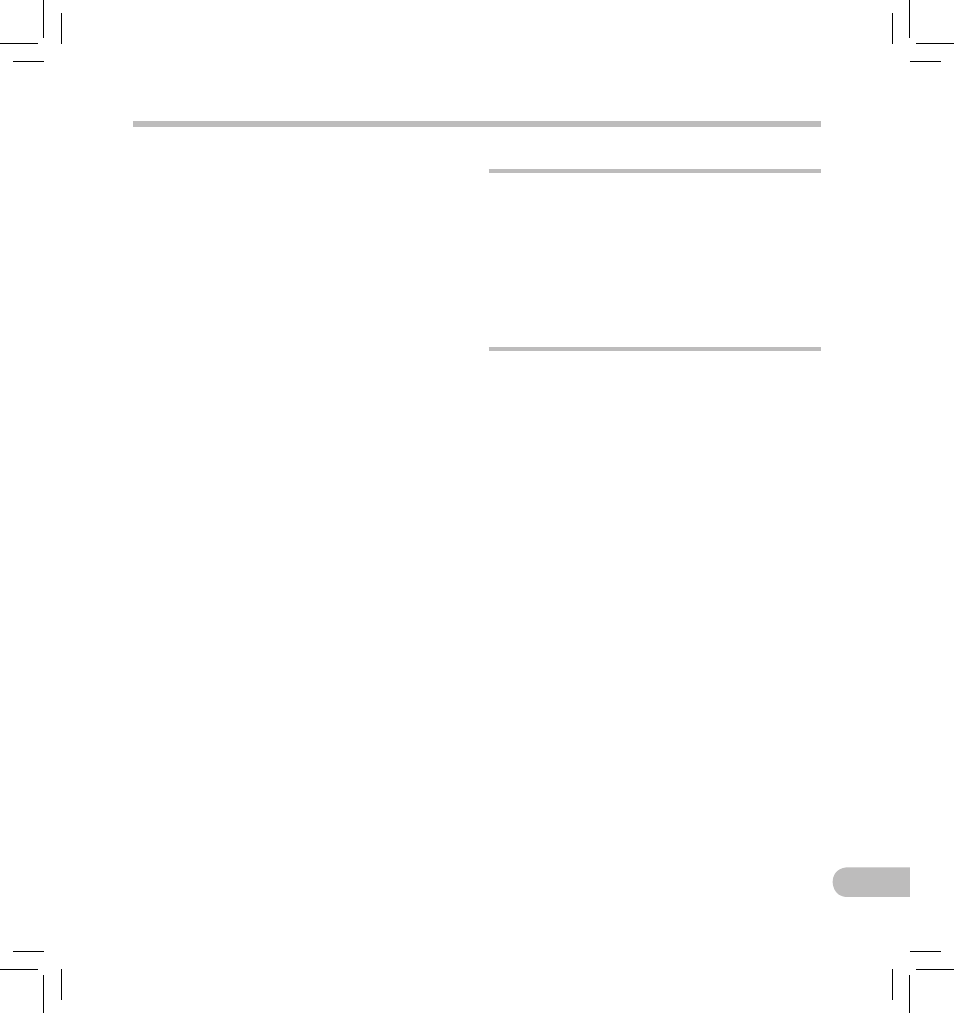
• Keep batteries out of the reach of children.
• If you notice anything unusual when using this
product, such as abnormal noise, heat, smoke,
or a burning odor:
1 remove the battery immediately, taking care
not to burn yourself, and;
2 call your dealer or local Olympus
representative for service.
• Do not expose the rechargeable batteries
to water. Do not allow water to contact the
terminals.
• Do not remove or damage the battery
insulating sheet.
• Do not use the batteries if you find something
wrong with them such as leakage, color
change or deformity.
• Unplug the charger if the charging is still
incomplete after the specified time it should
take.
• Should any battery liquid get on skin or
clothing, promptly wash it off with clean
water.
• Keep batteries away from fire.
f Caution:
• Do not subject batteries to strong shocks.
• Do not use batteries of different types,
voltages, and/or brand names.
• Rechargeable battery is exclusively for use with
Olympus digital voice recorder DS-2500.
• There is a risk of explosion if the battery is
replaced with the incorrect battery type.
• Dispose of the used battery following the
instructions.
• Please recycle batteries to help save our
planet’s resources. When you throw away dead
batteries, be sure to cover their terminals and
always observe local laws and regulations.
• Always charge a rechargeable battery when
using it for the first time, or if it has not been
used for a long period.
• Rechargeable batteries have limited lifetime.
When the operating time becomes shorter even
if the rechargeable battery is fully charged,
replace it with a new one.
LCD monitor
• The LCD used for the monitor is made with
high-precision technology. However, black
spots or bright spots of light may appear on
the LCD monitor. Due to its characteristics
or the angle at which you are viewing the
monitor, the spot may not be uniform in color
and brightness. This is not a malfunction.
Safe and proper usage
Memory Card
f Warning:
•
Do not touch the card contacts. This may
damage the card.
•
Do not place the card in locations with
static electricity.
•
Store the card in a location that is out of
the reach of children. In case of accidental
ingestion, consult a physician immediately.
EN
7
