Olympus DS-2500 User Manual
Page 15
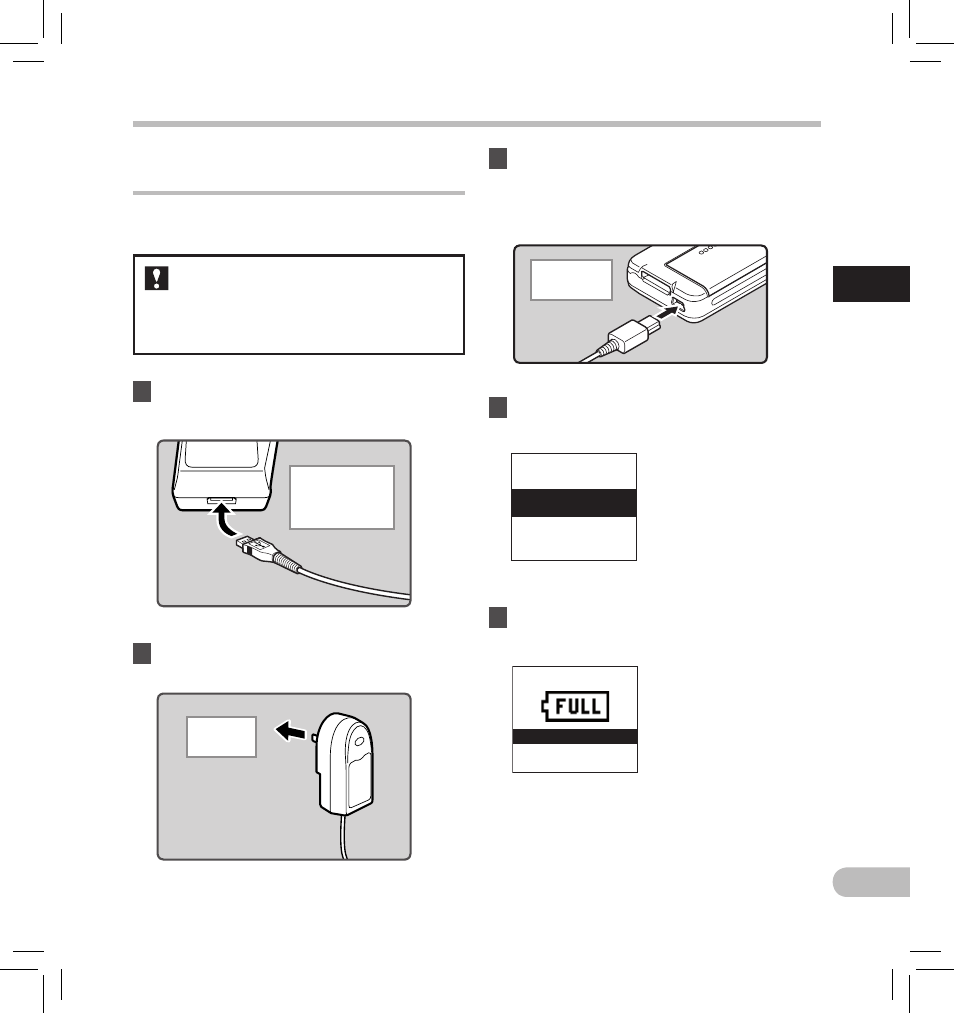
Power supply
Connecting the USB-type AC adapter
(optional) to charge
It can be charged by connecting to the USB
connecting AC adapter (A514) (optional).
1
Plug the recorder’s USB cable into the
AC adapter.
3
While the recorder is in stop mode or
turned off, connect the USB cable to the
connecting terminal on the bottom of
the recorder.
• While
[Press OK to start charging] is flashing, press
the PLAY/OK button.
5
Charging is completed when [Battery
Full
] is displayed.
4
Press the PLAY/OK button to start
charging.
• Before connecting the AC adapter,
switch the USB connection setting to
[AC Adapter] (
☞ P.48).
• Before connecting the USB cable, exit
HOLD mode (
☞ P.18).
2
Plug the AC adapter into AC outlet.
To the USB
connecting AC
adapter’s (A514)
USB connector.
To the
AC outlet
To the USB
connector
Press OK to
start charging
Battery Full
1
EN
15
Po
we
r s
u
p
p
ly
- DS-330 (76 pages)
- 2000 (54 pages)
- DS-2000 (72 pages)
- DS-50 (163 pages)
- DS-50 (87 pages)
- V-90 (30 pages)
- VN-900 (6 pages)
- DS-2300 (86 pages)
- DS-2300 (2 pages)
- VN-180 (26 pages)
- VN-900 (6 pages)
- DS-2000 (44 pages)
- DS-2000 (44 pages)
- DS-2000 (48 pages)
- VN-7800PC (12 pages)
- VN-750 (92 pages)
- WS-813 (95 pages)
- DS-5000ID (83 pages)
- DS-5000ID (83 pages)
- DS-5000 (69 pages)
- DM-550 (128 pages)
- DM-550 (128 pages)
- LS-10 (8 pages)
- LS-10 (2 pages)
- LS-10 (71 pages)
- LS-10 (70 pages)
- LS-11 (86 pages)
- DS-2400 (64 pages)
- WS-760M (92 pages)
- DS-3400 (2 pages)
- DS-3400 (76 pages)
- DM-5 (187 pages)
- VN-8700PC (18 pages)
- DP-20 (8 pages)
- LS-5 (88 pages)
- WS-200S (2 pages)
- DIGITAL VOICE RECORDER WS-100 (2 pages)
- LS-20M (112 pages)
- LS-20M (108 pages)
- LS-3 (103 pages)
- LS-100 (135 pages)
- LS-100 (137 pages)
- WS-560M (72 pages)
- WS 550 M (72 pages)
- DM-670 (113 pages)
