Zcamera menu 2, 30 en – Olympus VR-370 User Manual
Page 30
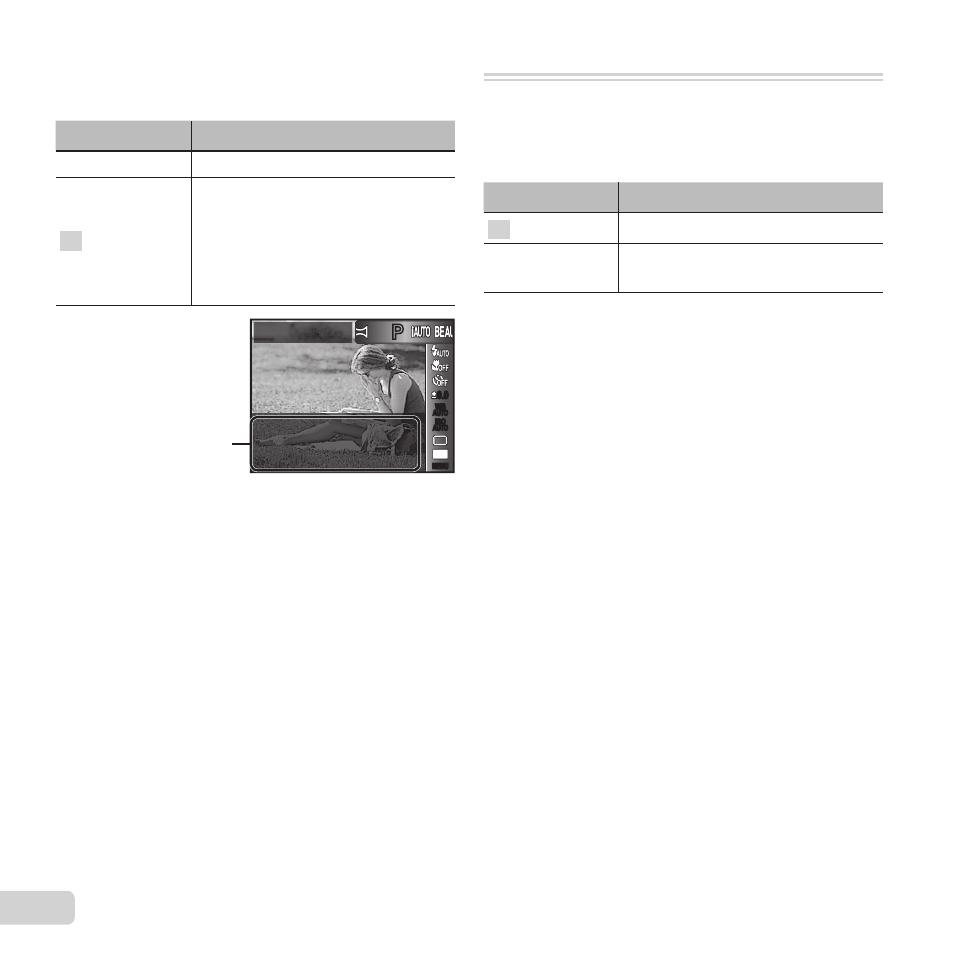
30 EN
Displaying icon guides
Displaying icon guides
z
z
[Icon Guide]
[Icon Guide]
Submenu 2
Application
Off
No icon guide is displayed.
On
The explanation of the selected
icon will be displayed when a
shooting mode or function menu
icon is selected (position the
cursor on the icon for a while to
display the explanation).
Icon guide
Program Auto
Functions can be
changed manually.
P
P
0.0
0.0
AUTO
WB
AUTO
WB
AUTO
ISO
AUTO
ISO
MENU
MENU
16
M
z
Camera Menu 2
Imprinting the date of recording
Imprinting the date of recording
z
z
[Date Stamp]
[Date Stamp]
Submenu 2
Application
Off
Do not imprint the date.
On
Stamp new photographs with the
date of recording.
● When the date and time are not set, [Date Stamp]
cannot be set. “Turning on the camera and making
the initial settings” (p. 7)
● The date stamp can not be deleted.
● When drive settings are set to other than [o],
[Date Stamp] cannot be set.
- CAMEDIA B-20LPC (40 pages)
- PT-014 (38 pages)
- BCM-1 (2 pages)
- B-20 LPC (40 pages)
- BCL-1 (2 pages)
- PFL-01 (19 pages)
- PT-018 (38 pages)
- PS-BCL1 (2 pages)
- CAMEDIA BU-300 (52 pages)
- PT-022 (43 pages)
- PPO-02 (2 pages)
- PT 021 (37 pages)
- LI 10C (35 pages)
- PT E06 (30 pages)
- MR-100 (8 pages)
- PT 048 (32 pages)
- PT 048 (31 pages)
- CAMEDIA BU-200 (52 pages)
- BATTERY CRADLE ET-CK30 (2 pages)
- BU-300 (52 pages)
- PT E03 (284 pages)
- DIGITAL BCM-1 (2 pages)
- PT 023 (42 pages)
- PT 033 (44 pages)
- HLD-6 (58 pages)
- UC-90 (6 pages)
- BCS-5 (7 pages)
- XZ10 (89 pages)
- SH60 (88 pages)
- SH1 (113 pages)
- VH-410 (71 pages)
- SZ17 (86 pages)
- STYLUS 1 (120 pages)
- TG850 (111 pages)
- VG-180 (65 pages)
- VG-120 (76 pages)
- VG-120 (76 pages)
- VR-310 (76 pages)
- VR-310 (76 pages)
- TG3 (118 pages)
- TG810 (92 pages)
- TG835 (101 pages)
- SP100EE (109 pages)
- FE-130 (108 pages)
