Selecting the recording mode (cont.) – Olympus C-3000 Zoom User Manual
Page 75
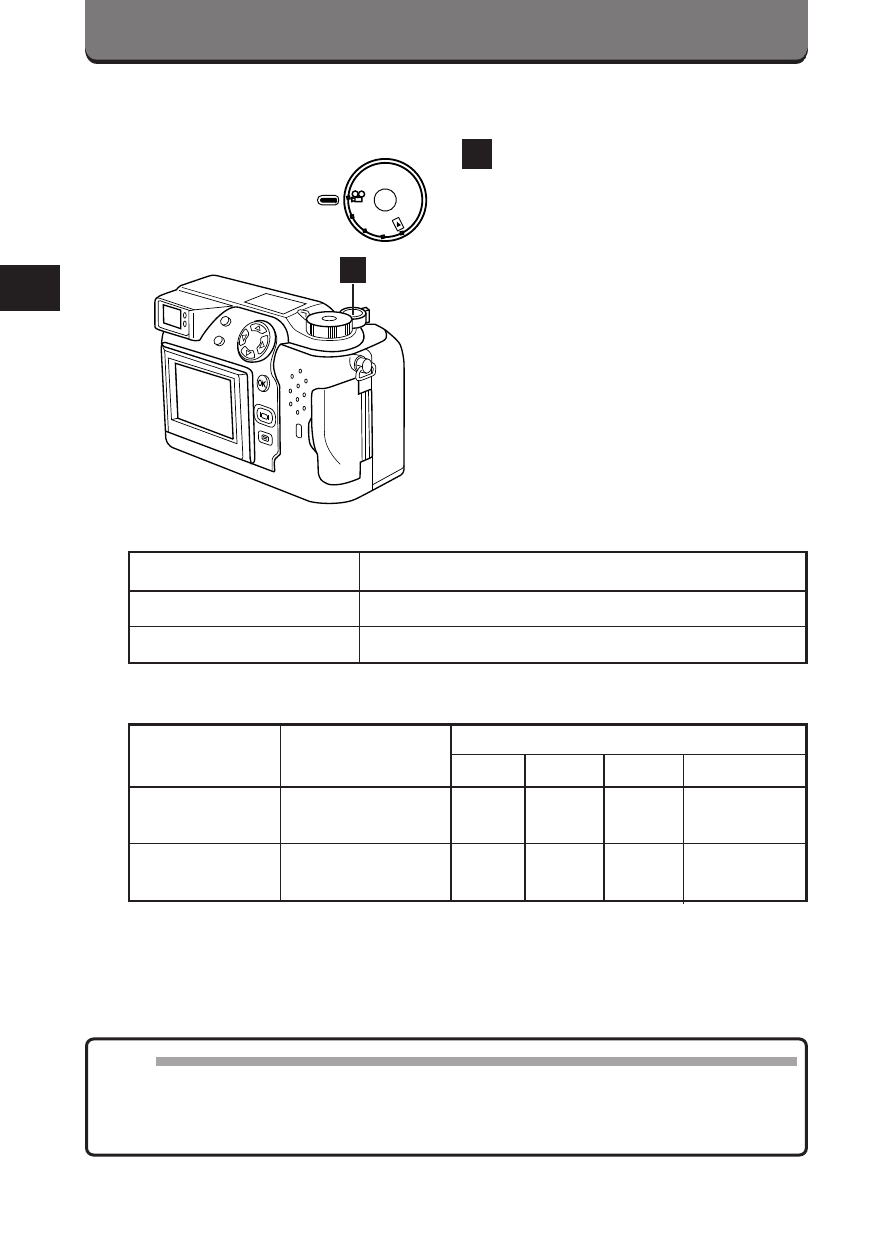
150
SELECTING THE RECORDING MODE (Cont.)
If you record a movie without
pressing the OK button, the
setting will be valid until the
Menu is canceled.
• Press the OK button to save
the setting and cancel the
Menu.
6
Mode
Resolution
HQ
320 x 240 (15 frames/sec.)
SQ
160 x 120 (15 frames/sec.)
Note:
• The seconds remaining varies according to the recording mode.
• Unless OFF is selected in All Reset, the setting will change to HQ when
the power is turned off. (p. 194)
Seconds that Movies can be Photographed
Recording
Resolution
Memory capacity
mode
2MB
4MB
8MB
Over 16MB
HQ
320 x 240
5
11
23
30
(15 frames/sec.)
SQ
160 x 120
22
45
92
120
(15 frames/sec.)
P
A/S
/M
O
F
F
P
O
W
E
R
/
M
O
DE
DIA
L
6
See also other documents in the category Olympus Cameras:
- OM 10 (51 pages)
- C-120 (172 pages)
- D-380 (133 pages)
- Stylus 500 Digital (100 pages)
- Stylus 500 Digital (170 pages)
- Stylus 500 Digital (2 pages)
- D-545 Zoom (138 pages)
- C-480 (100 pages)
- C-480 Zoom (2 pages)
- C-40Zoom (203 pages)
- C-1 Zoom (40 pages)
- TOUGH-3000 EN (83 pages)
- C-50 Zoom (156 pages)
- C-50 (2 pages)
- D-230 (116 pages)
- Stylus Verve (163 pages)
- Stylus Verve (192 pages)
- Stylus Verve (2 pages)
- D-550 Zoom (178 pages)
- C-730 Ultra Zoom (266 pages)
- C-1 (158 pages)
- Stylus Verve S (2 pages)
- Stylus Verve S (124 pages)
- MJU-II Zoom-170 (5 pages)
- Stylus 410 Digital (2 pages)
- Stylus 410 Digital (72 pages)
- Stylus 410 Digital (228 pages)
- E-500 (12 pages)
- E-500 (216 pages)
- C-2500L (95 pages)
- C-2500L (31 pages)
- E-300 (211 pages)
- C-860L (32 pages)
- D-390 (2 pages)
- E-20p (32 pages)
- 3000 (2 pages)
- D-520 Zoom (180 pages)
- C-750 Ultra Zoom (238 pages)
- C-3040 Zoom (40 pages)
- C-5050 Zoom (268 pages)
- C-5050 Zoom (2 pages)
- E-1 (180 pages)
- E-1 (182 pages)
- E-1 (2 pages)
- EVOLT E-300 (1 page)
