36 en – Olympus VR-350 User Manual
Page 36
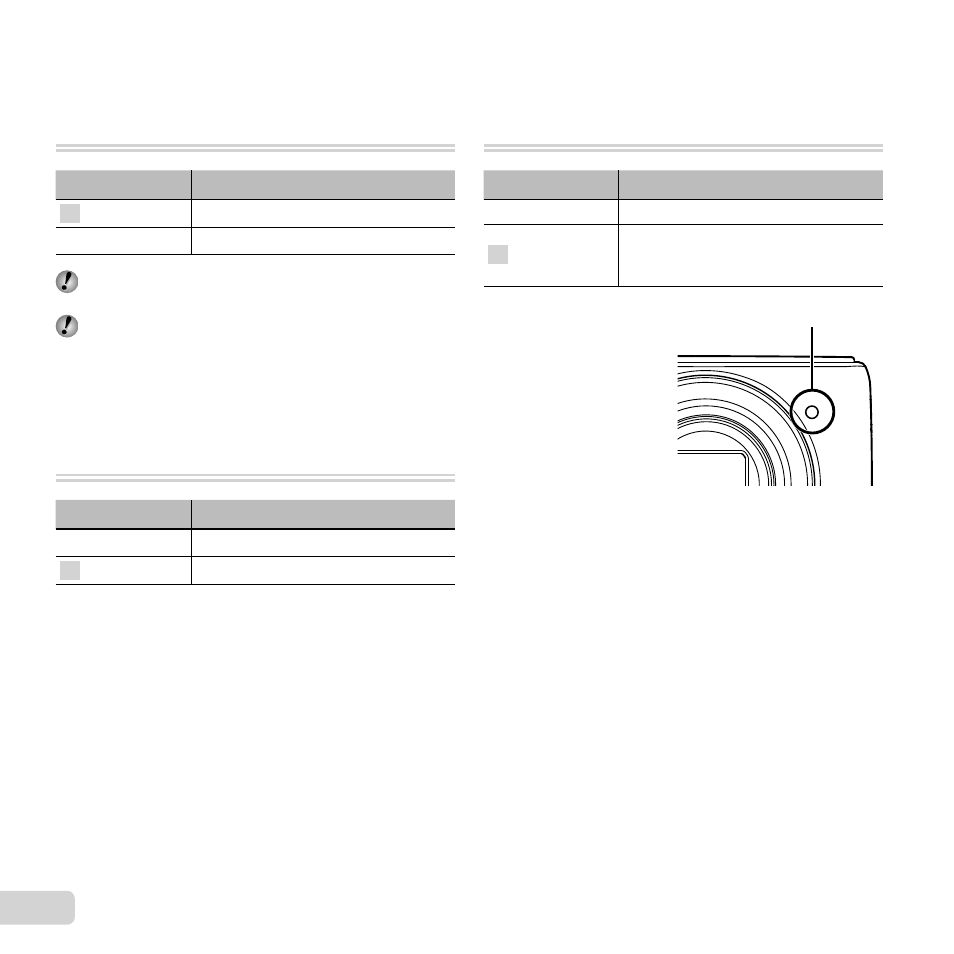
36 EN
Shooting at higher magnifi cations than
Shooting at higher magnifi cations than
optical zoom [Digital Zoom]
optical zoom [Digital Zoom]
K (Camera Menu 1) Digital Zoom
Submenu 2
Application
Off
Disable digital zoom.
On
Enable digital zoom.
[Digital Zoom] is not available when [
% Super
Macro] (p. 30) is selected.
The option selected for [Digital Zoom] affects the
appearance of the zoom bar.
“To take larger images [Digital Zoom]” (p. 18)
Recording sound when shooting
Recording sound when shooting
movies [
movies [R
R]]
A (Movie menu) R
Submenu 2
Application
Off
No sound is recorded.
On
Sound is recorded.
Using the AF illuminator to focus on a
Using the AF illuminator to focus on a
shadowed subject [AF Illuminat.]
shadowed subject [AF Illuminat.]
K (Camera Menu 1) AF Illuminat.
Submenu 2
Application
Off
The AF illuminator is not used.
On
When the shutter button is pressed
halfway down, the AF illuminator
turns on to aid focusing.
AF illuminator
