Avaya GuestWorks User Manual
Page 95
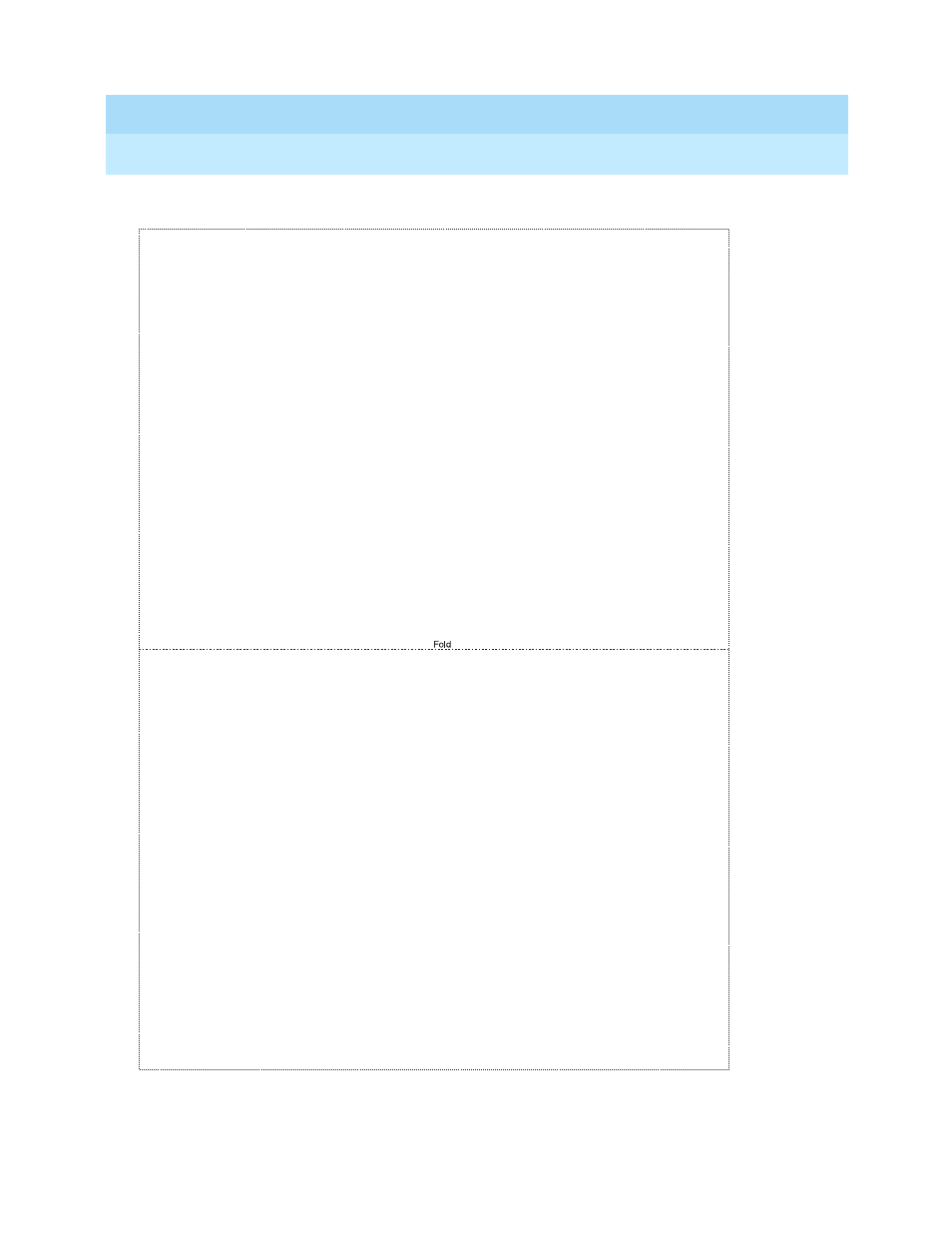
GuestWorks and DEFINITY ECS Release 9
Hospitality Operations
555-231-742
Issue 1
November 2000
Hospitality Operations
91
Guest Operations Artwork
Automatic
Wakeup
-Dual
Wakeup
1.Press
theW
ak
eupb
uttonor
dial_______.
2.Y
ou
will
hearrecall
dialtone
(threeshor
ttones
fo
llow
ed
by
dialtone).
3.Enter
your
firstw
ak
euptime
using24-hour
time(
fo
re
xample,
0900
is9:00
AMand
2230is
10:30PM).
4.Y
ou
will
hearconfir
mationtone
(threeshor
ttones
follo
we
db
ysilence).
5.Hang
up
.
1.Press
theW
ak
eupb
uttonor
dial_______.
2.Y
ou
will
hearrecall
dialtone
(threeshor
ttones
fo
llow
ed
by
dialtone).
3.Press
*.
3.Enter
your
second
wa
ke
uptime
using
24-hour
time(
fo
re
xample,
0900
is9:00
AMand
2230is
10:30PM).
4.Y
ou
will
hearconfir
mationtone
(threeshor
ttones
follo
we
db
ysilence).
5.Hang
up
.
Firs
tW
akeupC
all
SecondW
akeup
Call
Automatic Wakeup - Single Wakeup
1. Press the Wakeup button or dial _______.
2. You will hear recall dial tone (three short tones followed by dial tone).
3. Enter your desired wakeup time using 24-hour time (for example, 0900
is 9:00 AM and 2230 is 10:30 PM).
4. You will hear confirmation tone (three short tones followed by silence).
5. Hang up.
Repeat the above procedure; the old request will be overwritten
with the new request.
1. Press the Wakeup button or dial _______.
2. You will hear recall dial tone (three short tones followed by dial tone).
3. Press #.
4. You will hear confirmation tone (three short tones followed by silence).
5. Hang up.
New Wakeup Call
Change Wakeup Call
Cancel Wakeup Call
