And start over, The call appearance lamp goes off, The display goes blank – Avaya GuestWorks User Manual
Page 50: The position available lamp goes on, Button or an idle call appearance button, You hear dial tone, The call appearance lamp goes on, Press the, Button for outward/toll restriction, Button for termination restriction
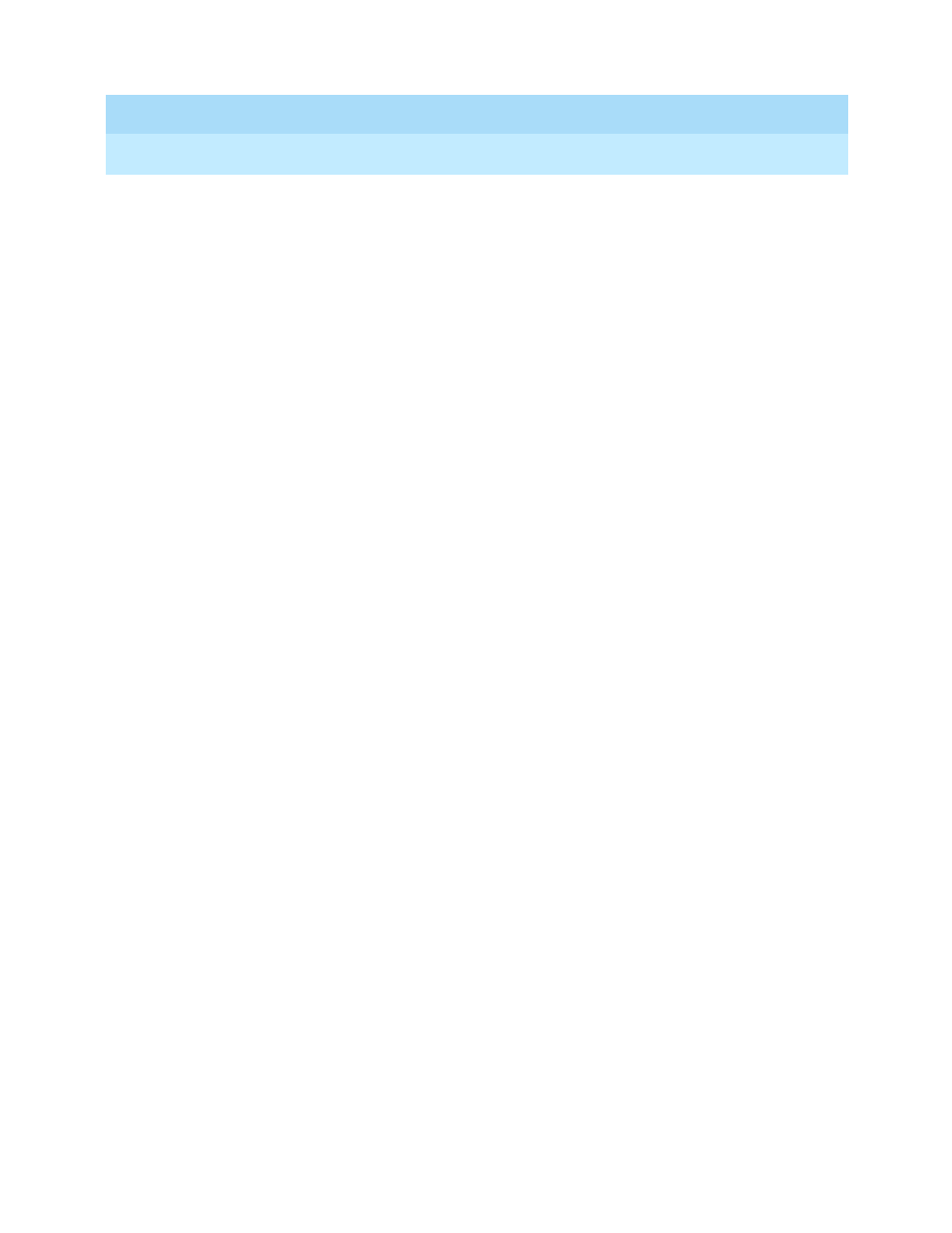
GuestWorks and DEFINITY ECS Release 9
Hospitality Operations
555-231-742
Issue 1
November 2000
Hospitality Operations
46
Front Desk Operations
3. After hearing the second dial tone, enter the room number.
■
A confirmation tone indicates that the restriction was activated. An
intercept tone indicates that the room number already has a
restriction assigned, or you dialed an improper digit. If the request
fails, press
RELEASE
or
CANCEL
, and start over.
■
The call appearance lamp goes off.
■
The display goes blank.
■
The Position Available lamp goes on.
■
The console returns to the normal operating mode.
Cancel Controlled Restriction for One Person
To deactivate a controlled restriction for one room, do the following:
1. Press the
start
button or an idle call appearance button.
■
You hear dial tone.
■
The call appearance lamp goes on.
■
The Position Available lamp goes off.
2. Enter the User-Controlled Restriction deactivation feature access code
_____ followed by the digit that represents the current restriction:
■
Press the
1
button for Outward/Toll Restriction.
■
Press the
2
button for Total Restriction. Canceling Total Restriction
will remove all calling restrictions.
■
Press the
3
button for Termination Restriction.
■
Press the
4
button for Station-to-Station/Toll Restriction.
3. After hearing the second dial tone, enter the room number. You hear one of
the following:
■
Confirmation tone if the restriction code was accepted.
■
Intercept tone if you entered an improper restriction code number.
Press the
cancel
button, and start over again.
4. Press the
release
button.
■
The call appearance lamp goes off.
■
The display goes blank.
■
The Position Available lamp goes on.
■
The console returns to the normal operating mode.
