14 profiles – AEG Voxtel M300 User Manual
Page 28
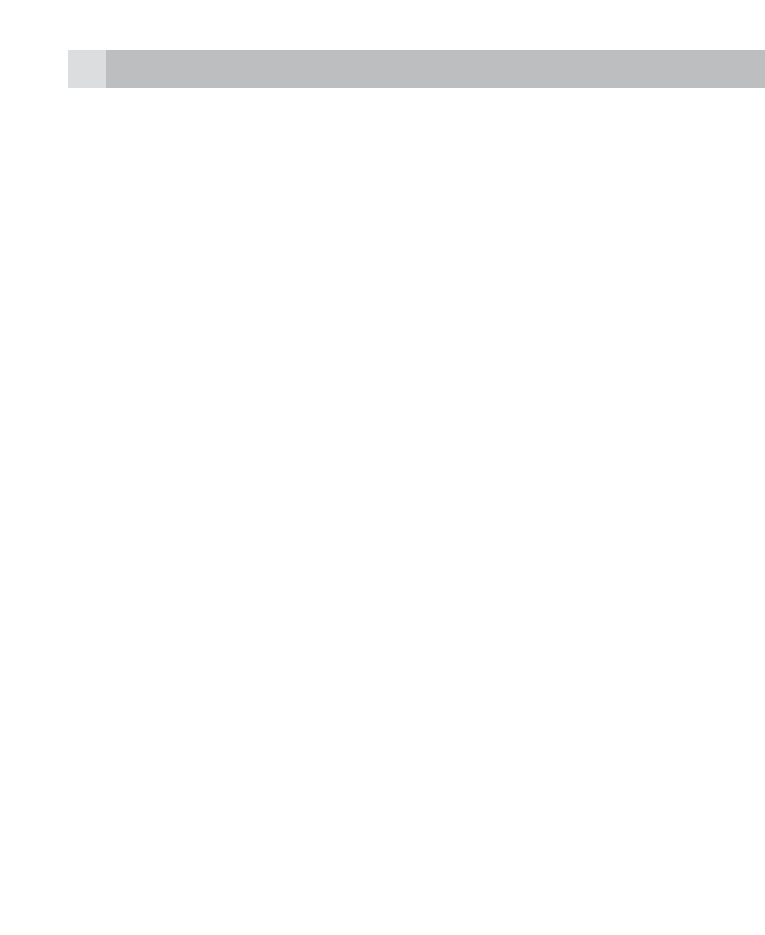
29
28
13.5
File manager
Insert a memory card : Micro SD up to 8 Gb, open the file
manager in the menu : ORGANIzER - FILEMANAGER.
Select OPTIONS in the File manager menu, you can choose
OPEN, NEW FOLDER, FORMAT & DETAILS.
14
PROFILES
14.1
Activate
• In idle, press Up key and select PROFILES . Press Left
softkey to display the menu: GENERAL, MEETING,
OUTDOOR, INDOOR, HEADSET
• Press Left option key and select ACTIVATE.
The Headset mode can only be activated when there is a
headset plug into the device.
14.2
Customize
• In the idle, press Up key and select PROFILES . Press Left
softkey to display the menu.
• Press Left option key and select CUSTOMIzE to set:
INCOMING CALL : you can change the ring tone.
ALERT TYPE: You can set RING, VIB. ONLY, VIB.AND RING,
VIB. THEN RING, SILENT.
RING VOLUME : To set ring volume.
RING TYPE: You can select SINGLE, REPEAT or
ASCENDING.
MESSAGE TONE: you can set message tone here.
- KH 5 E (39 pages)
- KH 5 E (39 pages)
- BS 18C (37 pages)
- BSB 18C (37 pages)
- BSB 18 LI (37 pages)
- BS 12C (35 pages)
- BS 12C (34 pages)
- BSS 12C (34 pages)
- KH 5 E (37 pages)
- WS 21-230 DMS (67 pages)
- WS 21-180 E (51 pages)
- WS 21-230 (31 pages)
- WS 21-230 E GVX (31 pages)
- BSS 18C (35 pages)
- BE 650R (39 pages)
- EX 125 E (35 pages)
- EX 125 ES (64 pages)
- BS 14C (37 pages)
- HBS 1000 E (37 pages)
- PN 3500X (40 pages)
- PN 3500 (37 pages)
- PN 3500X (13 pages)
- BSB 12 G (69 pages)
- BS 12G2 (37 pages)
- AL1218 (31 pages)
- BH 26LXE (37 pages)
- SBE 500 R (37 pages)
- WS 24-180 E (33 pages)
- WS 24-230 (126 pages)
- PN 11 E (41 pages)
- PM 10 E (15 pages)
- BH 22E (37 pages)
- BWS 12C (41 pages)
- ERGOMAX (39 pages)
- KH 24XE (37 pages)
- KS 66 C (41 pages)
- S 2500 E (37 pages)
- WS 24-230 (154 pages)
- SMT 355 (39 pages)
- BSS 12C (35 pages)
- FDS 140 (65 pages)
- BS 18G2 (37 pages)
- US 1300 XE (35 pages)
- STEP 70 (41 pages)
- EX 150 E (37 pages)
