10 phonebook – AEG Voxtel M300 User Manual
Page 20
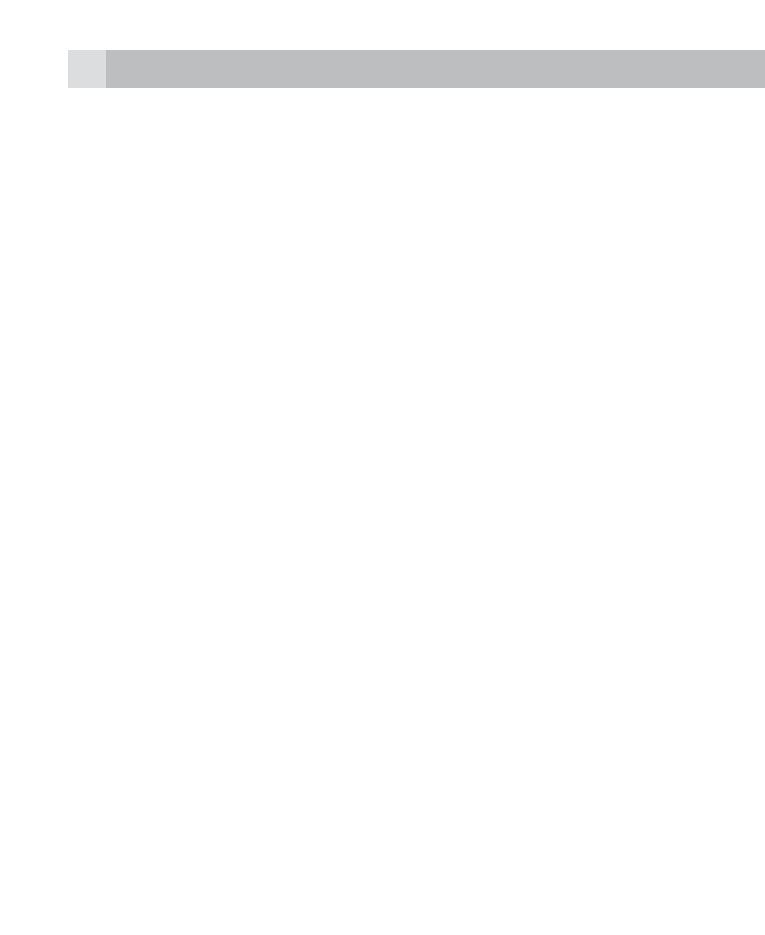
21
20
9.3.2 Delete
To delete the direct memories you need to follow the above
steps to edit and then erase the telephone number. Then
confirm to save.
10
PHONEBOOK
You may save the contacts in the phone or on the SIM card.
10.1
View
To open the phonebook press the Down key. Use the Up/
Down key to scroll the phonebook list. An icon in front of the
contact will indicate if it is stored on SIM card or in the phone
memory.
10.2
Add a new contact
10.2.1 Direct input
• In idle, input a telephone number, then press Left Soft Key
to select SAVE
• Select OPTIONS and then OK
• Enter the name of the contact.
• Select OPTIONS then OK to store the contact.
• Select BACK to return to idle or press End key
Note:
You can change the input methode by pressing the #-key to
select capital letters, small letter or press * to insert symbols.
- KH 5 E (39 pages)
- KH 5 E (39 pages)
- BS 18C (37 pages)
- BSB 18C (37 pages)
- BSB 18 LI (37 pages)
- BS 12C (35 pages)
- BS 12C (34 pages)
- BSS 12C (34 pages)
- KH 5 E (37 pages)
- WS 21-230 DMS (67 pages)
- WS 21-180 E (51 pages)
- WS 21-230 (31 pages)
- WS 21-230 E GVX (31 pages)
- BSS 18C (35 pages)
- BE 650R (39 pages)
- EX 125 E (35 pages)
- EX 125 ES (64 pages)
- BS 14C (37 pages)
- HBS 1000 E (37 pages)
- PN 3500 (37 pages)
- PN 3500X (13 pages)
- PN 3500X (40 pages)
- BSB 12 G (69 pages)
- BS 12G2 (37 pages)
- AL1218 (31 pages)
- BH 26LXE (37 pages)
- SBE 500 R (37 pages)
- WS 24-180 E (33 pages)
- WS 24-230 (126 pages)
- PN 11 E (41 pages)
- PM 10 E (15 pages)
- BH 22E (37 pages)
- BWS 12C (41 pages)
- ERGOMAX (39 pages)
- KH 24XE (37 pages)
- KS 66 C (41 pages)
- S 2500 E (37 pages)
- WS 24-230 (154 pages)
- SMT 355 (39 pages)
- BSS 12C (35 pages)
- FDS 140 (65 pages)
- BS 18G2 (37 pages)
- US 1300 XE (35 pages)
- STEP 70 (41 pages)
- EX 150 E (37 pages)
