4enter text – AEG Voxtel M300 User Manual
Page 11
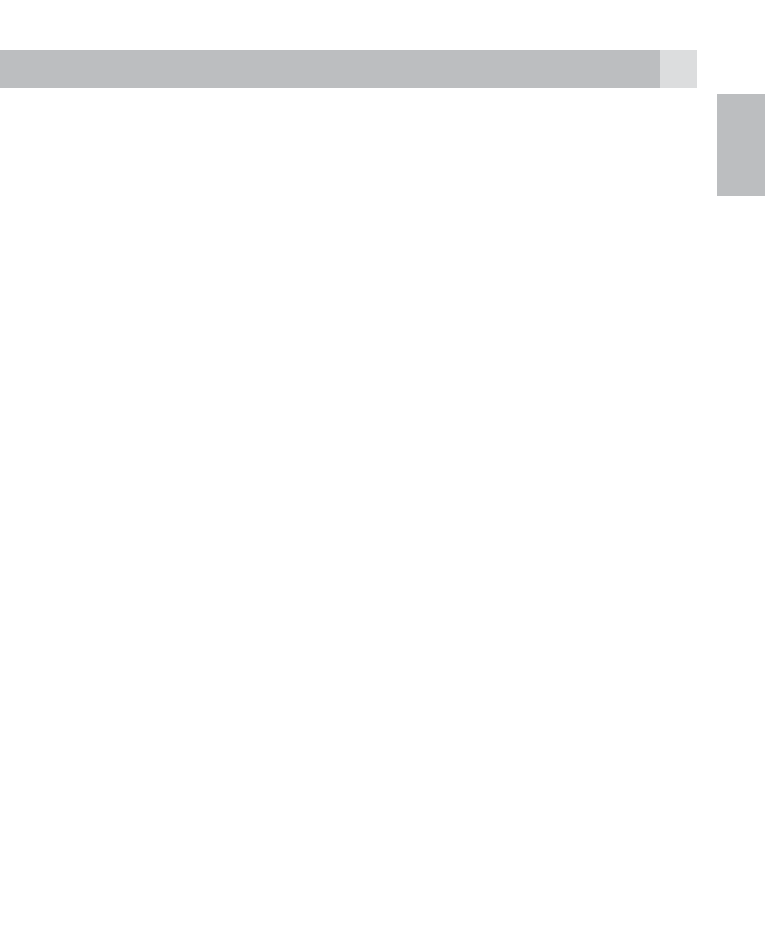
11
10
UK
• 1 Rechargeable batterypack
• 1 User guide
Keep the packing materials in a safe place in case you later
need to transport the device.
4
ENTER TEXT
When you add a contact to the phonebook or write an SMS
you have to use the numeric keys to enter text.
To select the input mode you press the #-key during the
entering of the text.
You can select following input mode : ABC,abc and 123.
ABC/abc input : press the numeric keys 2 to 9 to enter the
letters. Each key has 3 or 4 characters. You need to press the
key 1 time for first character, twice for second character and
so on.
For example to enter : Tom : press 8 key 1 time, 6 key 3 times,
6 key 1 time.
ABC: to use capital letters and abc to use small letters
Use the * key to select symbols and 0 key for space.
Select 123 input mode to enter only numbers.
To delete a charater: Press the right softkey one time or press
and hold right softkey to delete all characters.
To move the cursor left or right : Press the up /down key.
- KH 5 E (39 pages)
- KH 5 E (39 pages)
- BSB 18 LI (37 pages)
- BS 18C (37 pages)
- BSB 18C (37 pages)
- BS 12C (34 pages)
- BS 12C (35 pages)
- BSS 12C (34 pages)
- KH 5 E (37 pages)
- WS 21-230 DMS (67 pages)
- WS 21-180 E (51 pages)
- WS 21-230 (31 pages)
- WS 21-230 E GVX (31 pages)
- BSS 18C (35 pages)
- BE 650R (39 pages)
- EX 125 E (35 pages)
- EX 125 ES (64 pages)
- BS 14C (37 pages)
- HBS 1000 E (37 pages)
- PN 3500X (13 pages)
- PN 3500X (40 pages)
- PN 3500 (37 pages)
- BSB 12 G (69 pages)
- BS 12G2 (37 pages)
- AL1218 (31 pages)
- BH 26LXE (37 pages)
- SBE 500 R (37 pages)
- WS 24-180 E (33 pages)
- WS 24-230 (126 pages)
- PN 11 E (41 pages)
- PM 10 E (15 pages)
- BH 22E (37 pages)
- BWS 12C (41 pages)
- ERGOMAX (39 pages)
- KH 24XE (37 pages)
- KS 66 C (41 pages)
- S 2500 E (37 pages)
- WS 24-230 (154 pages)
- SMT 355 (39 pages)
- BSS 12C (35 pages)
- FDS 140 (65 pages)
- BS 18G2 (37 pages)
- US 1300 XE (35 pages)
- STEP 70 (41 pages)
- EX 150 E (37 pages)
