AEG Voxtel M300 User Manual
Page 16
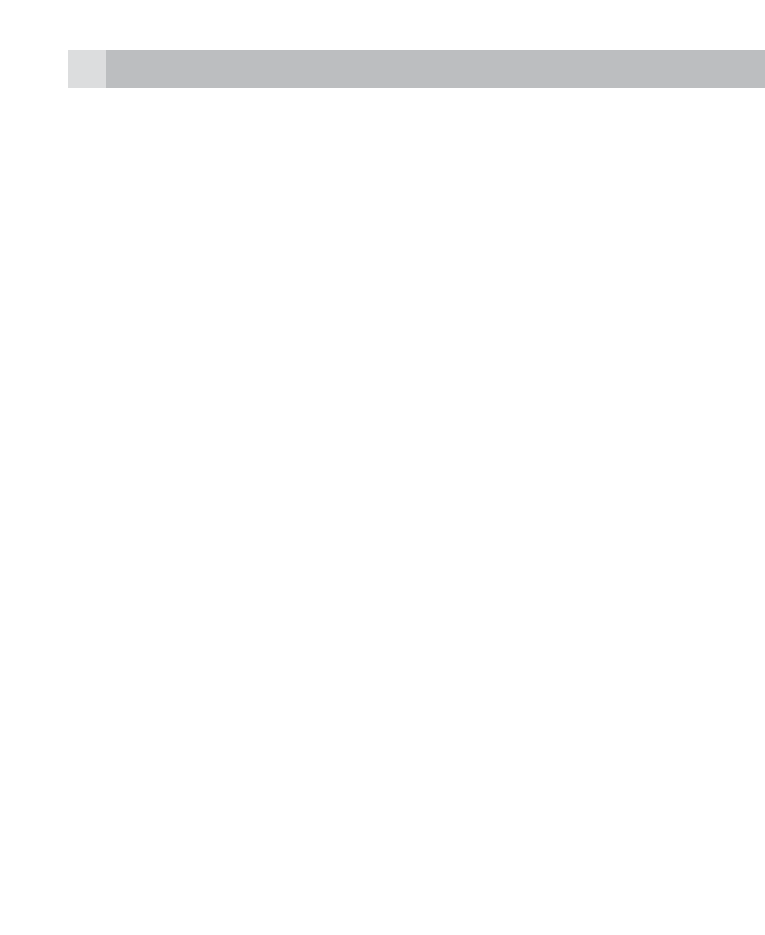
17
16
6.1.2 Install SIM card
When the phone is powered off and battery is removed.
Slide the SIM card gently into the SIM card holder from the
topside with the cut corner of the SIM top left and push it
down until it is fixed.
6.1.3 Installing the battery
• Insert the top of the battery by aligning the gold contacts
in the battery compartment with the battery contacts of the
battery.
• Press down the bottom side of the battery into the battery
compartment.
6.2
Charging
Only use the original charger for this phone.
You can charge using the travel charger or desktop cradle
charger.
• Plug the charger jack into the phone at the bottom.
OR
• Plug the charger jack into the desktop cradle, put the
phone on the cradle.
When charging starts, the stripe of battery level at the right
corner of the screen starts to roll and right red indicator light
will be on. The battery is fully charged when the stripe of
battery are full and not moving and left blue LED light will
be on.
- KH 5 E (39 pages)
- KH 5 E (39 pages)
- BS 18C (37 pages)
- BSB 18C (37 pages)
- BSB 18 LI (37 pages)
- BS 12C (34 pages)
- BS 12C (35 pages)
- BSS 12C (34 pages)
- KH 5 E (37 pages)
- WS 21-230 DMS (67 pages)
- WS 21-180 E (51 pages)
- WS 21-230 (31 pages)
- WS 21-230 E GVX (31 pages)
- BSS 18C (35 pages)
- BE 650R (39 pages)
- EX 125 E (35 pages)
- EX 125 ES (64 pages)
- BS 14C (37 pages)
- HBS 1000 E (37 pages)
- PN 3500X (13 pages)
- PN 3500X (40 pages)
- PN 3500 (37 pages)
- BSB 12 G (69 pages)
- BS 12G2 (37 pages)
- AL1218 (31 pages)
- BH 26LXE (37 pages)
- SBE 500 R (37 pages)
- WS 24-180 E (33 pages)
- WS 24-230 (126 pages)
- PM 10 E (15 pages)
- PN 11 E (41 pages)
- BH 22E (37 pages)
- BWS 12C (41 pages)
- ERGOMAX (39 pages)
- KH 24XE (37 pages)
- KS 66 C (41 pages)
- S 2500 E (37 pages)
- WS 24-230 (154 pages)
- SMT 355 (39 pages)
- BSS 12C (35 pages)
- FDS 140 (65 pages)
- BS 18G2 (37 pages)
- US 1300 XE (35 pages)
- STEP 70 (41 pages)
- EX 150 E (37 pages)
