AEG Voxtel M300 User Manual
Page 19
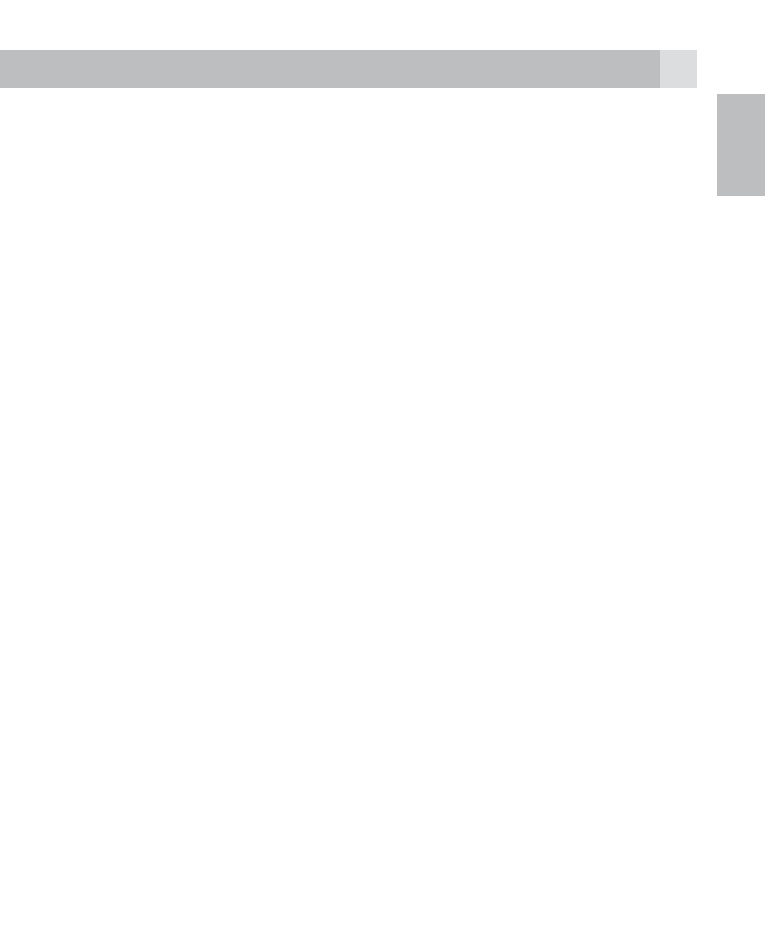
19
18
UK
WARNING TONE : pressing the Left soft Key to switch
between ON or OFF.
CALL WAIT : You can select 1 Second/3 Seconds/ 5
Seconds/10 Seconds and press the Left soft Key to save your
selection. This is the alarm duration period before dialling the
SOS numbers
SOS NUMBER : You can program 5 SOS numbers.
SOS SMS : On or Off by pressing the Left soft Key to switch
between ON /OFF.
SOS CONTENT : You can set the SMS’s content. Press the
Left soft Key OPTIONS to edit the content. When done
select OPTIONS - DONE
9
DIRECT MEMORIES
The telephone has 2 direct memories M1 and M2. You can
program under each key a telephone number. To dial the
number, press and hold the M1 or M2 key.
9.3.1 Enter or edit the direct memory
Go to SETTINGS / FAVORITESETTING. Select the memory
you want to edit or enter and press OK then enter the phone
number. To store press OPTIONS - OK. Confirm to save with
YES or NO.
- KH 5 E (39 pages)
- KH 5 E (39 pages)
- BSB 18 LI (37 pages)
- BS 18C (37 pages)
- BSB 18C (37 pages)
- BS 12C (34 pages)
- BS 12C (35 pages)
- BSS 12C (34 pages)
- KH 5 E (37 pages)
- WS 21-230 DMS (67 pages)
- WS 21-180 E (51 pages)
- WS 21-230 (31 pages)
- WS 21-230 E GVX (31 pages)
- BSS 18C (35 pages)
- BE 650R (39 pages)
- EX 125 E (35 pages)
- EX 125 ES (64 pages)
- BS 14C (37 pages)
- HBS 1000 E (37 pages)
- PN 3500X (13 pages)
- PN 3500X (40 pages)
- PN 3500 (37 pages)
- BSB 12 G (69 pages)
- BS 12G2 (37 pages)
- AL1218 (31 pages)
- BH 26LXE (37 pages)
- SBE 500 R (37 pages)
- WS 24-180 E (33 pages)
- WS 24-230 (126 pages)
- PN 11 E (41 pages)
- PM 10 E (15 pages)
- BH 22E (37 pages)
- BWS 12C (41 pages)
- ERGOMAX (39 pages)
- KH 24XE (37 pages)
- KS 66 C (41 pages)
- S 2500 E (37 pages)
- WS 24-230 (154 pages)
- SMT 355 (39 pages)
- BSS 12C (35 pages)
- FDS 140 (65 pages)
- BS 18G2 (37 pages)
- US 1300 XE (35 pages)
- STEP 70 (41 pages)
- EX 150 E (37 pages)
