2 shelf support removing the shelf support, Installing the shelf support, 3 steam generation system – AEG KS8400501M User Manual
Page 39
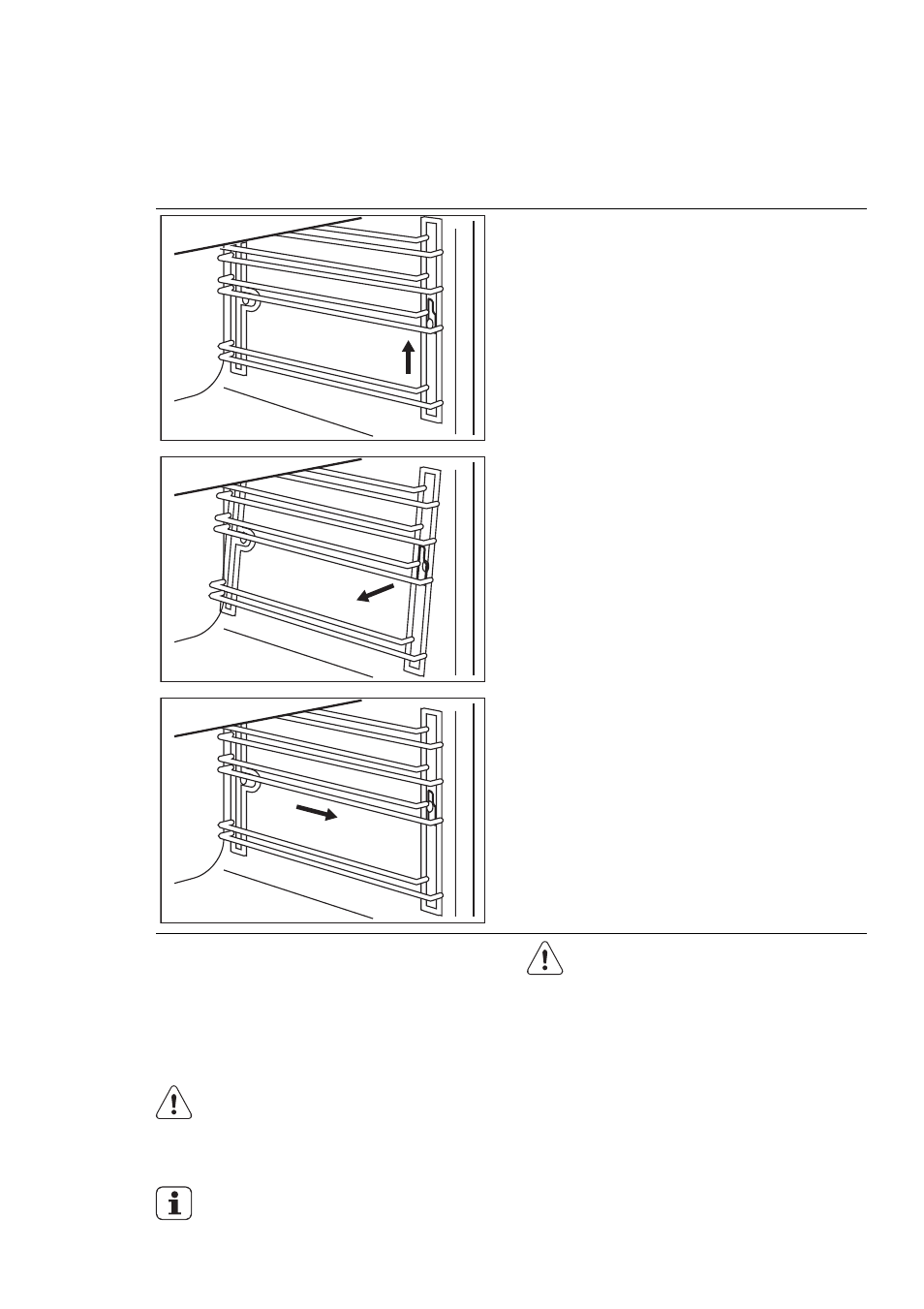
12.2 Shelf support
Removing the shelf support
You can remove the shelf support to
clean the side walls.
1.
Carefully pull the support up and out
of the front catch.
2.
Lightly move the support on the
front catch inwards.
3.
Pull the support out of the rear
catch.
Installing the shelf support
To install the shelf support follow the
procedure in the opposite order.
12.3 Steam generation system
CAUTION!
Dry the steam generator after
each use. Remove the water with
the sponge.
Remove the limescale with water
and vinegar.
CAUTION!
Chemical de-scaling agents can
cause damage to the enamel.
Follow the instructions of the
manufacturer.
Cleaning the water drawer and the
steam generator:
1.
Put the water and vinegar mixture
(approximately 250 ml) through the
water drawer into the steam gener-
ator. Wait for approximately 10 mi-
nutes.
2.
Remove the water and vinegar with
the sponge.
ENGLISH
39
- 30006FF (44 pages)
- BS8314001M (32 pages)
- BS8314001M (4 pages)
- BS8314001M (52 pages)
- BS8314001M (48 pages)
- BY9314001M (4 pages)
- BP8314001M (12 pages)
- BP8314001M (48 pages)
- BP8314001M (2 pages)
- BP8314001M (40 pages)
- KE8404021M (44 pages)
- KS8400501M (4 pages)
- KS8404001M (44 pages)
- KS8100001M (4 pages)
- KE8404021M (2 pages)
- KS8404001M (28 pages)
- DD6490-M (72 pages)
- X66453MD10 (96 pages)
- KE8404001M (4 pages)
- KE8404001M (2 pages)
- KE8404001M (24 pages)
- KE8404001M (32 pages)
- KE8404001M (12 pages)
- BP3003001M (36 pages)
- BP8615001M (2 pages)
- X66453BV0 (35 pages)
- X69453MD02 (60 pages)
- KS8100001M (48 pages)
- KS8100001M (4 pages)
- KS8100001M (2 pages)
- KS8400501M (28 pages)
- KS8100001M (52 pages)
- HG694340NB (20 pages)
- HG694340NB (24 pages)
- HG694340NB (1 page)
- DD6490-M (96 pages)
- HK673532FB (64 pages)
- HK673532FB (76 pages)
- HK673532FB (68 pages)
- X66453BV0 (80 pages)
- DK4490-M (96 pages)
- DK4460-M (96 pages)
- HK633220FB (68 pages)
- HK633220FB (76 pages)
- X56342SE10 (68 pages)
