6 d). audio-module trouble shooting chart, I.) no voice output – AOC P/N : 41A50-144 User Manual
Page 37
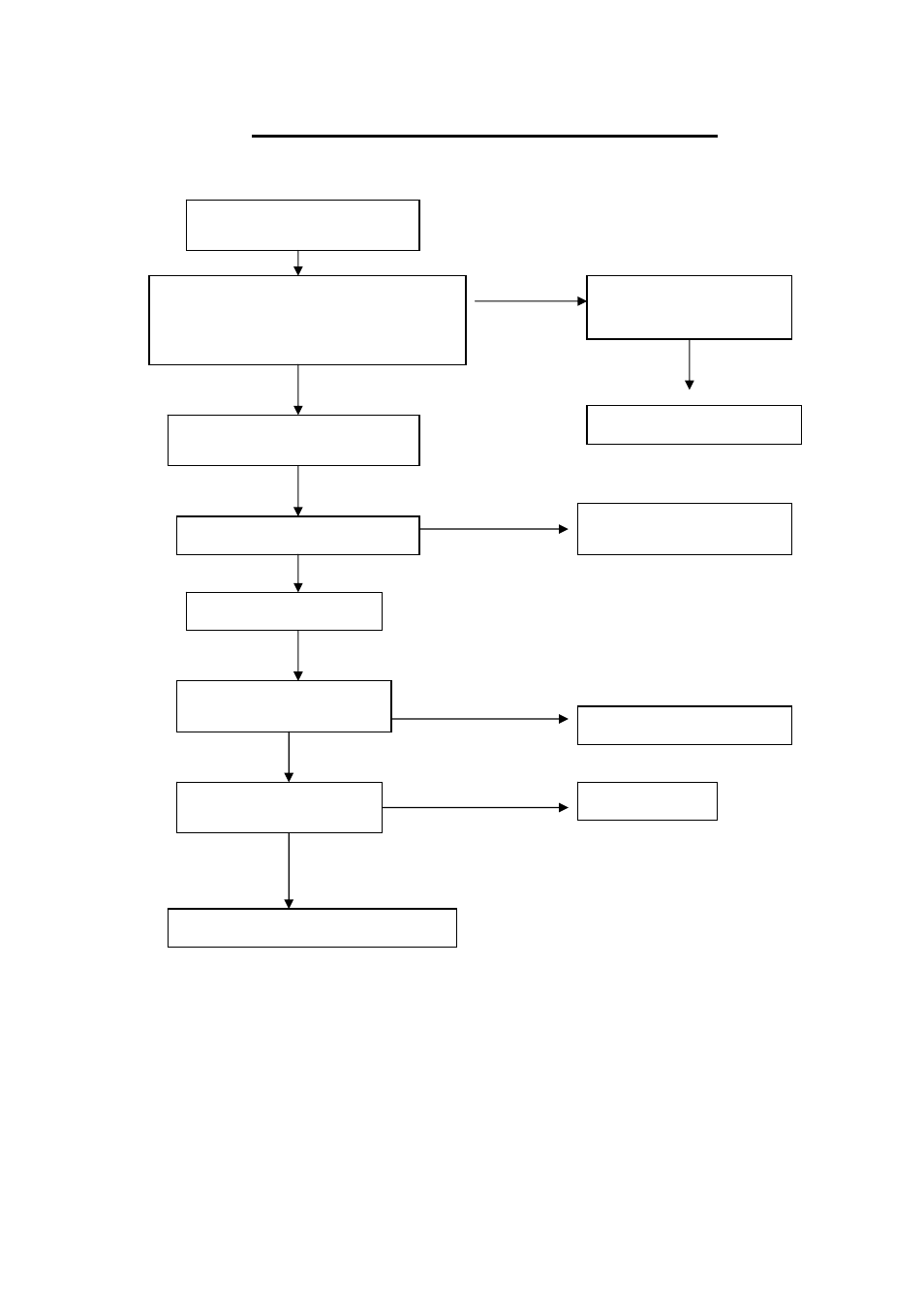
36
6 D). AUDIO-MODULE Trouble shooting chart
I.) NO VOICE OUTPUT
]
Use OHM-METER measure U1 pin 2, 4
(channel-A ) is speaker well connected?
Measure U1 pin 10,12 ( channel B) is speaker
well connected ?
Plug-out the DC power , make sure
the monitor is in OFF status .
Check J1,J2 is well connected?
Measured J2 pin 4,5 & 2,3 is
well connected ?
Check is speaker open circuit ?
Plug-in the DC power, set the monitor
ON status .
Check R10,R11 & J5, S1 is open
circuit?
Check U1 pin 1 = VCC 12V
Check U1 is work properly?
Check U1 pin 5 standby-bias
voltage around 4 V ?
Check R4 is open circuit?
Check U1 pin 9 volume-bias
around 1 V ?
Check R7 , VR1
Check Audio cable and J4 is well connected
NG
YES
YES
NG
NG
NG
YES
YES
YES
