AOC P/N : 41A50-144 User Manual
Page 14
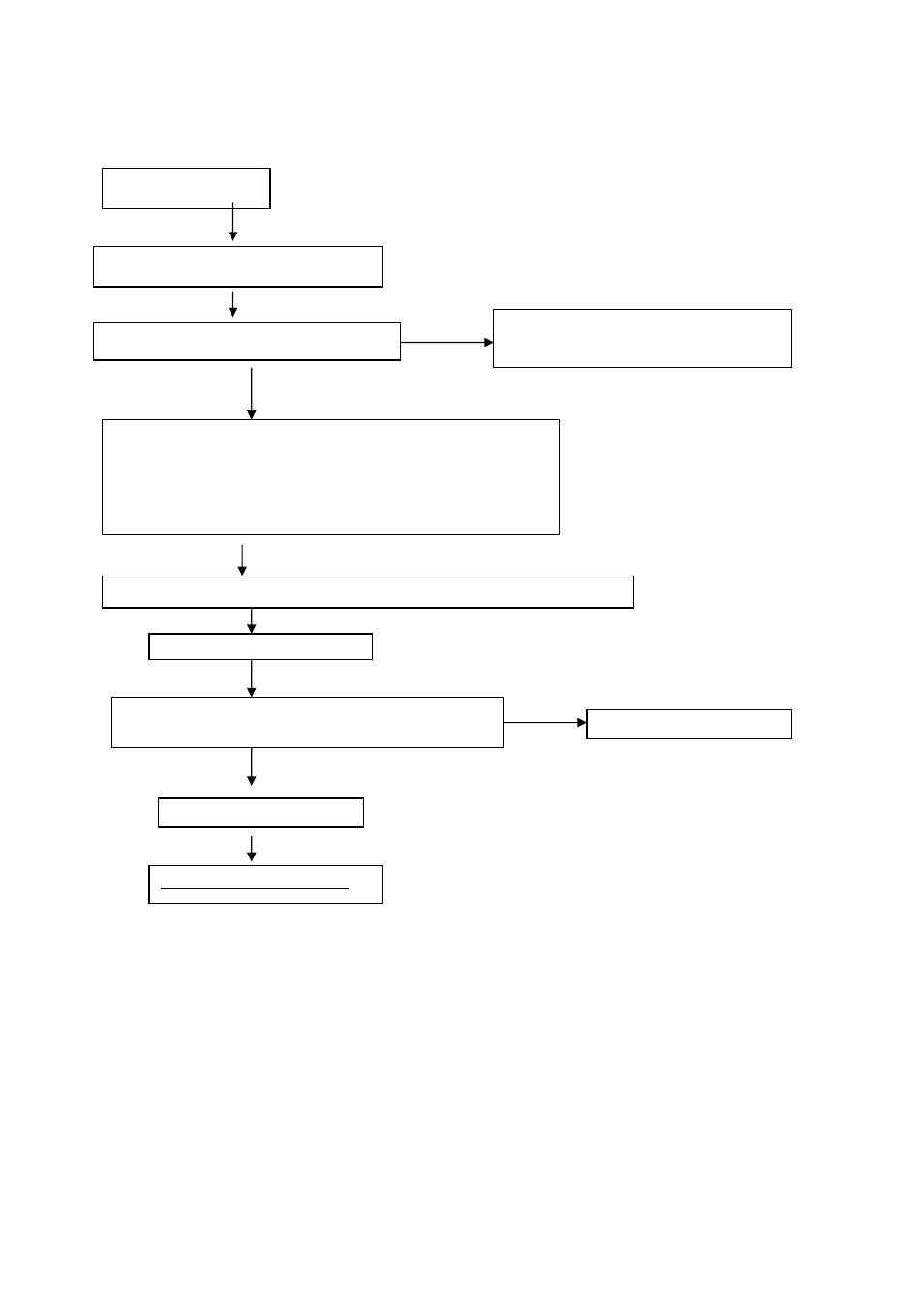
13
5-4
SOFTWARE FLOW CHART
I.
Power-On Subrotine CHART
OK
IF not same, overwrite the data with backup value.
Initial GMZAN1
Yes
Initial MCU I/O, Interrupt vector & Ram
Initial 1.POC (backlight counter)
2. Clr all mode value
Yes
Check if in Factory mode?(when power-on,press the
MENU Button will be in FACTORY mode)
SET factory mode flag
Check Previous power-switch status from Eeprom, & other system status
MAIN-SUBROTINE LOOP
No
Check Eeprom is empty ?
Clear factory mode flag
No
