Xerox WorkCentre M118-M118i-4164 User Manual
Copy, E-mail
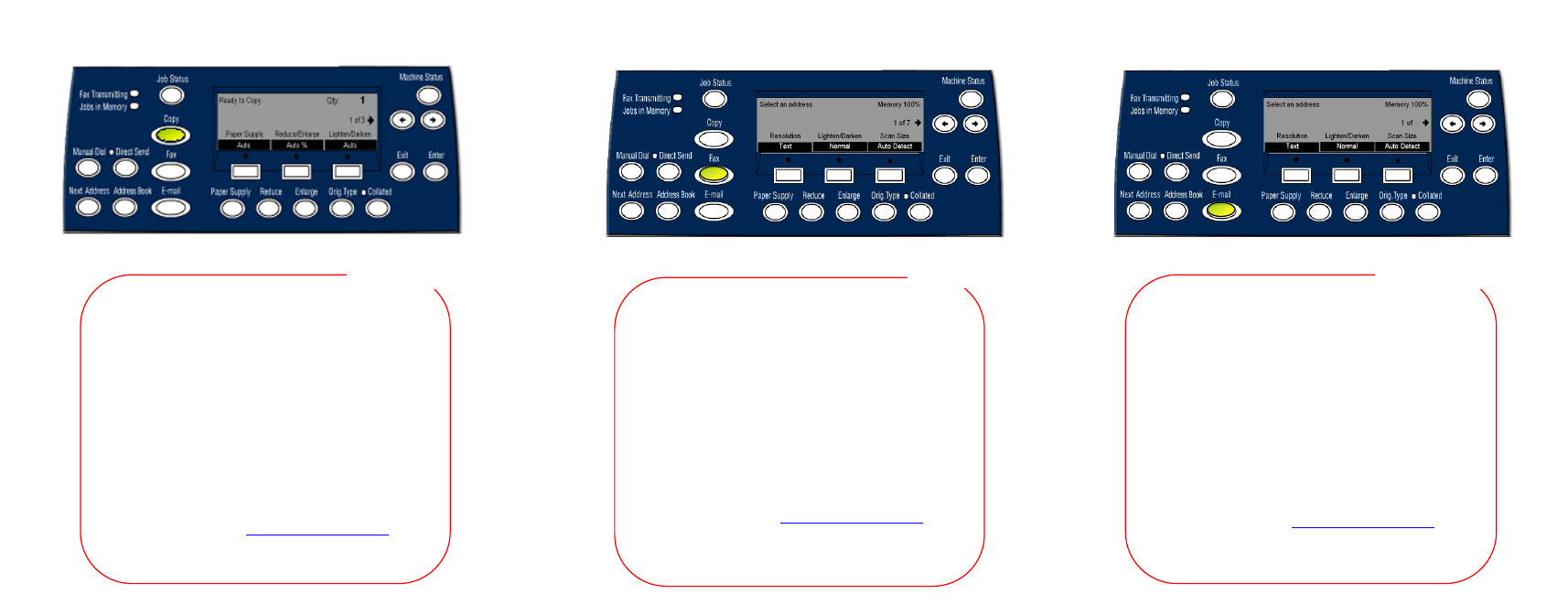
C118/M118/M118i Control Panel Navigation Guide
PART
No
:
7
01P43617
FAX
1. Load the document.
2. Press
the
FAX mode button.
3. Select a feature by toggling between the 7
screens, then select an option, and press the
Enter button.
4. Use the numeric keypad on the control panel
to specify the destination. If a pause is
required, press the DIAL PAUSE button while
dialing the fax number.
5. Press
the
START button.
Refer to user guide for more information.
Xerox Website
COPY
1. Load the document.
2. Press
the
COPY mode button.
3. Select a feature by toggling between the 3
screens, then select an option, and press the
Enter button.
4. Enter a copy quantity.
5. Press
the
START button.
If an error message occurs, the job is cancelled.
Fix the problem then reload all the documents and
press the START button.
Refer to user guide for more information.
Xerox Website
1. Load the document.
2. Press
the
E-MAIL mode button.
3. Select a feature by toggling between the 3
screens, then select an option, and press the
Enter button.
4. Enter an email address using the
alphanumeric keypad on the control panel.
5. Press
the
START button.
To send to multiple destinations in a single
operation, press the Next Address button.
Refer to user guide for more information.
Xerox Website
- WorkCentre M118-2827 WorkCentre M118-6130 WorkCentre M118i-6271 WorkCentre M118-M118i-4182 WorkCentre M118i-2968 WorkCentre M118-M118i-6198 WorkCentre M118-4096 WorkCentre M118-M118i-2913 WorkCentre M118-M118i-6216 WorkCentre M118-M118i-2895 WorkCentre M118i-4237 WorkCentre M118-6150 WorkCentre M118i-6291 WorkCentre M118i-2988 WorkCentre M118-M118i-2922 WorkCentre M118-M118i-6225 WorkCentre M118-4116 WorkCentre M118-M118i-2940 WorkCentre M118-M118i-6243 WorkCentre M118-2847 WorkCentre M118i-4257 WorkCentre M118-M118i-4209 WorkCentre M118-M118i-4191
