Xerox WorkCentre M24-2773 User Manual
Page 5
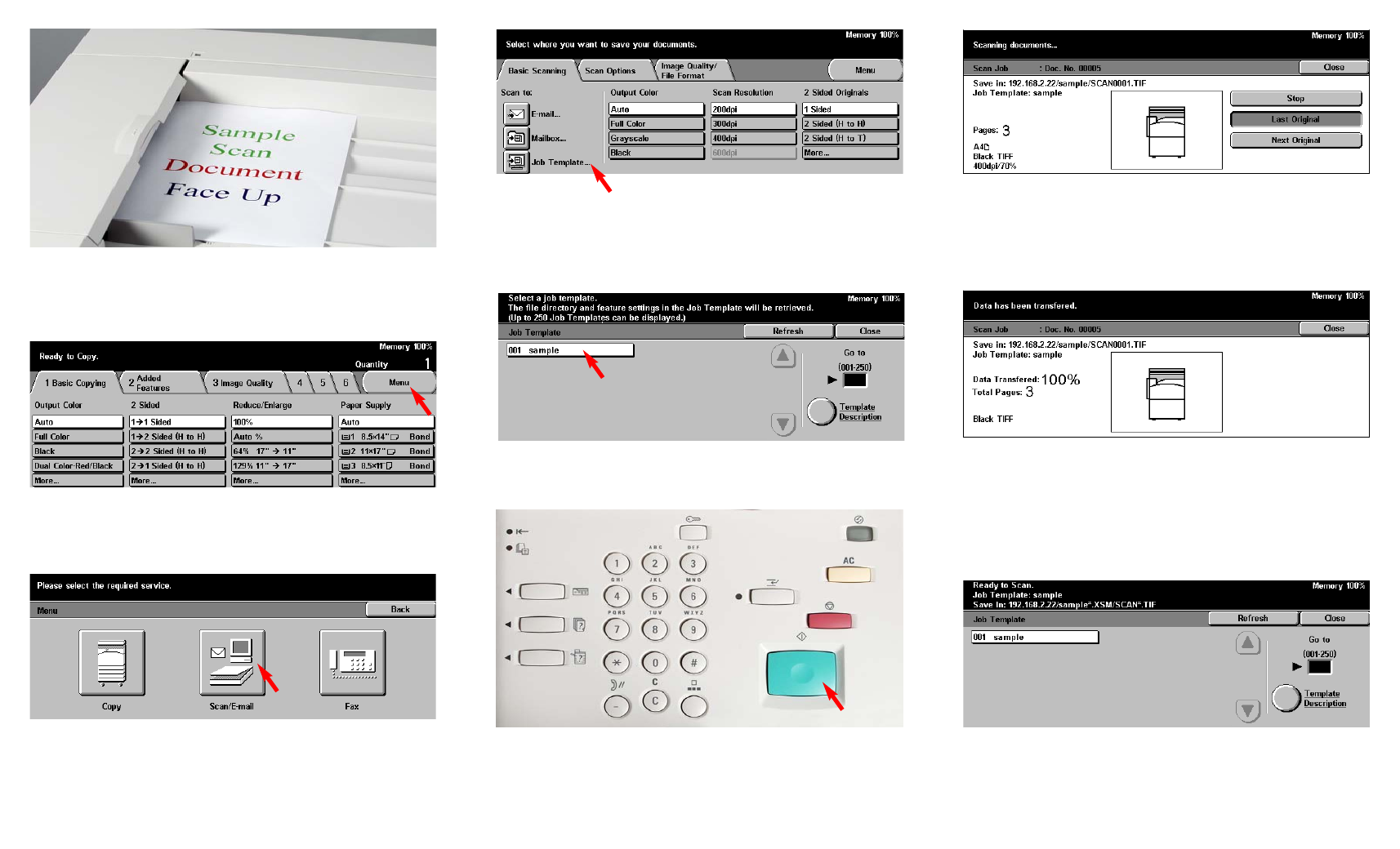
Fig. 3-1
Place document(s) on the Document Feeder or Document Glass.
Fig. 3-4
Select
Job Template
.
Fig. 3-7
The document is being scanned.
Fig. 3-2
Select
Menu
.
Fig. 3-5
Select template.
Fig. 3-8
The document is being transferred.
Fig. 3-3
Select
Scan/E-mail
.
Fig. 3-6
Press
Start
.
Fig.3- 9
The scanned document is completed.
Scan Using FTP Server - 5 of 6
This manual is related to the following products:
