Control panel – Xerox WorkCentre 7328-7335-7345-7346 avec EFI Fiery Controller-12216 User Manual
Page 5
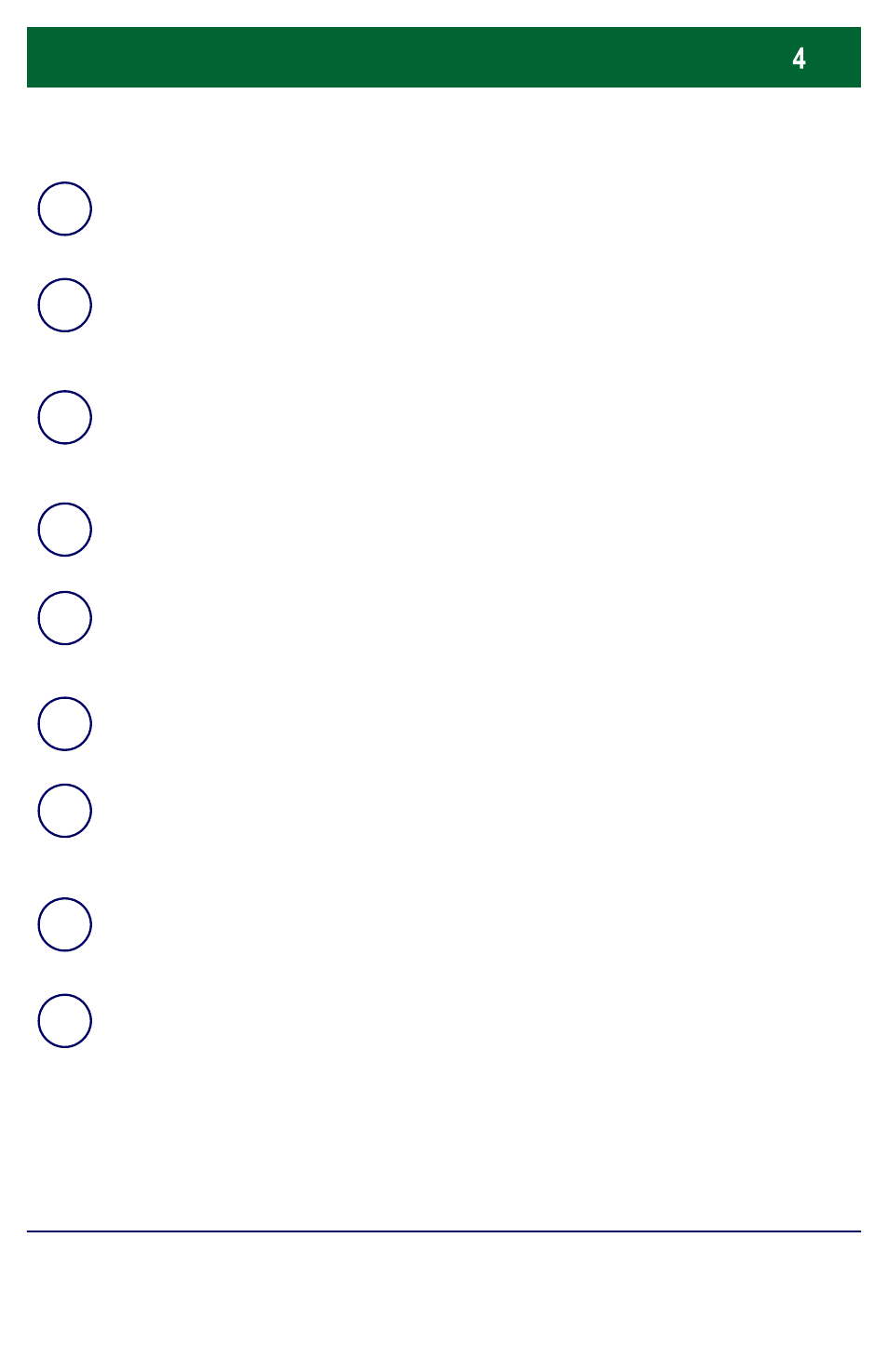
Control Panel
5.
6.
10.
13.
12.
11.
9.
8.
7.
Dial Pause
Enters a pause in a telephone number when transmitting a fax.
Language
Changes text to an alternative language (when available).
# (Pound)
Indicates the dialing character or designates a group dial number.
Interrupt
Temporarily stops the current copy job to allow a priority job to be run.
Clear
Deletes numeric values or the last digit entered.
Log In/Out
Provides password protected access to the Tools used to adjust the defaults
of the machine.
Start
Starts the job.
Stop
Temporarily stops the current job. Follow the message to cancel or resume
your job.
Clear All
If pressed once, resets the default settings and displays the first screen for the
current pathway. If pressed twice, resets all the features to their machine
default settings.
WorkCentre 73
00 Series
WorkCentre 73
00 Series
Quick Use Guide
- WorkCentre 7328-7335-7345-7346 avec built-in controller-12205 WorkCentre 7328-7335-7345-7346 avec EFI Fiery Controller-12619 WorkCentre 7328-7335-7345-7346 avec built-in controller-12608 WorkCentre 7328-7335-7345-7346 avec EFI Fiery Controller-11905 WorkCentre 7328-7335-7345-7346 avec built-in controller-11894 WorkCentre 7328-7335-7345-7346 con built-in controller-17844 WorkCentre 7328-7335-7345-7346 con built-in controller-17538 WorkCentre 7328-7335-7345-7346 con EFI Fiery Controller-17549 WorkCentre 7328-7335-7345-7346 con EFI Fiery Controller-17855 WorkCentre 7328-7335-7345-7346 con built-in controller-18238 WorkCentre 7328-7335-7345-7346 con EFI Fiery Controller-18249
