W-4: system configuration worksheet – Xerox DocuColor 240-250 con Xerox FreeFlow DXP250-15619 User Manual
Page 19
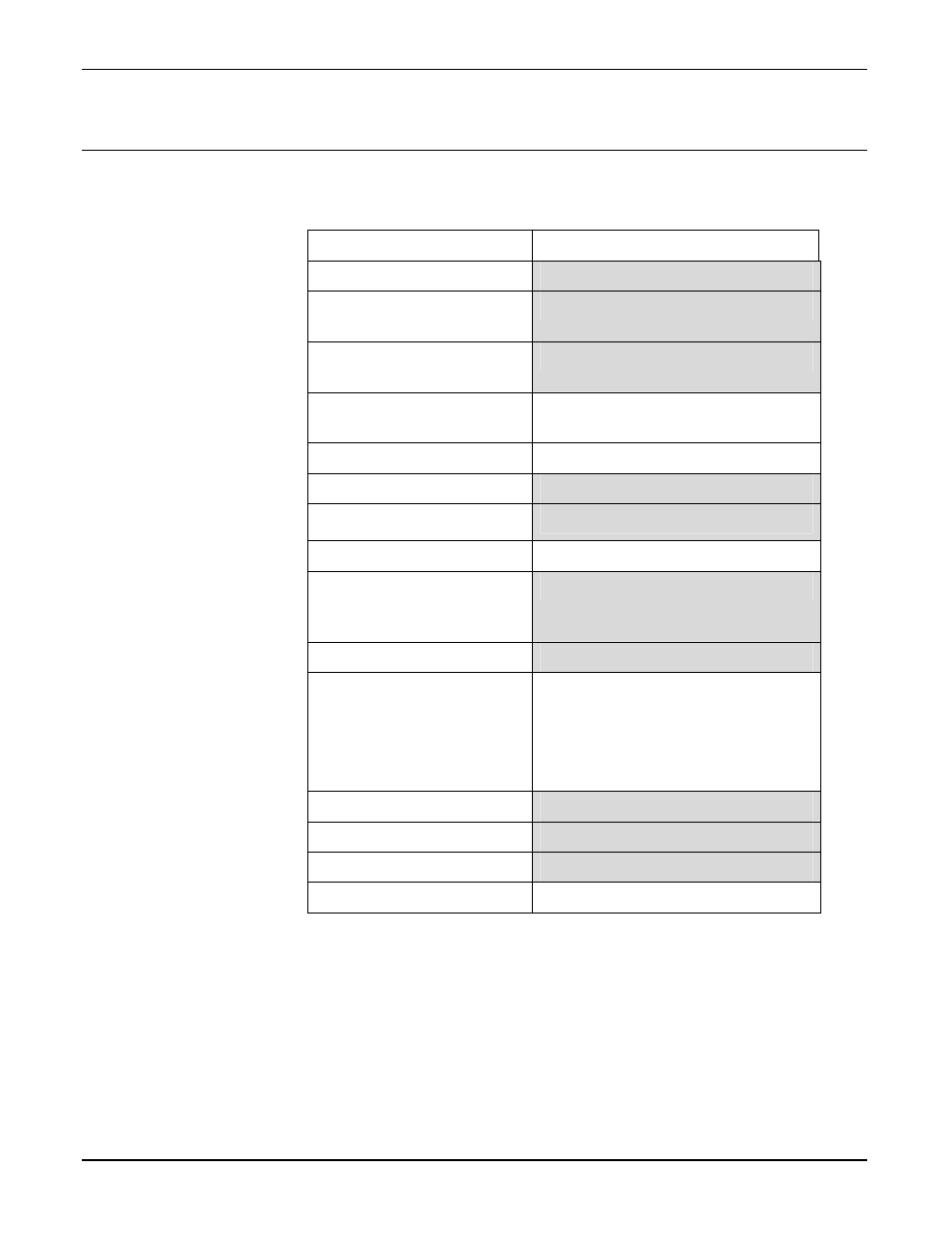
DOCUSP 50.xx
W-4: System configuration worksheet
The Xerox service representative uses the following information
during the set up and configuration of the dC105 diagnostics
screen.
Data Element
Customer Value
Server serial number
Printer serial number
supported Xerox printer only
Customer service telephone
number
Customer telephone
number
Customer name & address
Market Region
Printer Type
Service Option
Remote Connectivity
Enabled
Disabled
Remote Phone Number
Network cable
Circle one:
1. Twisted Pair Ethernet (TPE) RJ-45
2. Thick Net Ethernet (AUI)
3. Coax/Thinnet
Host ID
Ethernet address
IP address of Default Router
Virtual Printer Name
XEROX DOCUMENT SERVICES PLATFORM SERIES
13
GETTING READY FOR THE DOCUSP INSTALLATION
- DocuColor 240-250 con Xerox FreeFlow DXP250-14665 DocuColor 240-250 con Xerox FreeFlow DXP250-16169 DocuColor 240-250 con Xerox FreeFlow DXP250-15277 DocuColor 240-250 avec Xerox FreeFlow DXP250-12469 DocuColor 240-250 avec Xerox FreeFlow DXP250-11460 DocuColor 240-250 avec Xerox FreeFlow DXP250-13070 DocuColor 240-250 avec Xerox FreeFlow DXP250-12089 4590 EPS-10073 DocuColor 240-250 mit Xerox FreeFlow DXP250-9926 4590 EPS-9385 DocuColor 240-250 mit Xerox FreeFlow DXP250-8962 DocuColor 240-250 mit Xerox FreeFlow DXP250-10542 4590 EPS-10910 DocuColor 240-250 mit Xerox FreeFlow DXP250-9610 4590 EPS-9684 DocuColor 240-250 con Xerox FreeFlow DXP250-18089 DocuColor 240-250 con Xerox FreeFlow DXP250-17107 DocuColor 240-250 con Xerox FreeFlow DXP250-18665 DocuColor 240-250 con Xerox FreeFlow DXP250-17714
