W-2: xerox security worksheet – Xerox DocuColor 240-250 con Xerox FreeFlow DXP250-15619 User Manual
Page 15
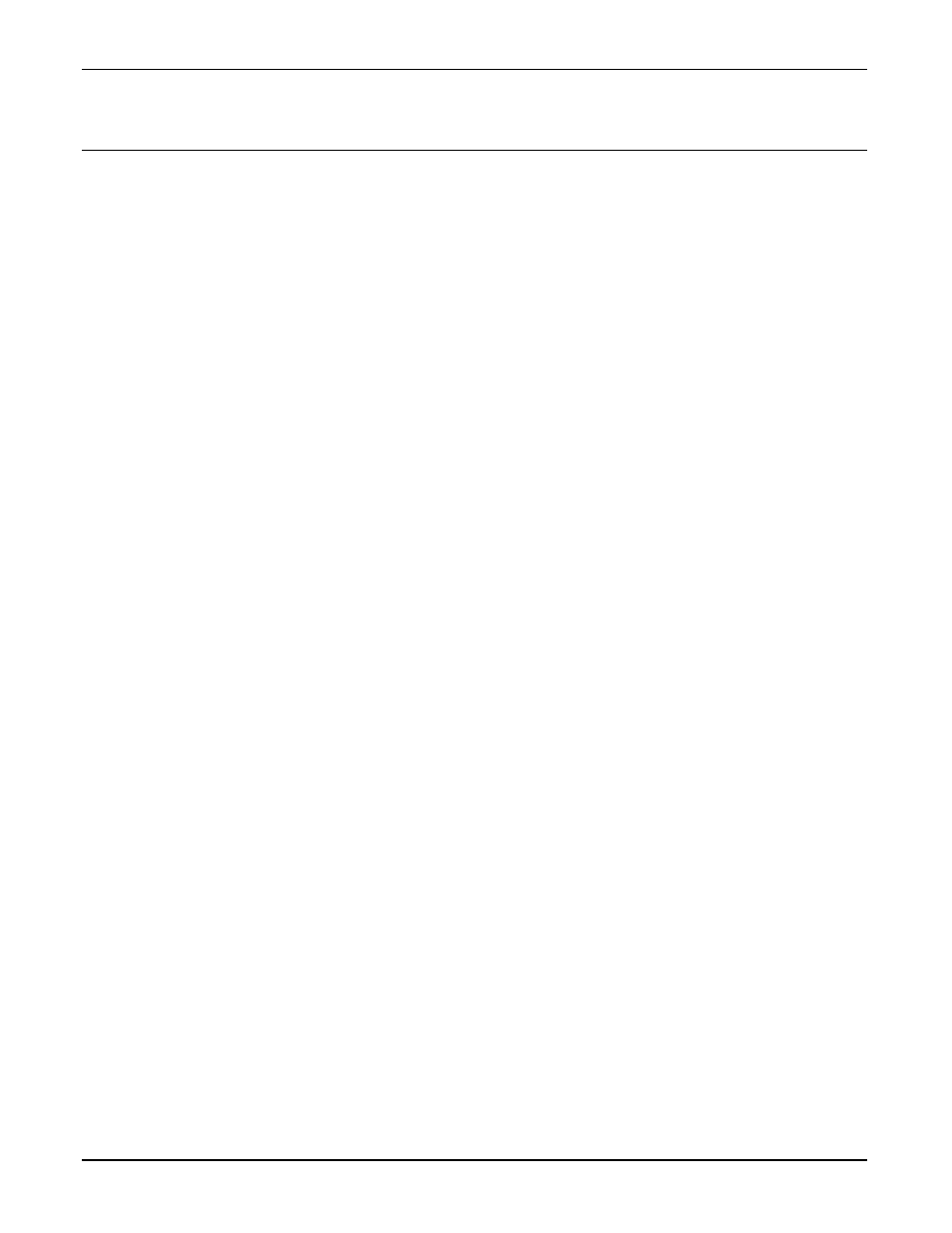
DOCUSP 50.xx
W-2: Xerox Security worksheet
Security is automatically installed and set to the default secure
mode of Low. Security can be modified from High (fully secure)
to None (not secure) through the DocuSP interface.
The System Administrator can modify the security levels through
the DocuSP user interface.
For additional information on security, refer to the following table
and the Xerox Document Services Platform Series Common
Controller System Guide.
XEROX DOCUMENT SERVICES PLATFORM SERIES
9
GETTING READY FOR THE DOCUSP INSTALLATION
This manual is related to the following products:
- DocuColor 240-250 con Xerox FreeFlow DXP250-14665 DocuColor 240-250 con Xerox FreeFlow DXP250-16169 DocuColor 240-250 con Xerox FreeFlow DXP250-15277 DocuColor 240-250 avec Xerox FreeFlow DXP250-12469 DocuColor 240-250 avec Xerox FreeFlow DXP250-11460 DocuColor 240-250 avec Xerox FreeFlow DXP250-13070 DocuColor 240-250 avec Xerox FreeFlow DXP250-12089 4590 EPS-10073 DocuColor 240-250 mit Xerox FreeFlow DXP250-9926 4590 EPS-9385 DocuColor 240-250 mit Xerox FreeFlow DXP250-8962 DocuColor 240-250 mit Xerox FreeFlow DXP250-10542 4590 EPS-10910 DocuColor 240-250 mit Xerox FreeFlow DXP250-9610 4590 EPS-9684 DocuColor 240-250 con Xerox FreeFlow DXP250-18089 DocuColor 240-250 con Xerox FreeFlow DXP250-17107 DocuColor 240-250 con Xerox FreeFlow DXP250-18665 DocuColor 240-250 con Xerox FreeFlow DXP250-17714
