Step 5, Step 6, Step 7 – Xerox Sistema di copia Xerox 510 con AccXES Controller serial number HFT-16572 User Manual
Page 2: Step 8, Step 9
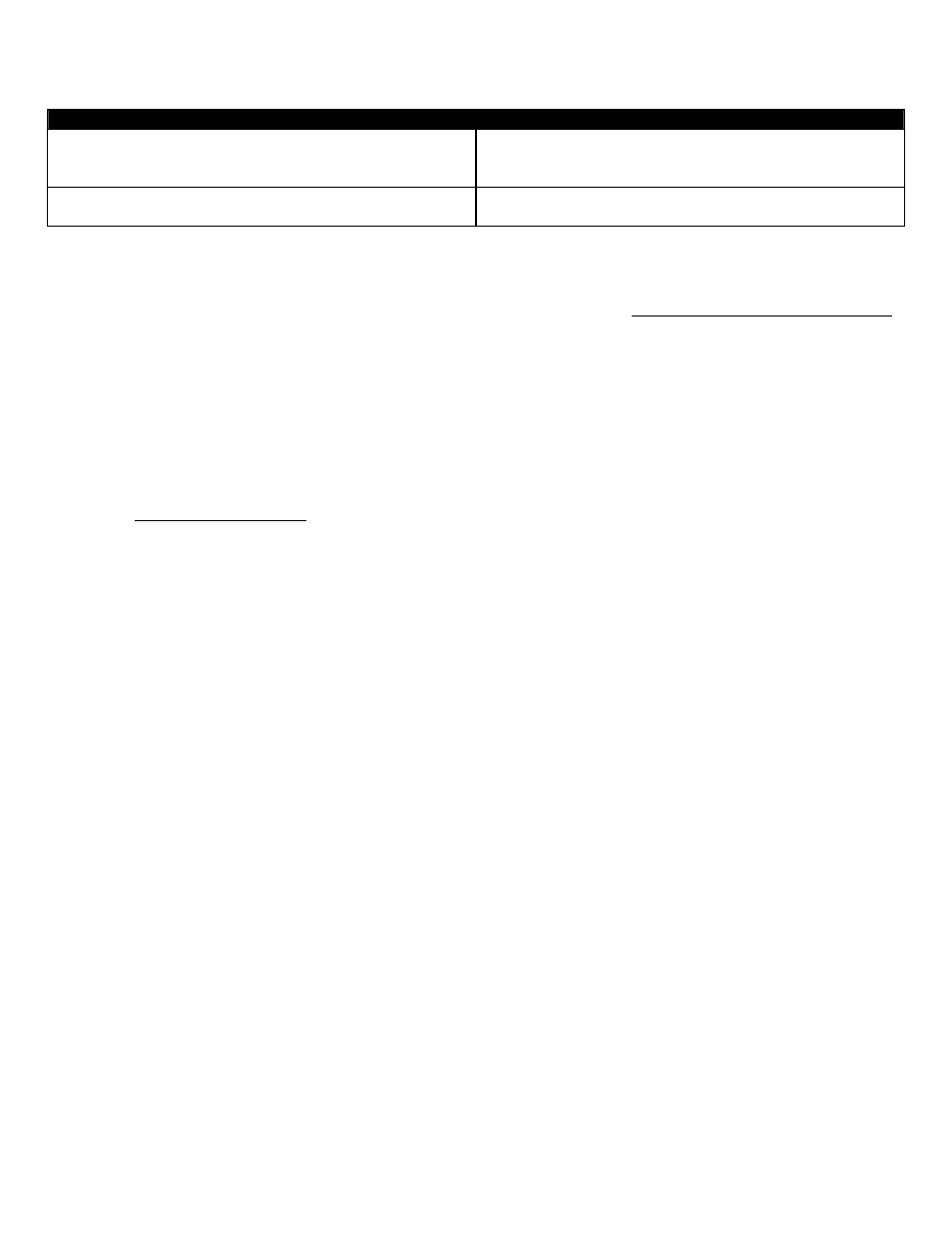
Step 5
Ensure Proper Upgrade Paths
Current AccXES Version
Necessary Upgrade Path
AccXES 7.0, 8.0, or 8.5
Step 1: Upgrade to AccXES 9.0
Step 2: Upgrade to AccXES 10.3.2
AccXES 9.0 or higher
Step 1: Upgrade to AccXES 10.3.2
Step 6
Install or Upgrade to Version 10.3.2
Download the AccXES firmware file (XXX_XXXX_10_3_2b201.disk.bin). Follow the instructions in the
AccXES customer release notes to load the appropriate AccXES firmware for your controller hardware type.
The controller type is found in the first set of 3 letters of the controller firmware file name. The printer type
which the firmware file is designed can be found in the next set of letters and/or numbers. Upon successful
completion, a configuration sheet will automatically print from the controller's designated printer.
Warning: After you’ve successfully upgraded the AccXES version, do not power off or reboot until you have
completed the feature key installation. Retrieve the Configuration sheet from the printer. Note the KIK#
and the hardware address. You will need this information for Feature Key redemption.
Step 7
Obtain Feature Keys & download to AccXES controller (if necessary)
Go to the Feature Key web-site to “Replace all keys after a software Upgrade” or “Redeem a Coupon for a
Feature Key”. Be sure to enter the KIK from the current Configuration sheet. Once the key is created,
download it to AccXES, wait 60 seconds, and then reboot. This key will re-enable the Optional Features you
previously purchased (Job Accounting, Scan to Net, etc…)
Note: For the Xerox 6050 and 6030 Wide Format products, one must activate the AccXES print server by
downloading the appropriate print server feature key.
For further information on obtaining or installing Feature Keys, download, print, and read the Feature Key
instructions found in the documentation section or use the Help feature on the Feature Key web-site.
Step 8
Download & Install PostScript Fonts (if necessary)
If you have an HFT controller, skip this step (the PS fonts are standard on the HFT platform) To install the
PostScript fonts file, simply send the downloaded ".fwd" file to the controller as if it were a plot file.
Note: Support for Adobe Postscript 3 and Adobe PDF is a configuration option. For your System to be able
to run the Adobe PostScript 3 version, you must have purchased the PostScript Option. The PostScript
license can be purchased through Xerox Sales or an Authorized Reseller.
Step 9
Download & Install the Web PMT Help File
- Soluzione digitale Xerox 8830 con AccXES Controller serial number HFT-16712 Stampante Xerox 8830 con AccXES Controller serial number HFT-16811 Sistema di stampa Xerox 721P con AccXES Controller serial number HFT-16627 Stampante Xerox con AccXES Controller serial number HFT-16763 Sistema di stampa Xerox 510 con AccXES Controller serial number HFT-16592 Soluzione digitale Xerox 8825 con AccXES Controller serial number HFT-16655 Sistema di copia Xerox 721P con AccXES Controller serial number HFT-16608 Système d'impression Xerox 8830 avec AccXES Controller serial number HFT-13730 Système d'impression Xerox 8825 avec AccXES Controller serial number HFT-13683 Système d'impression Xerox 721P avec AccXES Controller serial number HFT-13535 Système d'impression Xerox 510 avec AccXES Controller serial number HFT-13497 Système de reproduction Xerox 721P avec AccXES Controller serial number HFT-13551 Solution numérique Xerox 8830 avec AccXES Controller serial number HFT-13637 Solution numérique Xerox 8825 avec AccXES Controller serial number HFT-13582 Système de reproduction Xerox 510 avec AccXES Controller serial number HFT-13514 8830 Printer with AccXES Controller serial number HFT-8560 721P Print System with AccXES Controller serial number HFT-8178 8850 Printer with AccXES Controller serial number HFT-8717 8825 Printer with AccXES Controller serial number HFT-8348 8850 Digital Solution with AccXES Controller serial number HFT-8647 8830 Digital Solution with AccXES Controller serial number HFT-8451 721P Copy System with AccXES Controller serial number HFT-8136 8825 Digital Solution with AccXES Controller serial number HFT-8245 510 Series Copy System with AccXES Controller serial number HFT-8051 510 Series Print System with AccXES Controller serial number HFT-8097 510 Kopiersystem mit AccXES Controller serial number HFT-10976 8825 Digitalsystem mit AccXES Controller serial number HFT-11035 8825 Drucker mit AccXES Controller serial number HFT-11080 510 Drucker mit AccXES Controller serial number HFT-10963 8830 Digitalsystem mit AccXES Controller serial number HFT-11123 8830 Drucker mit AccXES Controller serial number HFT-11170 721P Kopiersystem mit AccXES Controller serial number HFT-11006 721P Drucker mit AccXES Controller serial number HFT-10994 Sistema de copia Xerox 510 con AccXES Controller serial number HFT-18999 Sistema de copia Xerox 721P con AccXES Controller serial number HFT-19035 Sistema de impresión Xerox 721P con AccXES Controller serial number HFT-19054 Solución digital Xerox 8825 con AccXES Controller serial number HFT-19174 Solución digital Xerox 8830 con AccXES Controller serial number HFT-19230 Impresora Xerox 8825 con AccXES Controller serial number HFT-19081 Sistema de impresión Xerox 510 con AccXES Controller serial number HFT-19019 Impresora Xerox 8830 con AccXES Controller serial number HFT-19130
