Contents vi – Konica Minolta magicolor 7450II User Manual
Page 18
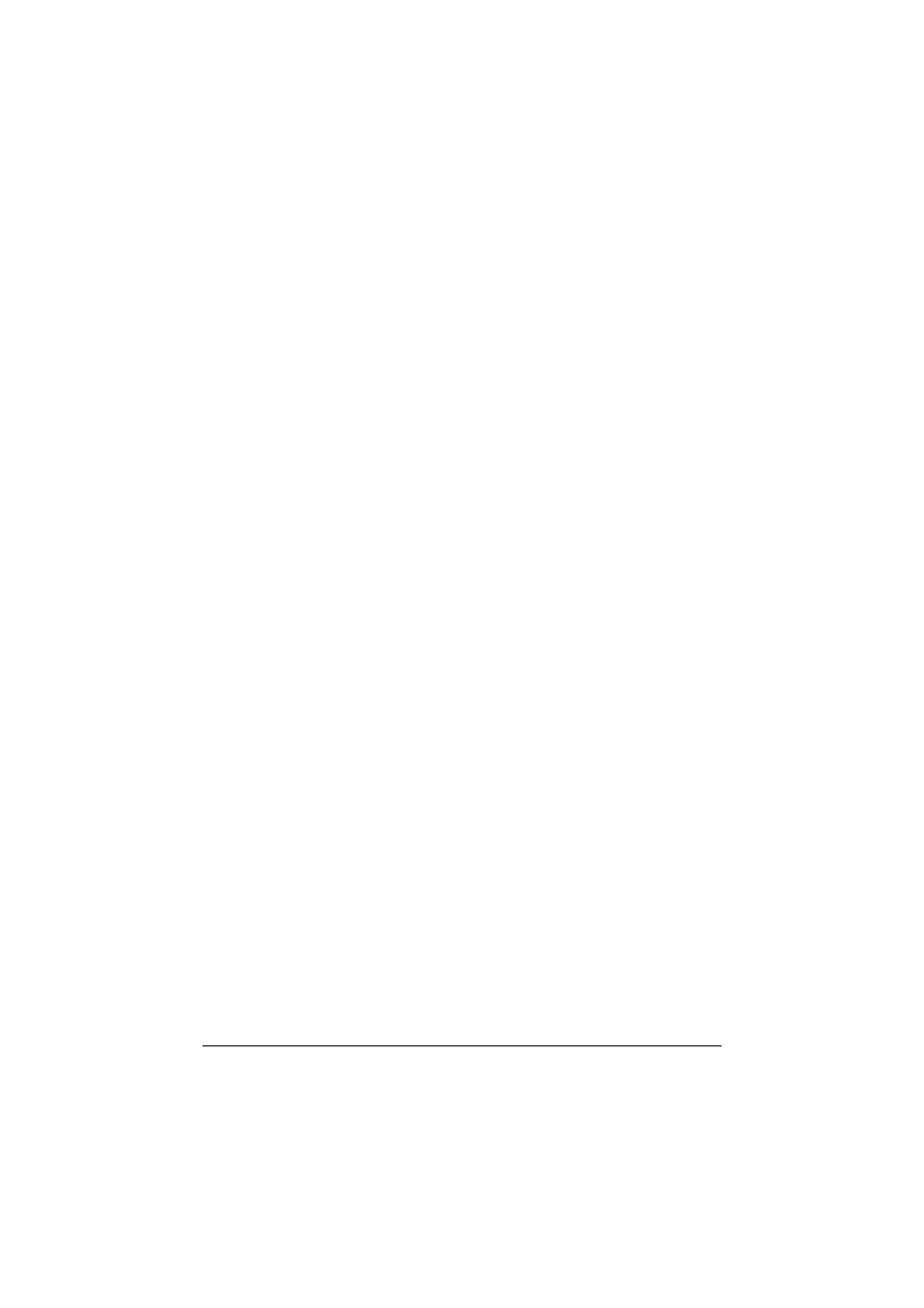
Contents
vi
8 Using PageScope Web Connection ............................................................ 207
About PageScope Web Connection 208
Display Language 208
Requirements 208
When connecting with Windows Server 2008 209
Setting Up the Printer Web Page 210
Determining the Printer Name 210
Setting Up Your Browser Software 210
Internet Explorer (version 6.0 for Windows) 211
Netscape Navigator (version 7.1) 212
Understanding the PageScope Web Connection Window 213
Navigation 213
Current Status 214
Language Setting 214
User Mode 215
Administrator Mode 215
Summary (previous page) 217
Device Information 218
Detail 219
Counter 226
Online Assistance 227
Active Job List (shown above) 228
Done Job List 229
Default Settings 231
Download Font/Form 241
Report Types 245
Direct Print 246
Date/Time 247
Admin Password 249
Device Information 251
ROM Version 254
Online Assistance 255
Maintenance 257
Alert Mail 259
Local Interface 262
Default Settings 263
Download Font/Form 288
