Aspire Digital 2010 User Manual
Page 47
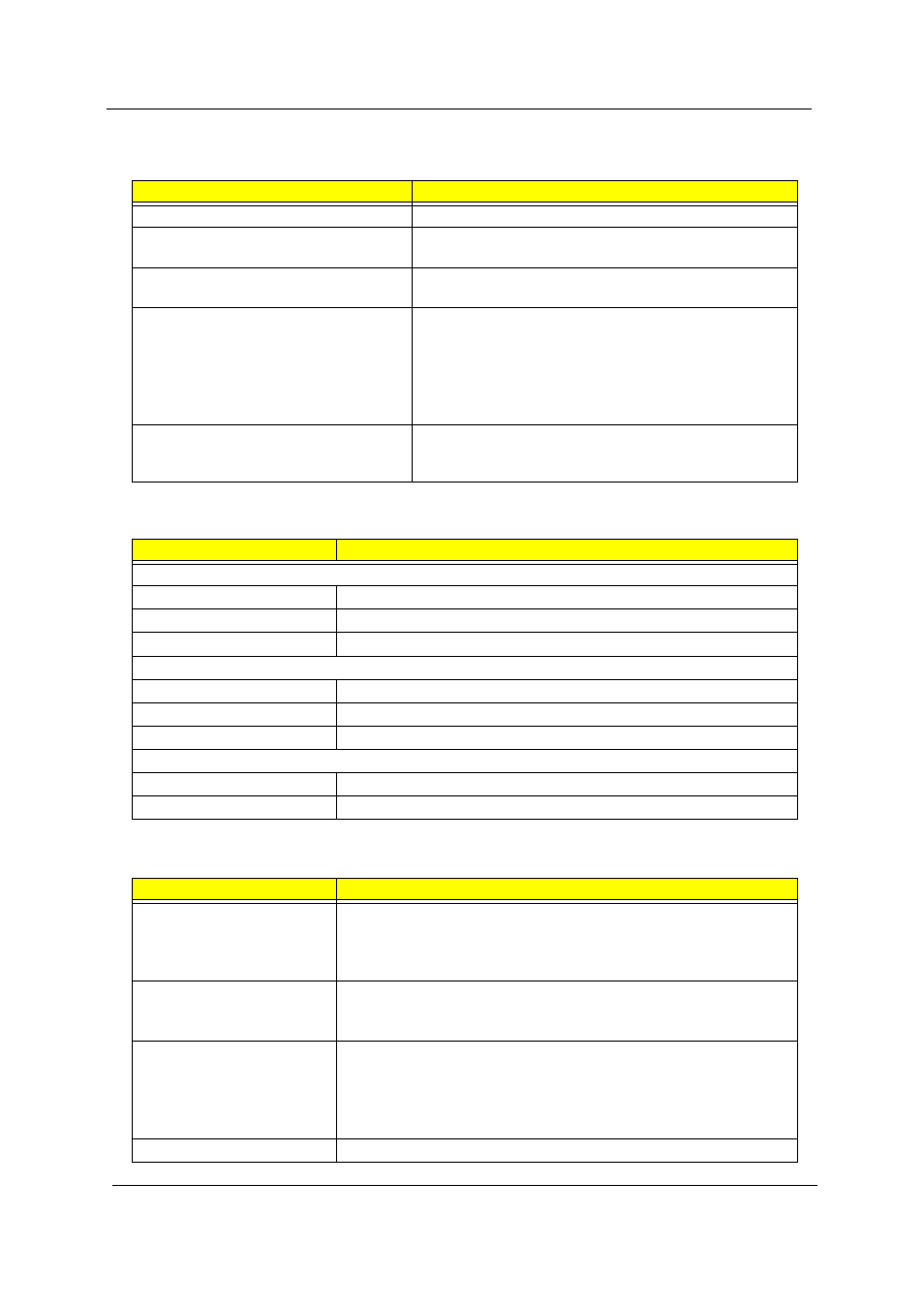
40
Chapter 1
Power Management
ACPI Mode
Power Management
Mech. Off (G3)
All devices in the system are turned off completely.
Soft Off (G2/S5)
OS initiated shutdown. All devices in the system are turned
off completely.
Working (G0/S0)
Individual devices such as the CPU and hard disk may be
power managed in this state.
Sleeping State (S3)
CPU Power Down
VGA Power Down
PCMCIA Suspend
Audio Power Down
Hard Disk Power Down
Super I/O Power Down
Sleeping State (S4)
Also called Hibernate state. System saves all system
states and data onto the disk prior to power off the whole
system.
Environmental Requirements
Item
Specification
Temperature
Operating
+5 ~ +35°C
Non-operating
-20 ~ +65°C
Non-operating
-20 ~ +65°C (storage package)
Humidity
Operating
10% to 90% without condensation
Non-operating
10% to 90% RH, non-condensing (unpacked)
Non-operating
10% to 90% RH, non-condensing (storage package)
Vibration
Operating (unpacked)
5 ~ 500Hz: 0.9G
Non-operating (unpacked)
5 ~ 500Hz: 1.3G
Mechanical Specification
Item
Specification
Dimensions
360mm (W) x 273mm (D) x 28-33.49mm (H)
(14.2x10.7x1.1-1.32 inches)
NOTE: The size and weight of individual units may vary depending
on configuration.
Weight
3 kg (6.6lbs)
NOTE: The size and weight of individual units may vary depending
on configuration.
I/O Ports
Three USB 2.0 Ports, one IEEE 1394 port, one Ethernet (RJ-45) port ,
one Modem (RJ-11) port, one S-video/TV-out(NTSC/PAL) port, one
Parallel port, one External display (VGA) port, one Microphone/line-in
jace, one Headphone/speaker/line-out jack, one Infrared (FIR) port,
one PC card slot (type II), one DC-in jack for AC adapter
Drive Bays
One
