Aspire Digital 2010 User Manual
Page 44
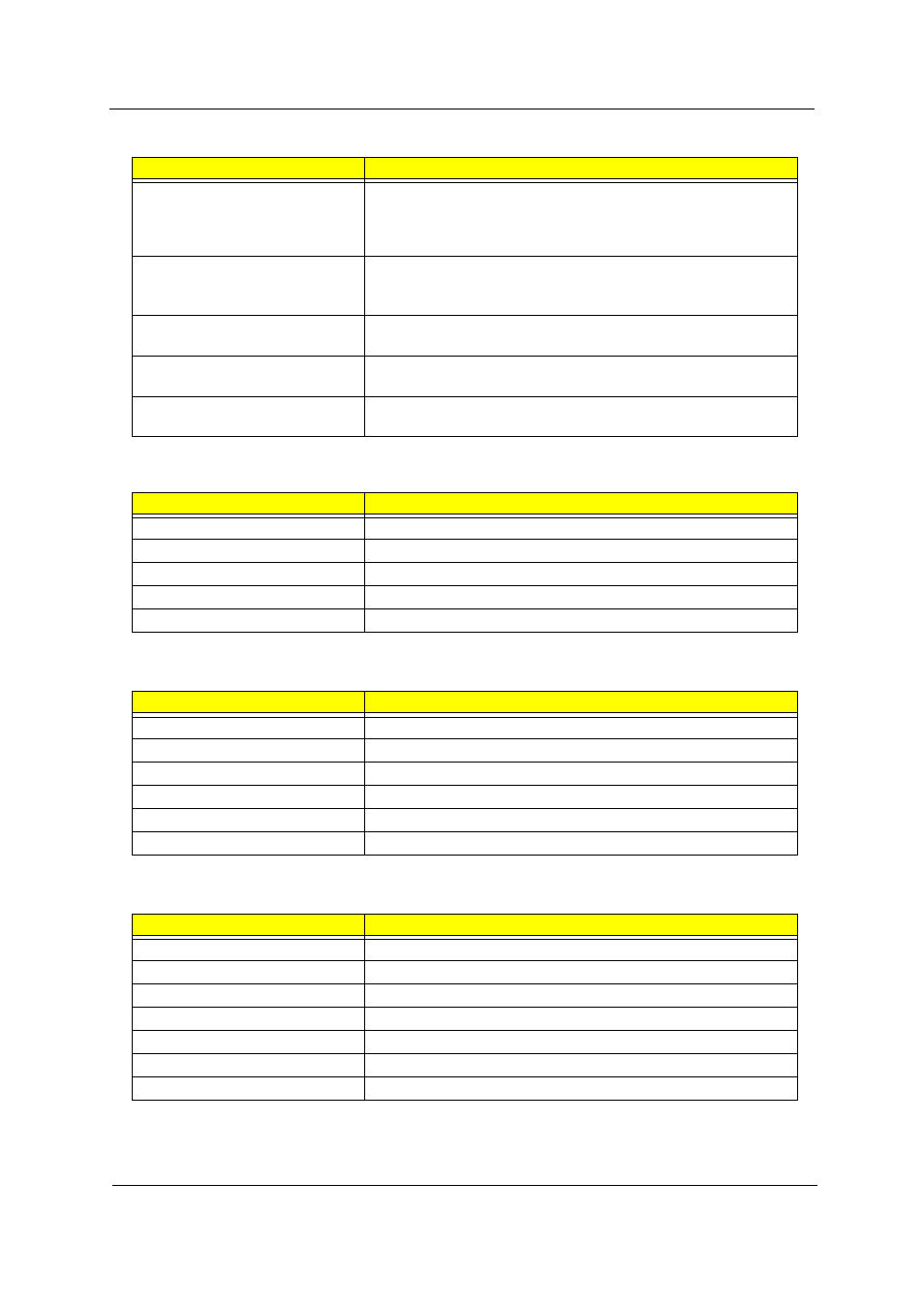
Chapter 1
37
Parallel port function control
Enable/Disable/Auto (BIOS or operating system chooses
configuration) by BIOS setup
Note: Depending on your operating system, disabling an unused
device may help free systen resources for other devices.
Supports ECP/EPP/Bi-directional
(PS/2 compatible)
Yes (set by BIOS setup)
Note: When Mode is selected as EPP mode, “3BCh” will not be
available.
Optional ECP DMA channel (in
BIOS setup)
DMA channel 1
Optional parallel port I/O address
(in BIOS setup)
378h, 278h
Optional parallel port IRQ (in
BIOS setup)
IRQ7, IRQ5
USB Port
Item
Specification
USB compliancy level
2.0
OHCI
USB 2.0
Number of USB port
3
Location
Rear side
Serial port function control
Enable/Disable by BIOS setup
PCMCIA Port
Item
Specification
PCMCIA controller
ENE CB1410 CardBus
Supports card type
Type II
Number of slots
One type-II
Access location
Left panel
Supports ZV (Zoomed Video) port
No ZV support
Supports 32 bit CardBus
Yes
System Board Major Chips
Item
Controller
System core logic
Intel 855GME and ICH4-M
Super I/O controller
SMSC LPC47N217, LPC bus
Audio controller
Realtek ALC202A Codec
Video controller
ATI M11-P
Hard disk drive controller
ICH4-M
Keyboard controller
ENE KB910
RTC
ICH4-M
Parallel Port
Item
Specification
