Contents iv – Konica Minolta Magicolor 2550 User Manual
Page 14
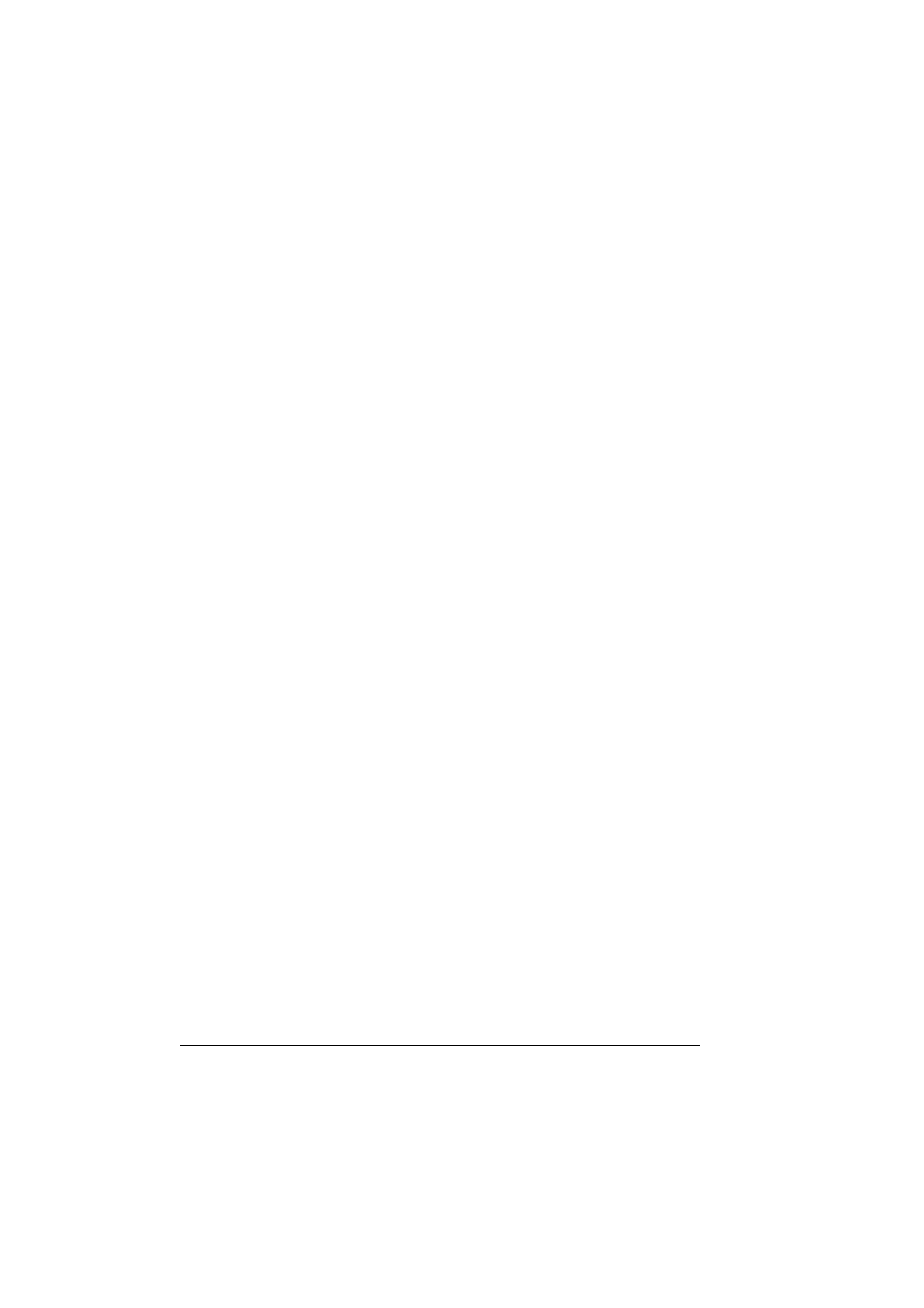
Contents
iv
Theory 118
Making the Connection 119
Ethernet Interface 119
Using DHCP 119
Setting the Address Manually 120
AppleTalk 124
Bonjour 124
BOOTP 124
DHCP 125
HTTP 125
IPP 125
IPX/SPX 125
LPD/LPR 125
NetBEUI 126
SLP 126
SNMP 126
Port 9100 127
SMB 127
SMTP 127
Printing via IPP (Internet Printing Protocol) – Windows Server 2003/XP/
2000 128
Adding an IPP Port using Add Printer Wizard 128
9 Using PageScope Web Connection .............................................................131
About PageScope Web Connection 132
Display Language 132
Requirements 132
Setting Up the Printer Web Page 133
Determining the Printer Name 133
Setting Up Your Browser Software 133
Internet Explorer (version 6.0 for Windows) 134
Netscape Navigator (version 7.1) 135
Safari (version 1.1) 135
Understanding the PageScope Web Connection Window 136
Navigation 136
Current Status 137
User Mode 137
Administrator Mode 137
System Page 139
Summary (shown above) 139
Operator Control 141
