Configuring the printer 230 – Konica Minolta magicolor 5550 User Manual
Page 248
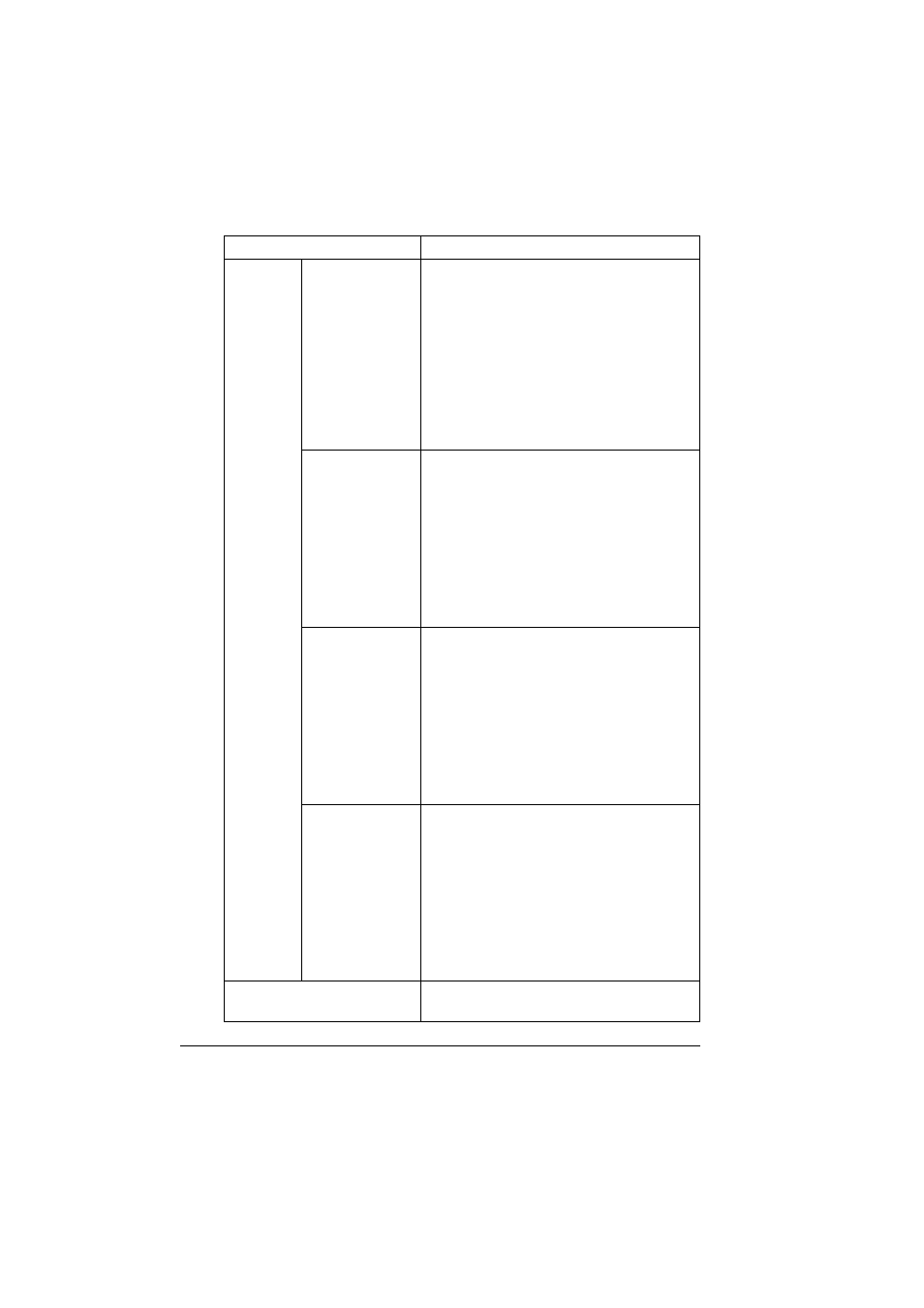
Configuring the Printer
230
Calibration
Settings
Tone Calibration
If On is indicated, image adjustments are
applied.
If Off is indicated, image adjustments are
not applied.
Choices: On, Off
Default: On
Configuration Menu Equivalent:
QUALITY MENU -
CALIBRATION - TONE
CALIBRATION
Cyan/Magenta/
Yellow/Black Den-
sity (Highlight)
Specifies the density of the highlight color.
Choices: +3, +2, +1, 0, -1, -2, -3
Default: 0
Configuration Menu Equivalent:
QUALITY MENU -
CALIBRATION - CMYK
DENSITY - CYAN/
MAGENTA/YELLOW/BLACK -
HIGHLIGHT
Cyan/Magenta/
Yellow/Black Den-
sity (Middle)
Specifies the density of the middle color.
Choices: +3, +2, +1, 0, -1, -2, -3
Default: 0
Configuration Menu Equivalent:
QUALITY MENU -
CALIBRATION - CMYK
DENSITY - CYAN/
MAGENTA/YELLOW/BLACK -
MIDDLE
Cyan/Magenta/
Yellow/Black Den-
sity (Shadow)
Specifies the density of the shadow color.
Choices: +3, +2, +1, 0, -1, -2, -3
Default: 0
Configuration Menu Equivalent:
QUALITY MENU -
CALIBRATION - CMYK
DENSITY - CYAN/
MAGENTA/YELLOW/BLACK -
SHADOW
Apply button
Applies the configuration settings for this
window.
Item
Description
