Maintenance, Maintenance 204, Configuring the printer 204 – Konica Minolta magicolor 5550 User Manual
Page 222
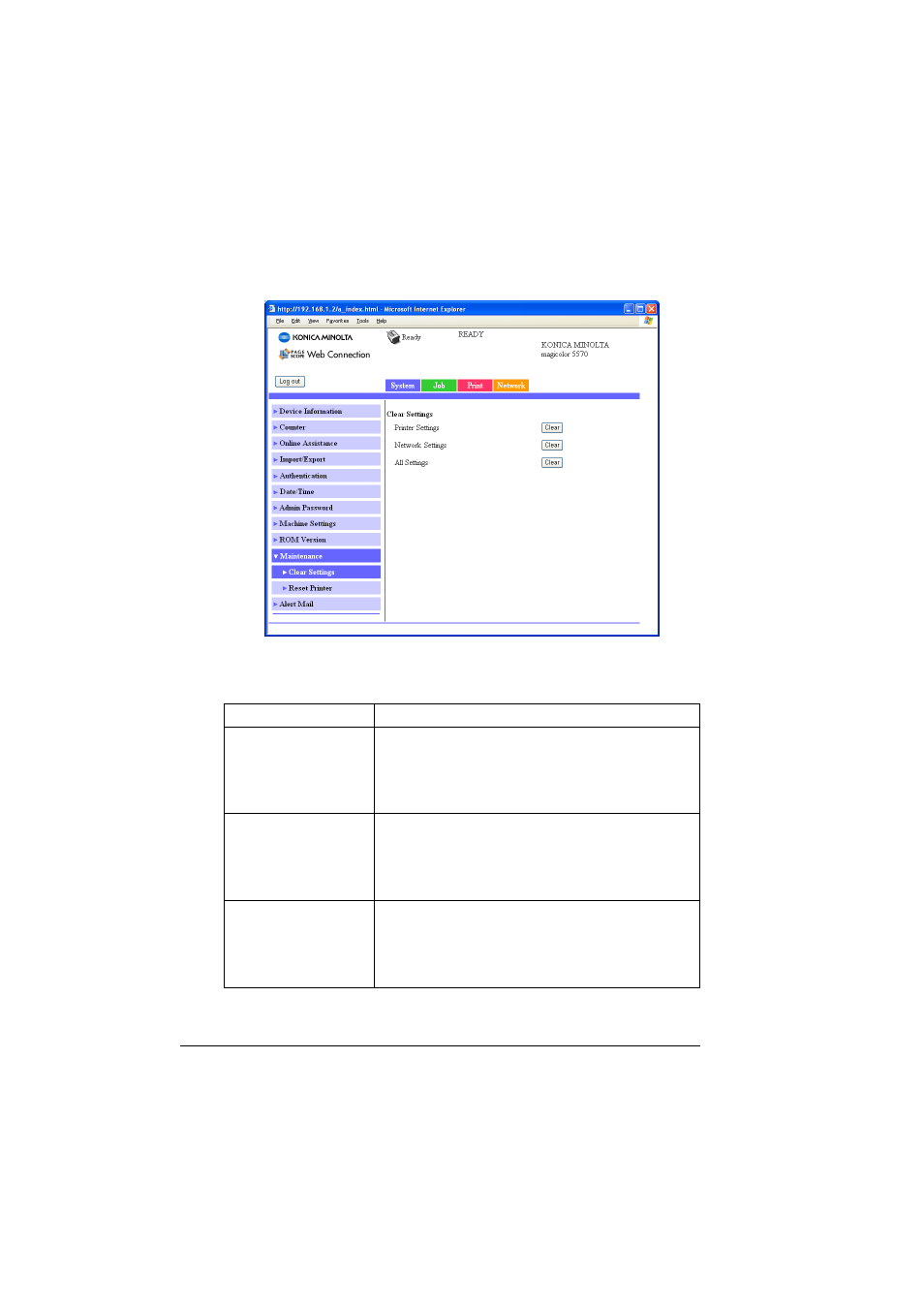
Configuring the Printer
204
Maintenance
Clear Settings
The System - Maintenance - Clear Settings page allows you to reset the
printer settings to its factory defaults.
Item
Description
Printer Settings
Resets the printer settings to their defaults.
Configuration Menu Equivalent:
SYS DEFAULT MENU - RESTORE
DEFAULTS - RESTORE PRINTER
Network Settings
Resets the network settings to their defaults.
Configuration Menu Equivalent:
SYS DEFAULT MENU - RESTORE
DEFAULTS - RESTORE NETWORK
All Settings
Resets all settings to their defaults.
Configuration Menu Equivalent:
SYS DEFAULT MENU - RESTORE
DEFAULTS - RESTORE ALL
This manual is related to the following products:
