Viewing printer status 168 – Konica Minolta magicolor 5550 User Manual
Page 186
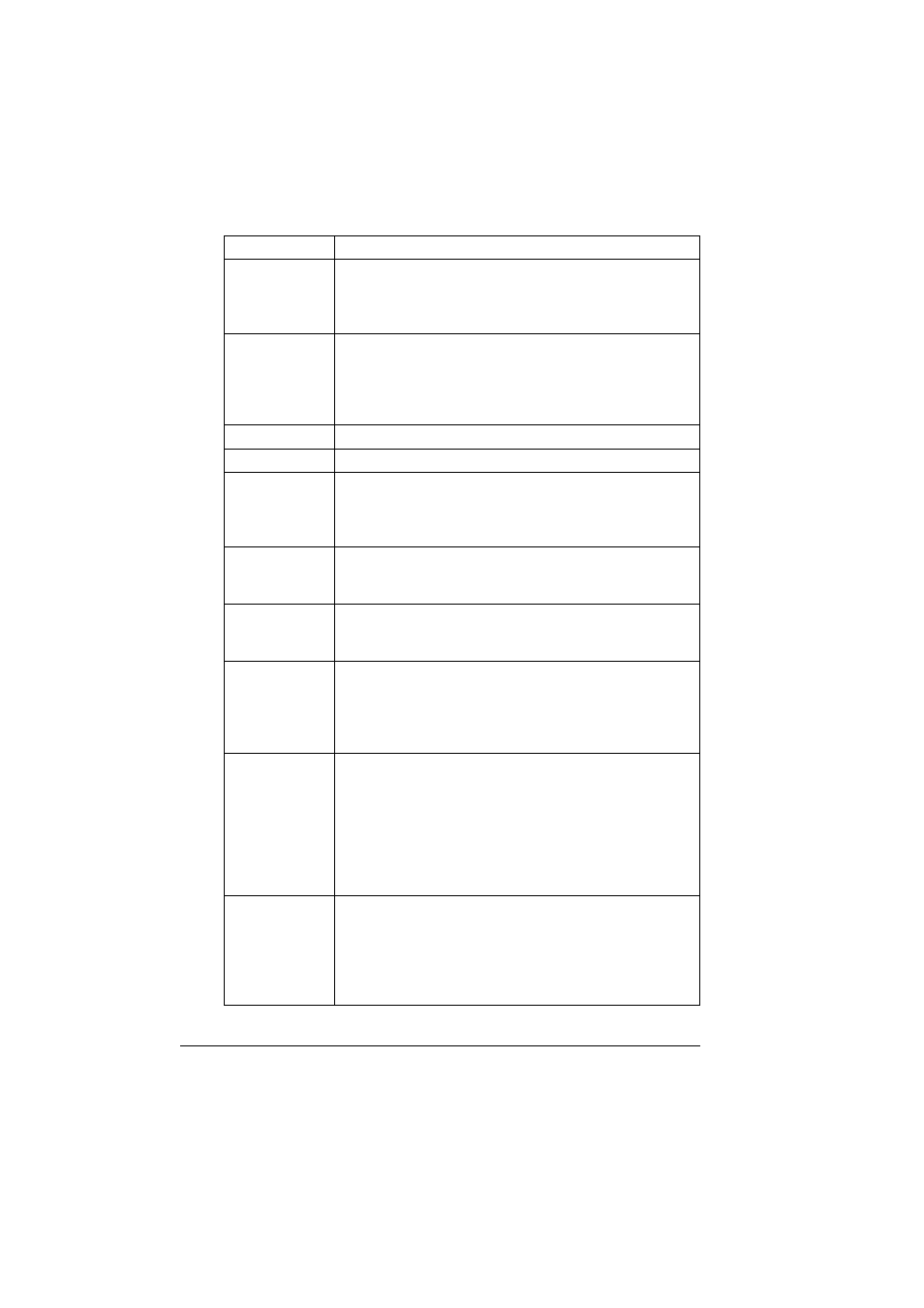
Viewing Printer Status
168
Layout
Indicates the number of images printed on a single sheet
of media.
If 1-up is indicated, only one image will be printed on a sin-
gle sheet of media.
Paper Margin
Indicates the size of the media margins (area that is not
printed in).
If Standard is indicated, the standard media margin size is
specified.
If Minimum is indicated, the media margins are reduced.
Brightness
Indicates the brightness of the printed image.
Contrast
Indicates the contrast of the image.
Economy Print
Mode
Shows the setting for whether or not Economy Print Mode
is enabled. When Economy Print Mode is enabled, the
amount of toner used is reduced when printing many draw-
ings.
Glossy Mode
Shows the setting for whether or not Glossy Mode is
enabled. When Glossy Mode is enabled, pages can be
printed with a glossy finish.
RGB Source
Indicates the color space for RGB image data.
If Device Color is indicated, the device profile of this
printer is used.
RGB Intent
Indicates the characteristic applied when converting RGB
image data to CMYK data.
If Vivid is indicated, a vivid output is produced.
If Photographic is indicated, a brighter output is pro-
duced.
RGB Gray
Treatment
Indicates how black and grays are reproduced in RGB
image data.
If Composite Black is indicated, black is reproduced
using the CMYK colors.
If Black And Gray is indicated, black and gray are repro-
duced using black only.
If Black Only is indicated, black is reproduced using only
black.
Halftone
Indicates how halftones are reproduced.
If Line Art is indicated, halftones are reproduced with high
precision.
If Detail is indicated, halftones are reproduced with detail.
If Smooth is indicated, halftones are reproduced with
smoothness.
Item
Description
