Configuration menu overview 28 – Konica Minolta Magicolor 5440 DL User Manual
Page 38
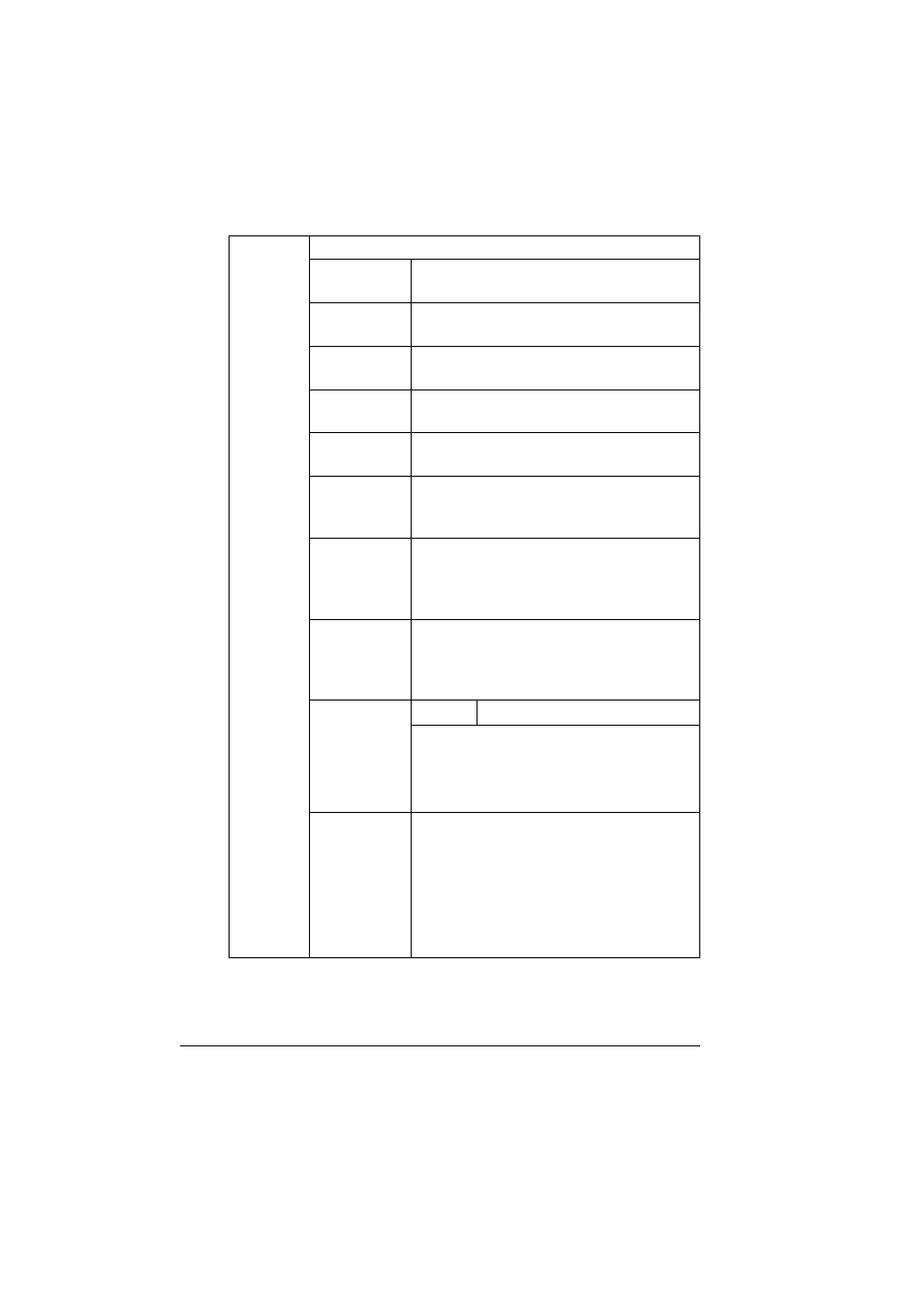
Configuration Menu Overview
28
ENGINE
SERVICE
Use this submenu to view information related to the engine.
TOTAL FACE
COUNT
The number of page faces that have been
printed to date.
COLOR FACE
COUNT
The number of color page faces that have
been printed to date.
BW FACE
COUNT
The number of monochrome page faces that
have been printed to date.
CONTROL-
LER VER.
The current controller firmware version.
ENGINE
VER.
The printer engine firmware version.
COLOR
CALIBRA-
TION
Performs color calibrations in order to adjust
the color shift.
RESET
COUNTER
TRANSFER
ROLLER
Resets the counter when the transfer roller
has been replaced.
RESET
COUNTER
TRANSFER
BELT
Resets the counter when the transfer belt unit
has been replaced.
ENERGY
SAVER
Settings
ON / OFF
When set to
ON
, Energy Saver is enabled.
When set to
OFF
, Energy Saver is disabled
and the
ENGINE/ENERGY SAVER
menu is
not displayed.
RESTORE
USER
DEFAULT
Resets the
ENERGY SAVER
,
AUTO
CONTINUE
and
TRAY CHAINING
menus
to the factory defaults. In addition, the
PageScope Web Connection administrator
password is reset to the default password.
For details of the PageScope Web
Connection administrator password, refer to
the magicolor 5440 DL Reference Guide.
