Programming/editing a group dial, Programming/editing a group dial -12 – Konica Minolta magicolor 1690MF User Manual
Page 181
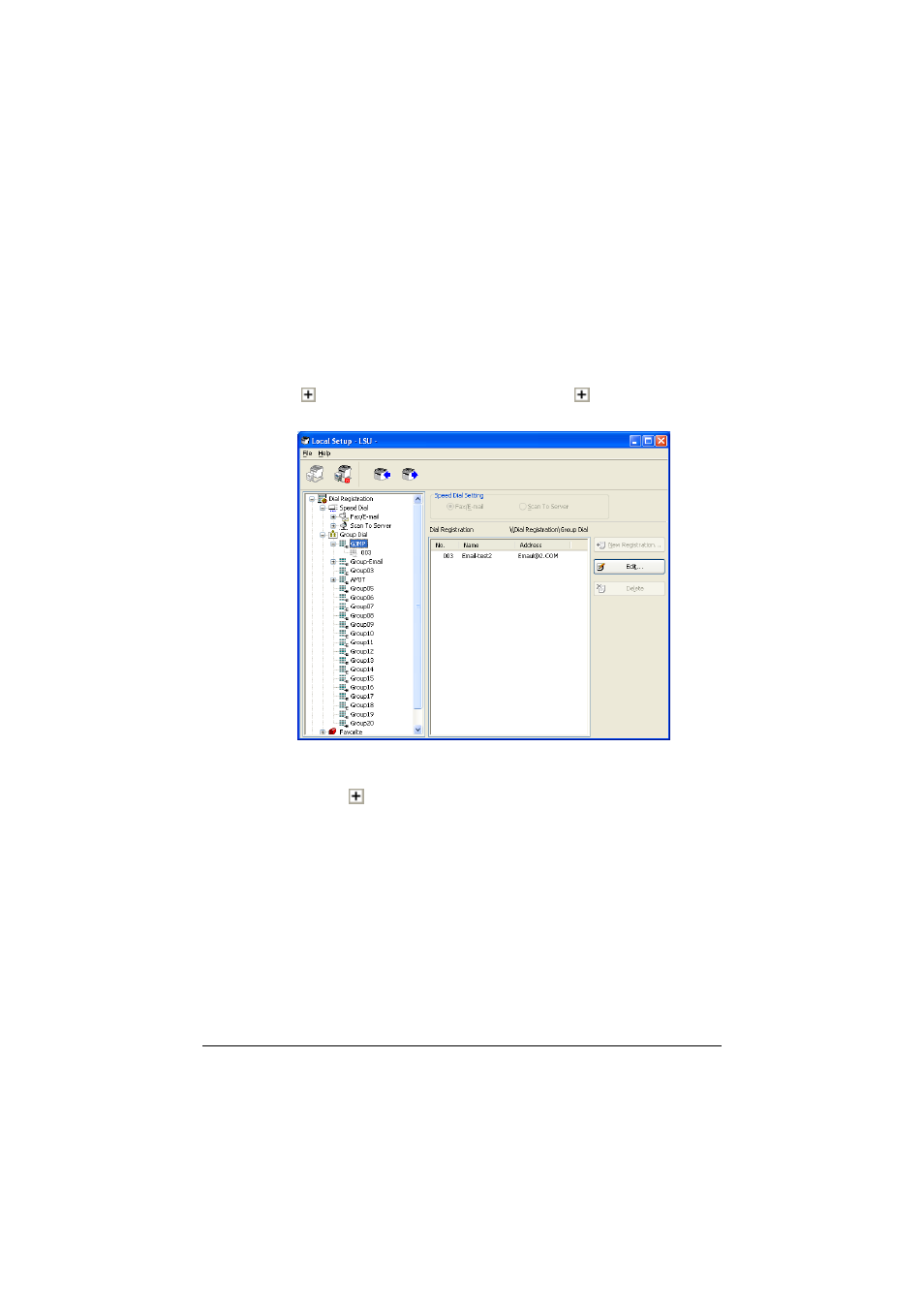
Settings for dial destination
3-12
Programming/Editing a Group Dial
The following procedure describes how to edit or delete a group dialing pro-
gram.
"
Program group dialing after programming speed dial numbers.
Add or delete destinations from group dialing by changing the set-
tings for the registered speed dial destinations. For details, refer to
“Editing a Speed Dial Number” on page 3-11.
1
Click
beside “Dial Registration”, and then click
beside the “Group
Dial”.
2
From the tree that is displayed, click the group name to be edited.
"
Click
beside the group name, and then displays the speed dial
number that registered in the group.
"
A maximum of 20 group dial can be programmed.
"
A maximum of 50 speed dial numbers can be programmed.
3
Click Edit button.
"
If a speed dial number in a group is selected, the registered infor-
mation for the speed dial number can be changed. For details,
refer to “Editing a Speed Dial Number” on page 3-11.
