Using linkmagic 2-21 – Konica Minolta magicolor 1690MF User Manual
Page 152
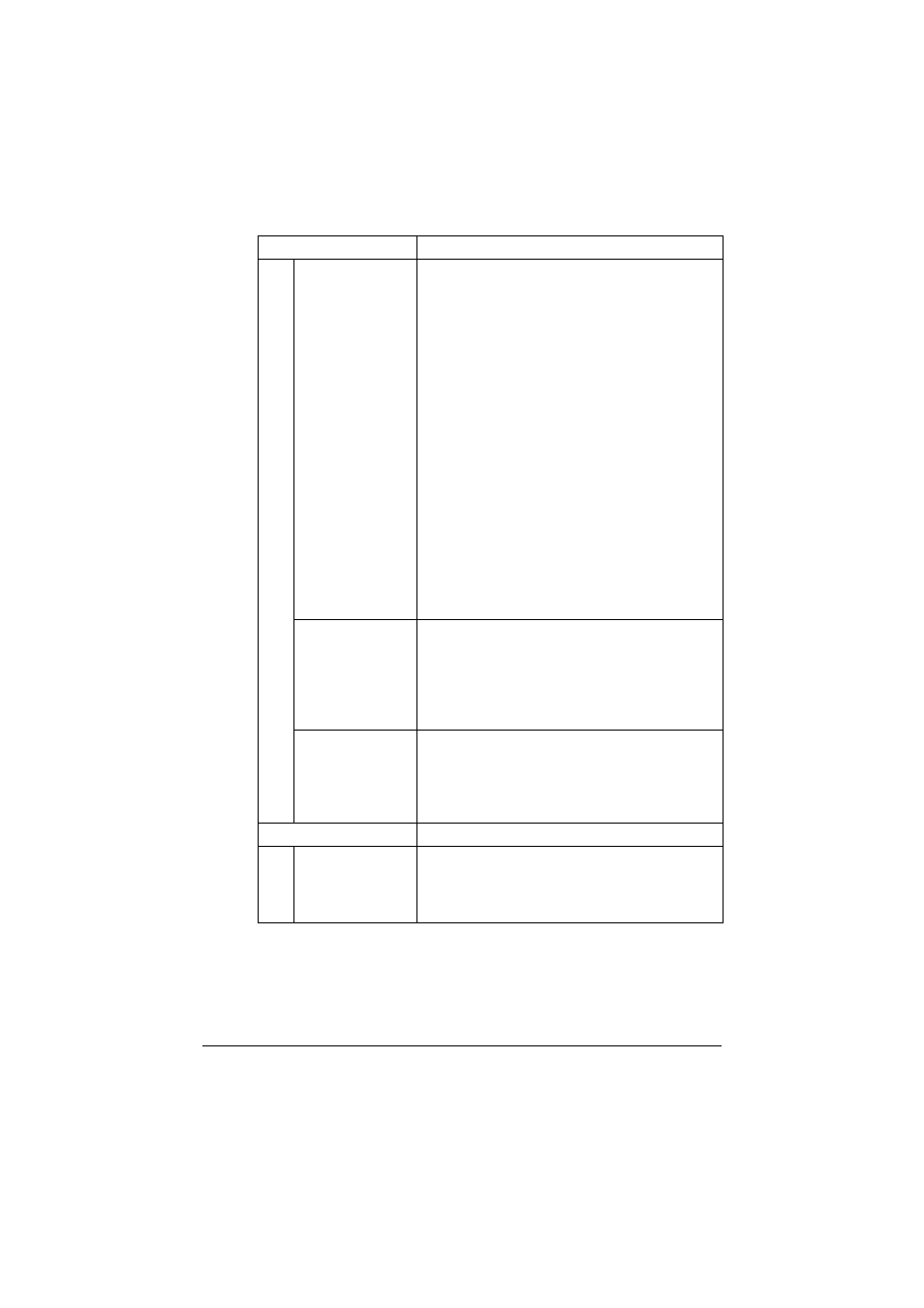
Using LinkMagic
2-21
“Original Size” list Select the size of the document. These settings
are available when “Basic” is selected in the
“Basic/Advanced” list.
If “Custom Size” is selected, a new paper size
setting can be added from the Custom Size Set-
ting dialog box that appears.
Choices
Flatbed: A4, B5, A5, Letter, Custom Size
ADF: A4, B5, A5, Legal, Letter, Custom Size
Default: Letter (English), A4 (except English)
Custom Size Settings (for Flatbed)
Width: 13 - 215 mm (0.5 - 8.50 in)
Height: 13 - 297 mm (0.5 - 11.60 in)
Unit: mm, in
Custom Size Settings (for ADF)
Width: 13 - 215 mm (0.5 - 8.50 in)
Height: 13 - 355 mm (0.5 - 14.00 in)
Unit: mm, in
“Scan Type” list
Select the color type of the document. These
settings are available when “Basic” is selected in
the “Basic/Advanced” list.
Choices: B/W, Gray, True Color
Default: True Color
“Paper source” list Select whether to scan from the original glass
(Flatbed) or the ADF.
Choices: Flatbed, ADF
Default: Flatbed
“Destination” group box Select the settings for saving scanned images.
“Format” list
Select the file format for the scanned image.
Choices: BMP, JPEG, PDF, TIFF
Default: BMP
Name
Description
